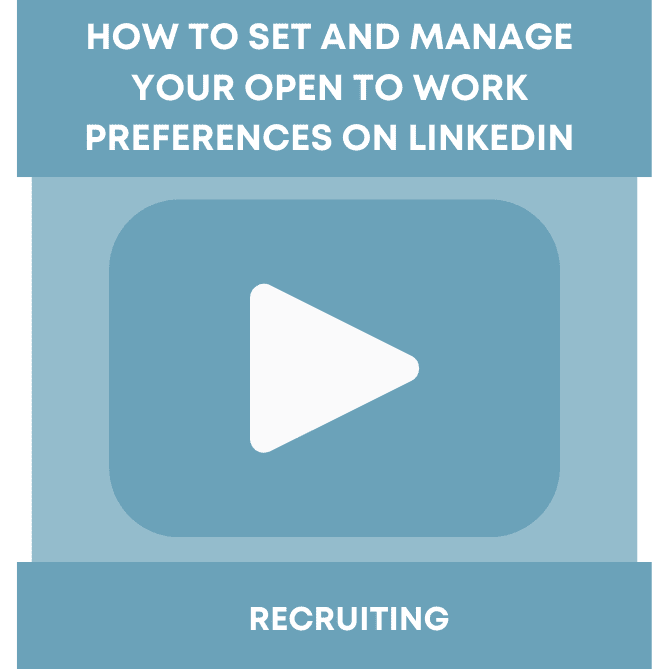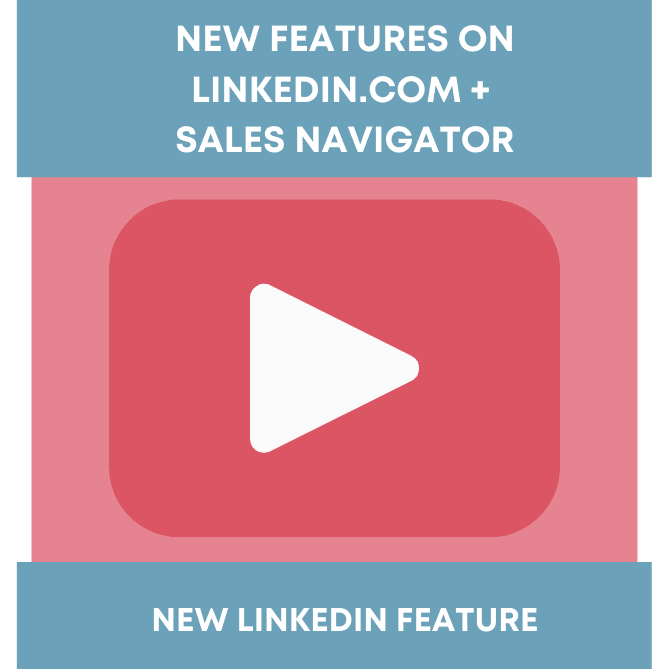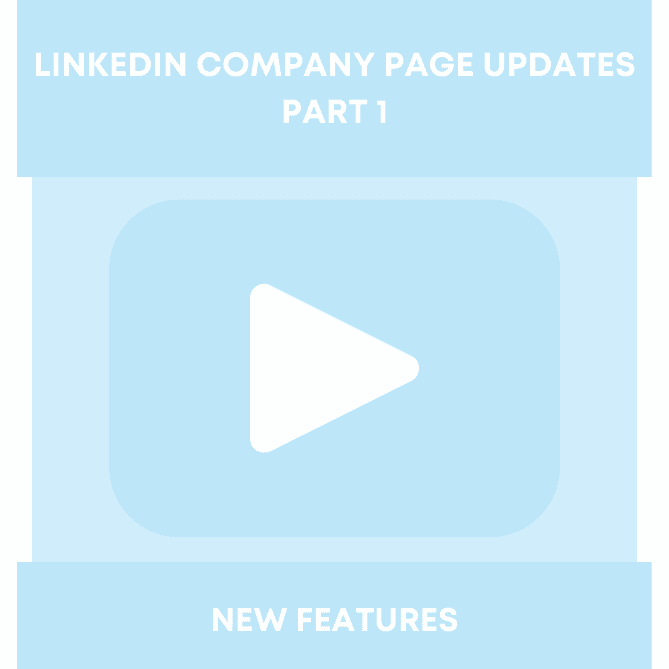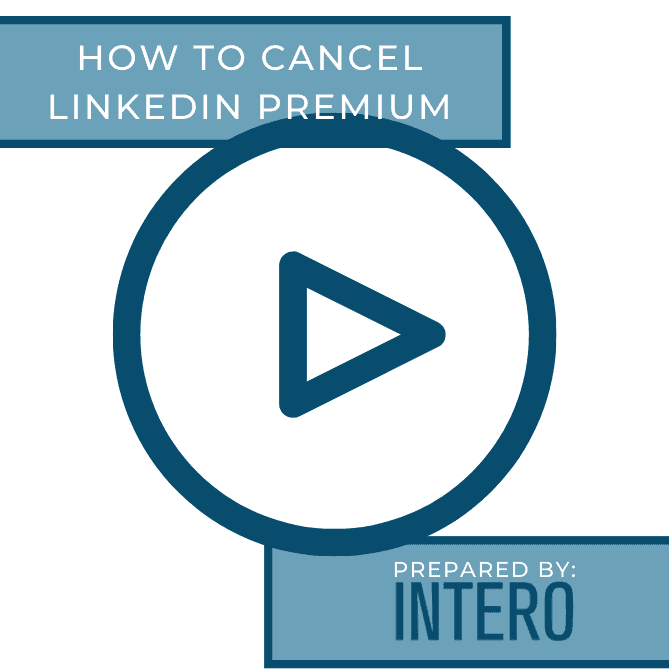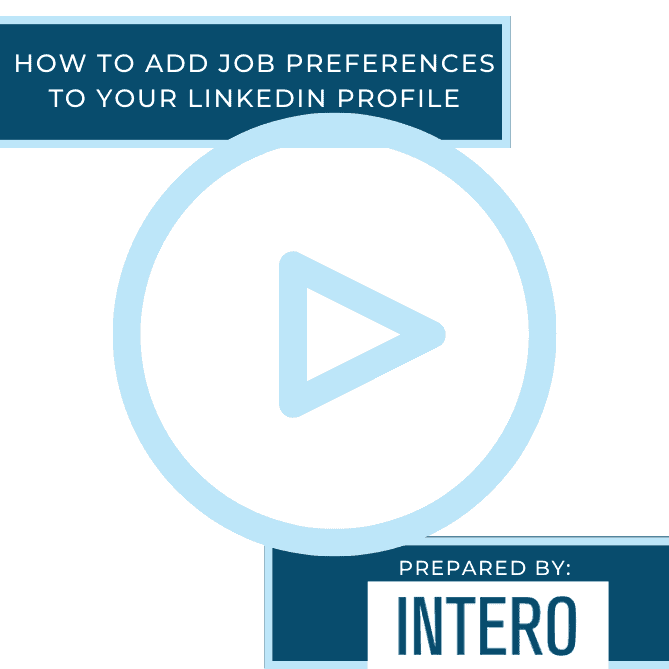Did you catch this week’s video walkthrough?
This week’s video walkthrough on YouTube shows you how to utilize the “Open to” feature on LinkedIn. This feature on your LinkedIn profile allows you to let everyone on LinkedIn or just recruiters know that you are open to finding a new job opportunity.
When enabling this feature, you’re able to choose which job roles you’re interested in, location, job type such as if you want a remote option, and if you want to let your entire network know or only recruiters. If you choose to let your entire network know, a green banner will appear around your profile image with the hashtag #opentowork.
This feature is beneficial because it will allow your profile to appear to recruiters who are searching for candidates with the criteria you’ve selected. If you are employed but are open to being contacted by a recruiter for new opportunities, yet you do not want to let your current company know that, then only notifying recruiters is the best option for you!
Whether you’re actively job searching or just open to a career change, be sure to check out this video walkthrough to learn more about setting and managing the “Open to” feature on LinkedIn.
Want more guidance on LinkedIn? Our profile development, ongoing management, coaching, and training services can easily allow your organization to change the way current employees and leadership are showing up and utilizing LinkedIn. Reach out to us for more information on how you can maximize your organization’s LinkedIn strategy for business development, branding, and recruiting initiatives.