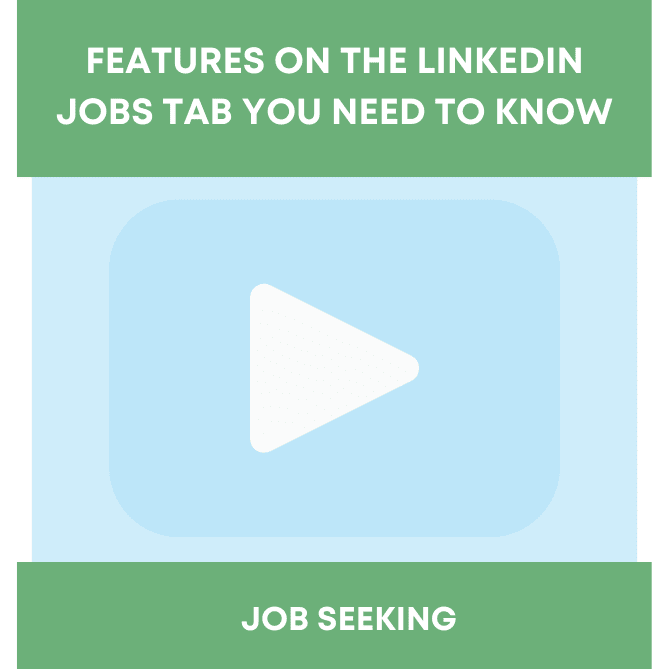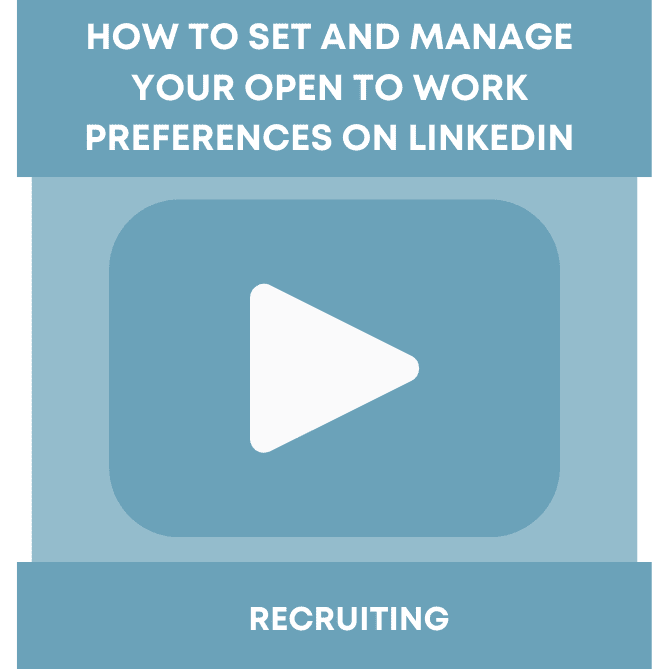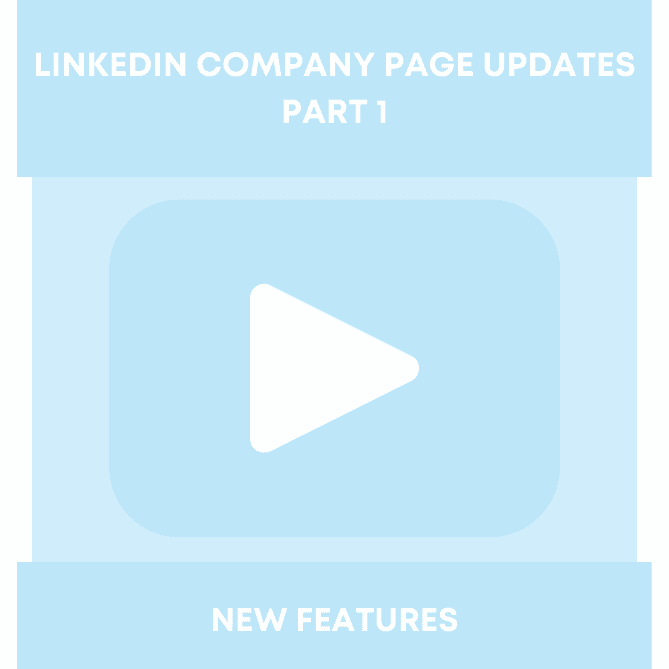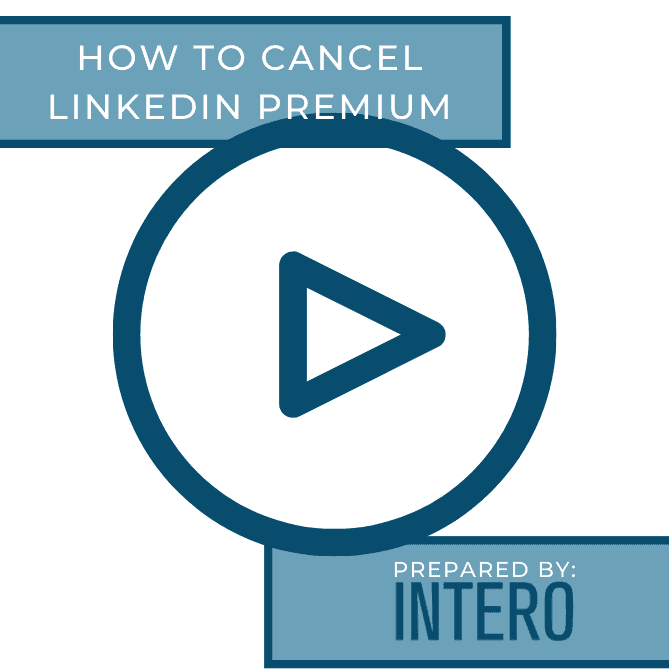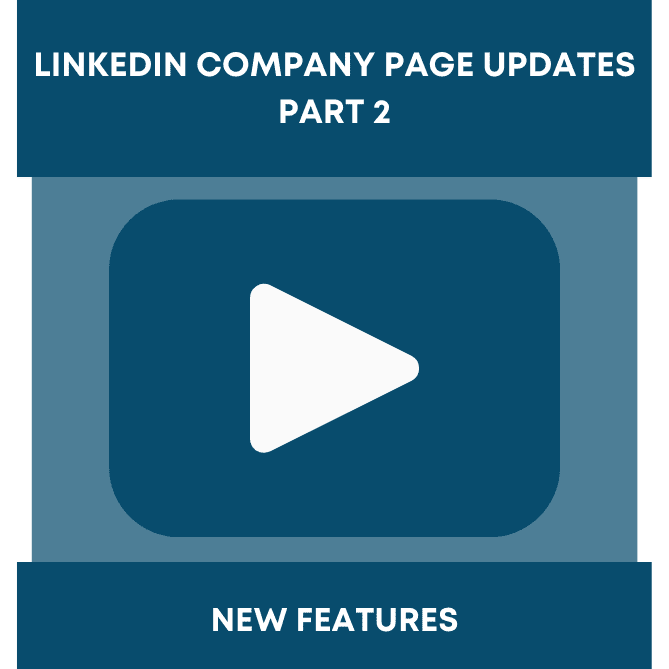Did you catch this week’s video walkthrough?
This week’s video walkthrough on YouTube shows you how to utilize the Jobs tab on LinkedIn, highlighting three key features to be aware of, and how you can leverage them if you are currently job seeking, or are passively looking for new opportunities.
The first feature to be aware of is the unique search bar. This search bar specifically allows you to search for jobs on LinkedIn. You can start by searching by job title, skill, or company, and then can add the desired location if there is a specific area you want to be located in. This feature is the cornerstone of the Jobs tab, and is where you will be able to start utilizing some of the other features that are on the Jobs homepage.
Once you’ve searched for a job, you’re able to narrow down your results by adding even more specific criteria to your search, such as whether the job is part-time or full-time, what industry the job is in, or whether you’re looking for a remote opportunity. Then, when you yield the results you wish to see, you can start bookmarking jobs as well as create a job alert that will inform you when new jobs are added matching your criteria.
The next feature is the Job Alerts tab. This is where you are able to manage the job alerts you’ve created from your searches. For example, if you no longer want to receive alerts about a specific, you can manage that here. You will also receive recommendations here based on your activity and keywords in your LinkedIn profile.
The My Jobs tab is where you can take a look at jobs you’ve saved in the past, and either revisit the job posting and apply, check on the status of the position, or unsave them. This tab is great if you are using your mobile device to find jobs, but want to wait until you get to a desktop, laptop, or tablet to apply.
Lastly, the application settings feature enables you to save and manage your resume and answers when using LinkedIn Easy Apply. Some Easy Apply applications require you to fill out unique questions related to the job posting. LinkedIn will save these questions for you, along with your resume, so that you have a seamless experience when applying in the future.
The Job tab on LinkedIn enables you to seamlessly find new opportunities and manage the number of open positions on LinkedIn, allowing you to find positions that are best aligned with your job preferences. Be sure to check out the video walkthrough to explore more about these features, and how you can benefit from being familiar with what the Jobs tab on LinkedIn has to offer!
Want more guidance on LinkedIn? Our profile development, ongoing management, coaching, and training services can easily allow your organization to change the way current employees and leadership are showing up and utilizing LinkedIn. Reach out to us for more information on how you can maximize your organization’s LinkedIn strategy for business development, branding, and recruiting initiatives.