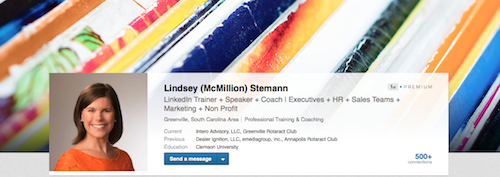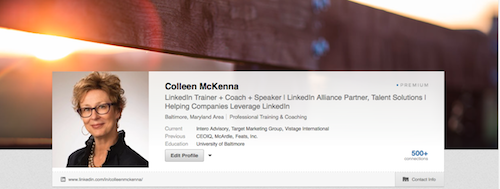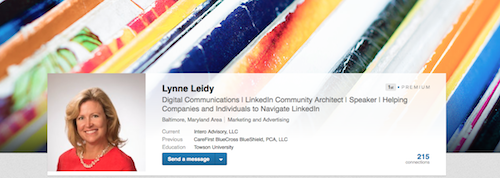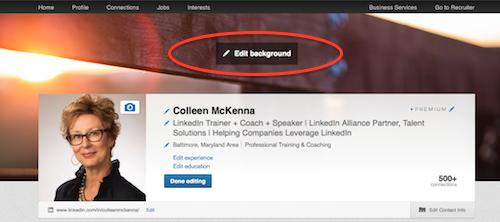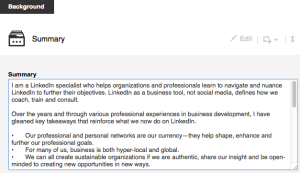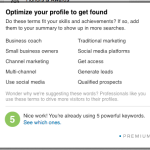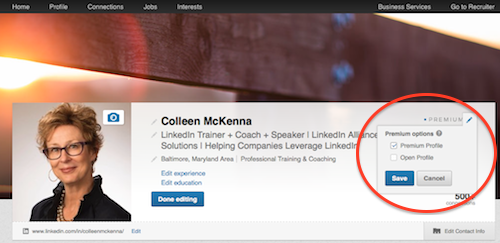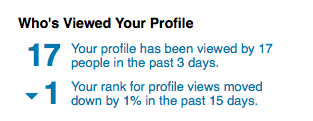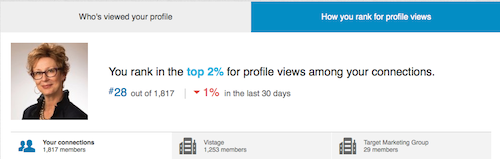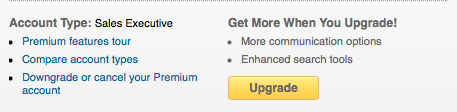Is a LinkedIn Premium membership worth it? It’s a great question.
Is a LinkedIn Premium membership worth it? It’s a great question.
If you use LinkedIn as a business tool, it definitely is. If you are a casual user and aren’t logging in often (everyday or several times a week), don’t bother. If you are someone who needs to find a job, develop business, stay in touch with customers, recruit, network, and wants to understand how social business works, a Premium membership is worth it. And now, even more so.
Did you notice the changes on some of the profiles you’ve visited recently? They have large background images like Twitter and Facebook. Talk about a makeover.
Let’s take a look at these changes for Premium members and why you should care.
Build your brand: Premium members will now have the option of uploading a custom image or choose from a gallery of provided images to create a “custom look”.
Now I’ve already seen people go “salesy” and turn it into a pitch, a strong call to action. Stop and consider whether that’s a good idea. Remember people want to know who you are they don’t want to be clubbed over the head with your sales pitch. People want to buy they don’t want to be sold and they want to buy from people they know, like and trust.
We’ve started with LinkedIn’s gallery of images while we work on creating new branded images for our team.
Here’s a few of the gallery options. If you decide to upload a custom image you will want to use a JPG, PNG, or GIF under 4MB in size. A resolution of 1400 by 425 pixels looks best. Note: go ahead and prepare your images so you’re ready when it’s live on your profile.
How do you add this image?
Go to Profile > Edit Profile > You will see Edit Background at the top above your photo.
Why you should care: when your profile looks more like you, it does what we talk about, helps you differentiate yourself. Notice how your photo is larger and the profile header wide. Note to self: photos will be more important than ever, get rid of those outdated photos.
In a few months, all members will be able to add a custom profile background. Request to be one of the first, click here.
Optimize that profile. It’s not as difficult as you may think. LinkedIn’s going to help you a bit more. They are suggesting what keywords may help you stand out and be found in search. Remember your profile Summary is a way to attract others to learn more about you.
Why you should care: being found is key to your LinkedIn success. If no one finds you, what’s the point?
You may want people outside of your network to see your full profile. LinkedIn now gives you the option to make your profile “open” so that every LinkedIn member can see your full profile and reach out to your for free. This is significant for people in a job search, business development and sales.
Choose between Premium Profile and Open Profile.
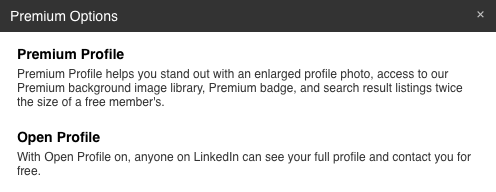 Why you should care. if you’re in a job search, transitioning careers, in sales or business development you need to be seen by more potential people to create more potential opportunities.
Why you should care. if you’re in a job search, transitioning careers, in sales or business development you need to be seen by more potential people to create more potential opportunities.
Now, an extended view of others and yourself. We know one of your favorite parts of LinkedIn is Who’s Viewed Your Profile and with a Premium membership you see a full 90-day list of those people. Remember if their settings are set to anonymous you won’t be able to see them regardless of your membership level. And now, you can see the top 100 results for How You Rank against your 1st degree connections and company. This is great for those with a competitive spirit.
Go to your Home Page and on the right side scroll down until you come to Who’s Viewed Your Profile, click on either of the two blue hyperlinks.
See how you rank.
How can you improve your rank? Use LinkedIn more often, more proactively.
Why you should care. Activity drives results. If you’re passive on LinkedIn, you may be out of sight, out of mind. Knowing where you rank and who’s looking at you may give you insight on what you need to do better or more often.
This appears to be the beginning of the new features LinkedIn is offering it’s premium members. I’m not sure this is what would prompt you to upgrade, maybe, if not, check out the various Premium offerings to see the full feature set.
Go to your Settings (upper right hand corner, under your name) > Privacy & Settings > top left > click Compare account types or Upgrade to see the Premium membership options.
LinkedIn is offering a new starter package called Premium Spotlight. This new subscription includes all the features we looked at in this post and is LinkedIn’s new point of entry at $9.99/month significantly lower than other premium levels. Perhaps a great way to begin.
LinkedIn says these new features have begun to rollout in English-speaking regions and on desktop only. A mobile version is coming soon, says LinkedIn. LinkedIn is committed to creating a more engaging member experience for you and providing you and your networking peers a richer environment to work in.
Looking to see how this plays out, I like what I see. Thoughts?
Don’t forget if you need more tips and ideas on how to use LinkedIn more effectively, jump over to our blog and read on.