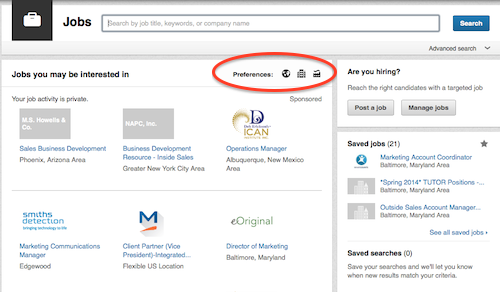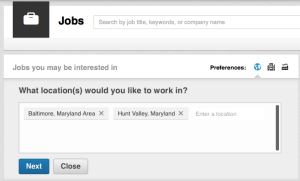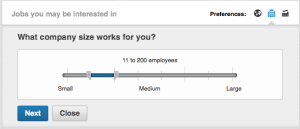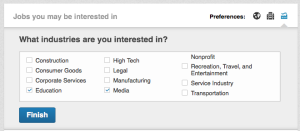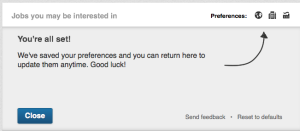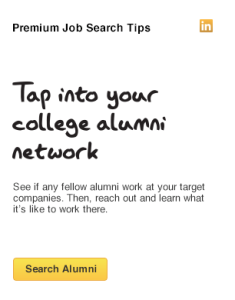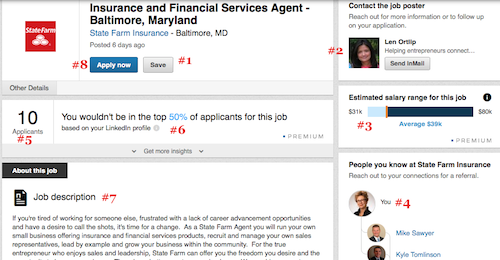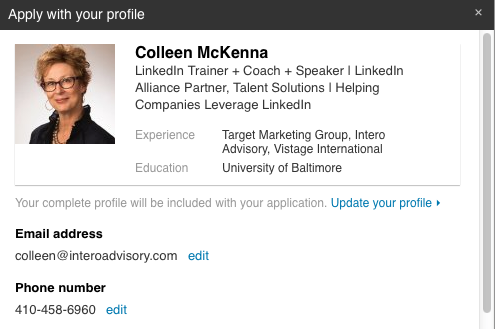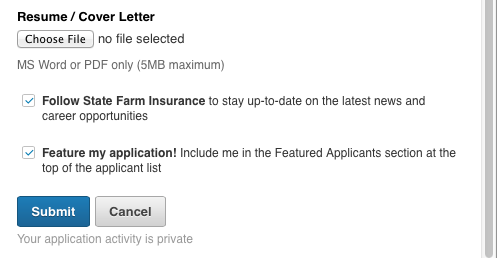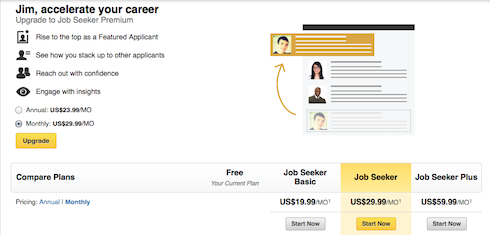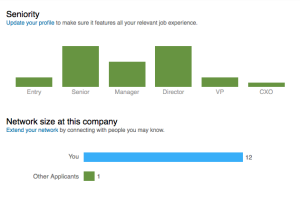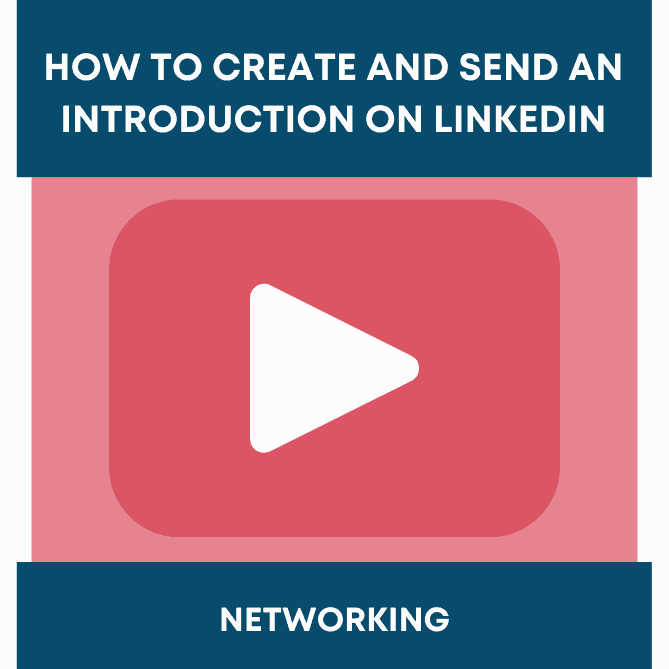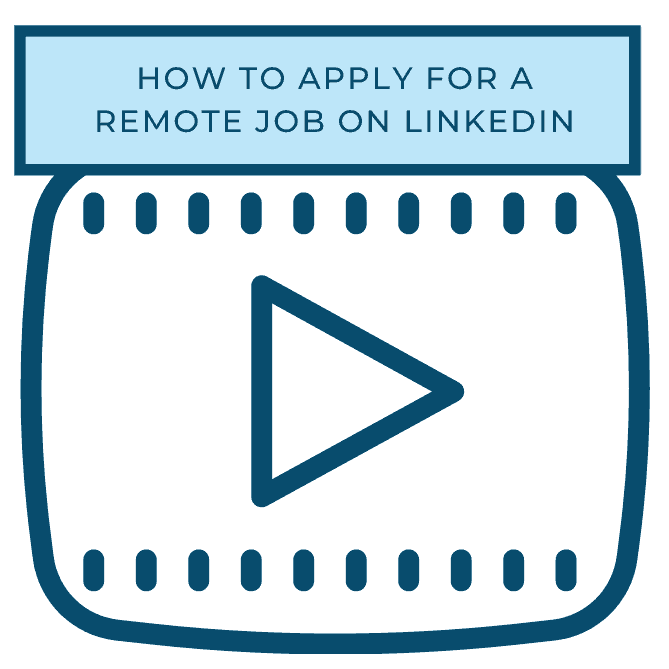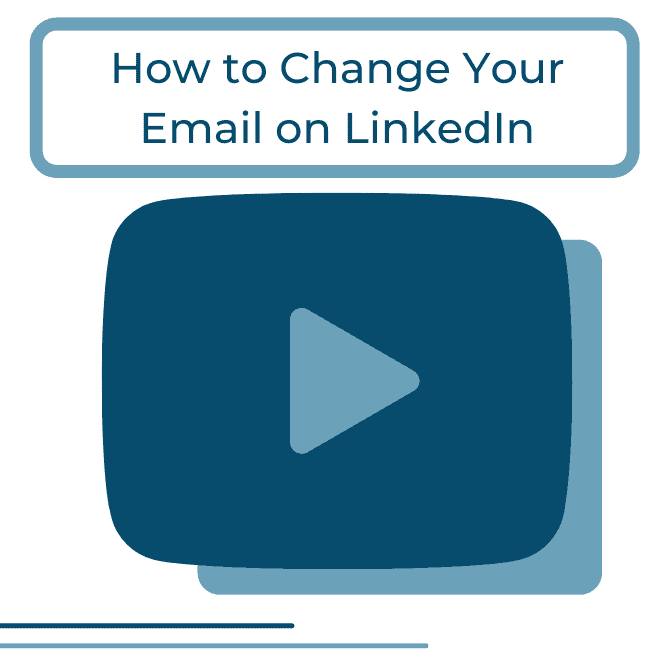Applying for a new job? Whether you are a passive or an active candidate, there’s a fine line between following the directions, and standing out or doing something different when you apply for a job. Consider that, in this case, following directions is your first assignment.
Applying for a new job? Whether you are a passive or an active candidate, there’s a fine line between following the directions, and standing out or doing something different when you apply for a job. Consider that, in this case, following directions is your first assignment.
In a recent conversation with one of our clients who focuses on recruiting, she mentioned that she is receiving applications from people all over the country when it’s clearly mentioned that the position is in Hunt Valley, Md. It makes her crazy. I see why.
The person who has the job opening has crafted a job description that outlines their process and priorities. If it asks for certain requirements to be met, meet them. Follow the directions, it’s your first assignment. If you don’t follow the directions on the job description, why would the employer think you can follow them on the job? Mike Sweeney wrote a great post about the 90 percent of applicants who fail to follow the simple instructions when they apply.
If you are a rock star (everyone is looking for rock stars today) don’t assume that the person who reviews your resume will realize you are. Follow their directions and then find a way to demonstrate your stardom. If you aren’t a rock star yet, definitely follow our tips and you’ll be on your way to getting noticed.
LinkedIn (and other sites) are making it easier than ever to apply for a job. Take a minute and get intentional about the jobs you are most interested in applying for. Remember, the more specific you are, the more LinkedIn serves up the right type of information, in this case, jobs.
Really want to understand how to maximize your job search? Read our three-part series Planning for a Job Search, Prepping Your LinkedIn Profile for a Job Search, and Using Your Network to Maximize Your Job Search.
Let’s take a look at what you can do to create a better job search experience, find better jobs, and what you can learn about from one job description.
Go to the LinkedIn navigation bar at the top of the page and click on Jobs. Review all the areas to focus your job search.
Notice the new preferences area and learn how you can use it below. Your saved jobs are on the right column and allow you to manage the jobs you are applying for.
Choose the specific geographic areas you are interested in.
Do you fit or prefer a small or large organization? Choose your preference.
Specify your preferred industries, be realistic.
Continue checking out your main Jobs home page and see what jobs LinkedIn is serving up to you. They will show you jobs that correspond to people in your network. (Tip: Another reason to have a well-thought-out and built-out network).
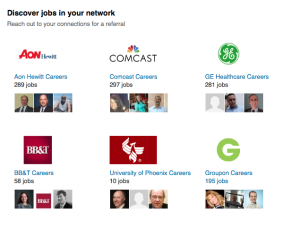 Don’t forget to look into your alumni network, as well. Be a part of your alumni groups on LinkedIn.
Don’t forget to look into your alumni network, as well. Be a part of your alumni groups on LinkedIn.
Below is a job posting for an insurance and financial services agent in Baltimore. Here’s what I can extract from each area of the job post.
#1: I can, if I am looking at several positions, save this post for future reference
#2: I see who posted the position and take a look at her profile, see if we have common connections, groups, etc. I am looking for a connection to start a conversation or make an introduction. At the very least, good to know who the poster is so I can follow up.
#3: I see the salary range, good to know.
#4: People I know at the organization is helpful to learn more about the organization and receive an introduction.
#5: How many people have applied for the job is important and gives me an idea on how competitive the position is.
#6: LinkedIn is looking at my profile and comparing it to the job post to tell me how competitive I will be. This is really important, can save you lots of time and energy if you’re number is low.
#7: Ahh, finally the job description. This is where you need to pay attention to what they are looking for and what they want you to do if you decide to apply for the job. (Tip: copy the job description and paste it into the create section of www.worditout.com to see what words are most prominent in the job description and make sure those words are in your resume and cover letter.)
#8: Apply for the job.
Apply through LinkedIn and with your profile. Make sure you follow the company if you are really interested in interviewing and working for them. If they are posting updates through LinkedIn you will receive those updates which can be helpful in researching and talking with them. Note specifically what the company is asking for with applications. If they specifically ask for resume, cover letter, samples or portfolio, make sure to include them. Don’t just assume that because you are applying through LinkedIn that your LinkedIn profile will be sufficient as an application. Remember, this is your first assignment – you want to get it right.
Want to be a featured applicant? You will need to upgrade your profile. LinkedIn often has promotions where you can get a month free to begin. If you receive one of those, test it for a month, it’s worth it. You will see so much more.
One of the upgrade benefits is see who else is applying for the job. This will show you how you compare to others applying and will show you skills (keywords). Are they your skills?
Think about how much information and value you can find in this one LinkedIn section. Your job search is a job in itself, so be as efficient as possible. But remember, no one-size-fits-all resumes. Go to Resume Builder on LinkedIn and start to manage the various resumes you need to create for your best job search.
Some of us are good at following instructions and some aren’t. Some of us want to change the rules, and often, I appreciate and value that attribute. Changing the rules brings about innovation, disruption, and helps you to stand out and build competitive differentiation, as we like to say. But when you are looking for a new job, it’s a hunt, and a hunt demands a plan and meeting an expectation. We’re confident that if you are focused and do your part, you will attract the attention of the organizations that are a good fit for you.
Need help diving into the search? Get in touch.