Have you noticed the LinkedIn Publishing platform? On the new LinkedIn interface, it’s that much easier for you to create original content, post blogs and articles. It’s knowledge sharing at its best! Now, don’t get this confused with sharing an update. I am talking about posting YOUR original content with LinkedIn’s word editor.
Let’s take a look.
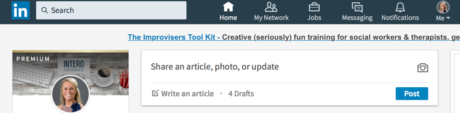
- Click on “Write an Article” from your LinkedIn homepage. It will then take you to a new window which is the “Publishing” section. Here you can manage your drafts, find previously published articles or access your statistic page to see who is engaging with your articles. To see all of this, just click on the “More” drop down menu on the top right.
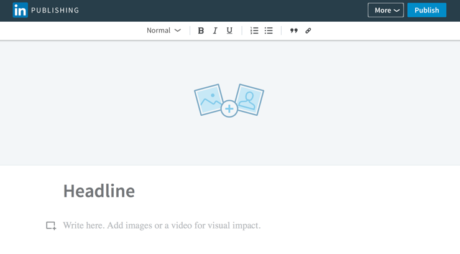
2. The basic tool bar that is located at the top of the page is where you are able to format your text, create quotations and lists, and even insert hyperlinks that apply to what you are writing.
3. Cover images: Remember how we talked about adding images and color to your LinkedIn profile to attract an onlooker? Well the same goes for your posts! The cover images are now full-width and ideal for a high resolution image. This allows a more impactful visual introduction to your article.
4. Another new feature is the ability to add multimedia elements anywhere in your article…how cool is that? Add images, videos, podcasts, slides, tweets, etc. by clicking on “Add Multimedia.“
So, now that you know the ins and outs of publishing on LinkedIn. Let’s see some content and blogs that you have written make an appearance on LinkedIn soon!
Happy Posting!


