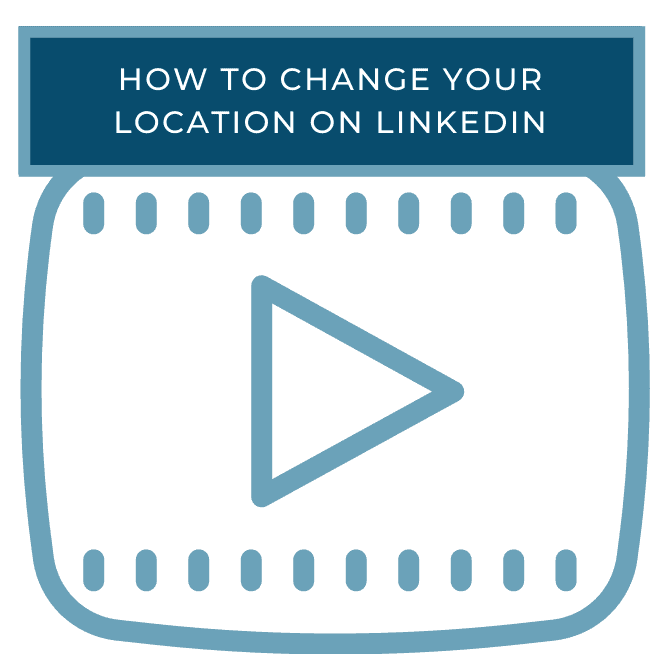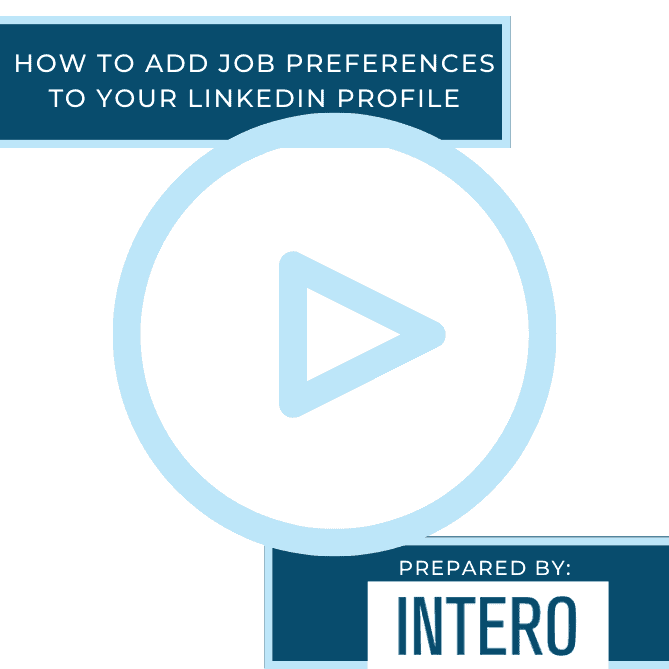While helping our clients with their prospecting efforts, we have noticed the location on a personal profile often differs from the location listed on their company’s LinkedIn Company Page. This can create quite a bit of confusion for recruiters, potential customers and other contacts who have launched a search to find you on LinkedIn.
Here are a few things to consider when choosing the location on your LinkedIn profile.
The only exception? You work from home. We don’t want you to be passed up in a search because you missed or chose a wrong zip code. You might be missing a great opportunity that could further your career or connect you with someone you could meet, hire or partner with.
If you do work outside of your local area, consider using the metropolitan area or Greater ____ Area. If you work within a defined geography, using your local area is okay, but typically we prefer the larger metropolitan area. And, depending on how small your town is, it may not be an option on LinkedIn.
If your location is not the same as your company’s, let’s change that. (And while you’re at it, make sure you have the right industry too. Check out your company’s LinkedIn Company Page and notice what industry they have listed).
To change your location, go to your profile. Click on the pencil:

Once you click on the pencil, it will take you to a new window labeled “Edit intro.” Here you can edit your location, education, industry, etc. Fill out the information, and click “Save” at the bottom.
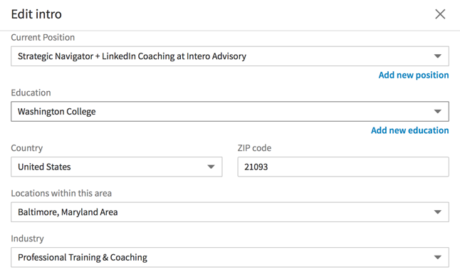
You’ll want to pay particular attention to the drop down menu under “Locations within this area.” This is where you’ll be able to select the location option that makes the most sense for you. This may make the difference between whether or not someone will reach out!