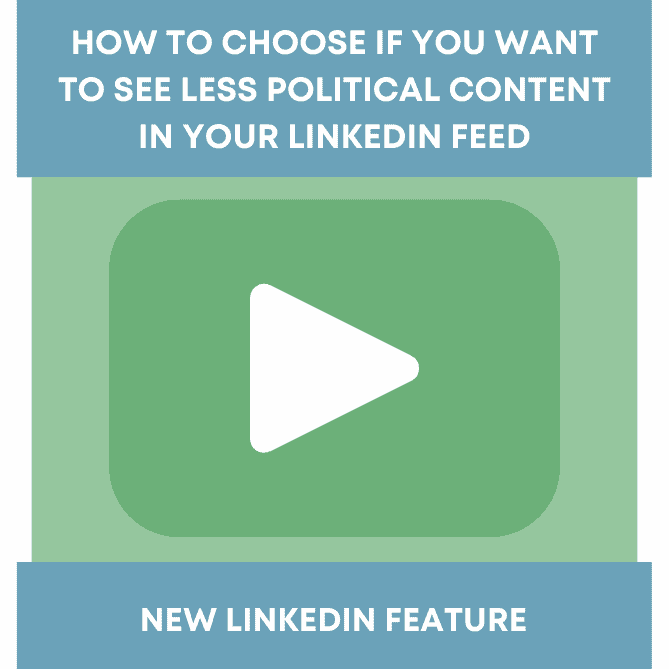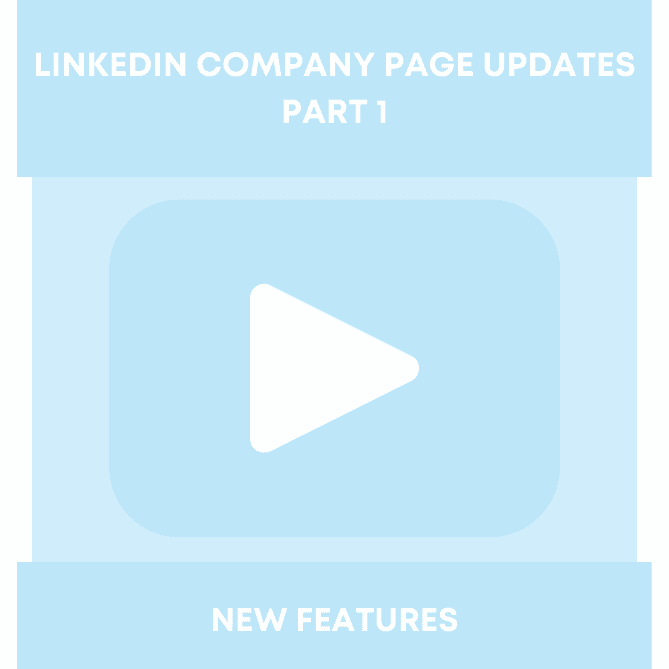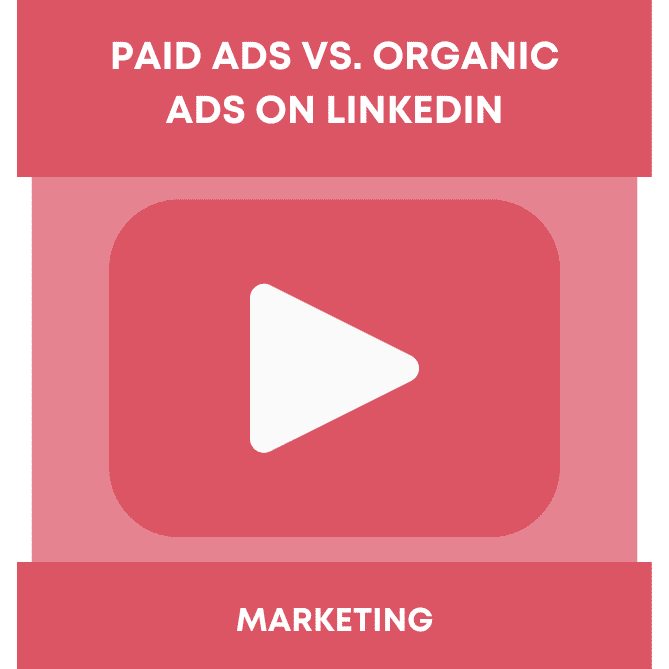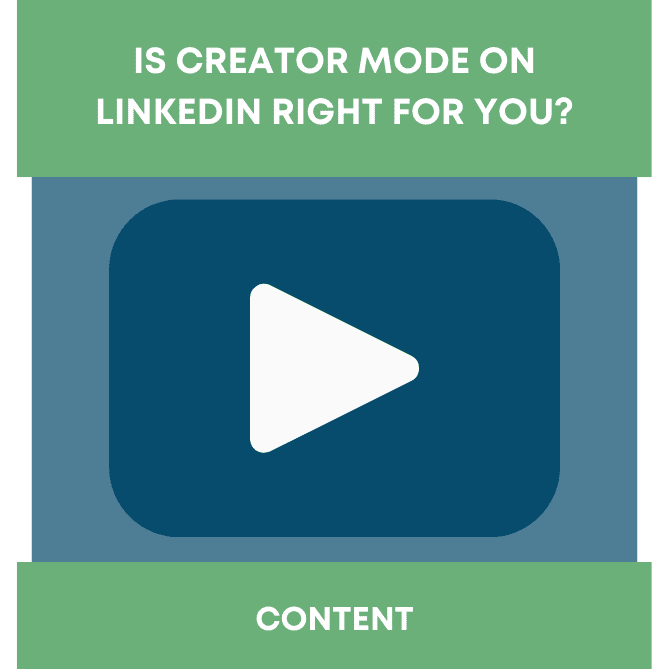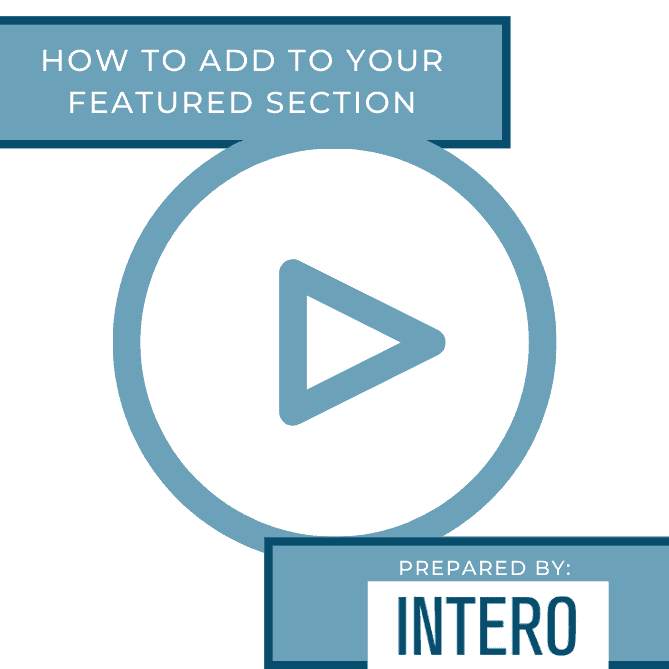Did you catch this week’s video walkthrough?
This week’s video walkthrough on YouTube shows you how to choose if you want to see less political content in your LinkedIn feed. This new feature, rolled out to only members in the U.S., enables users to customize their feed by using the feed control menu and indicating they would prefer to not see political content in their feed.
LinkedIn has added this feature after hearing feedback from users who said political posts were interrupting their experience. Once this feature is turned on, there should be a significant reduction in the number of political posts in your feed. It’s possible to still see some posts after being turned off. If this happens, click on the three dots next to the political post, and click “I don’t want to see this.” This should help train the algorithm to reduce those types of posts.
Check out this video walkthrough if you want to dial in your homepage content and see less political posts on LinkedIn.
Want more guidance on LinkedIn? Our profile development, ongoing management, coaching, and training services can easily allow your organization to change the way current employees and leadership are showing up and utilizing LinkedIn. Reach out to us for more information on how you can maximize your organization’s LinkedIn strategy for business development, branding, and recruiting initiatives.