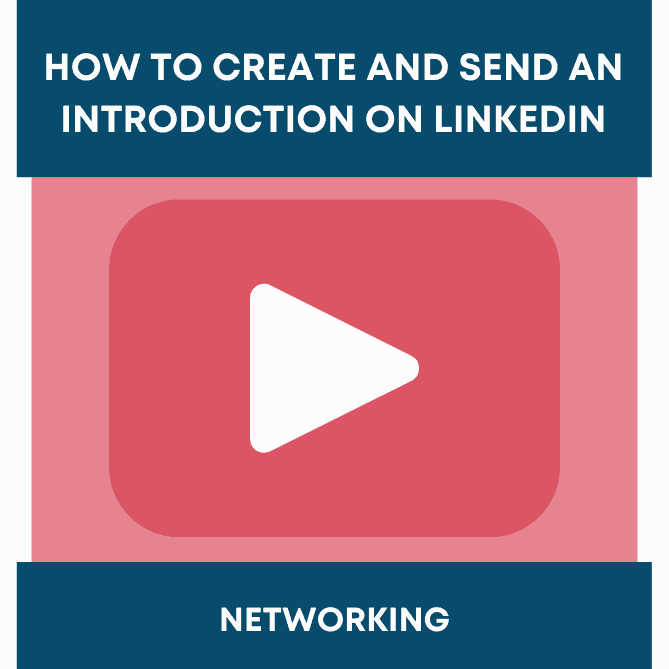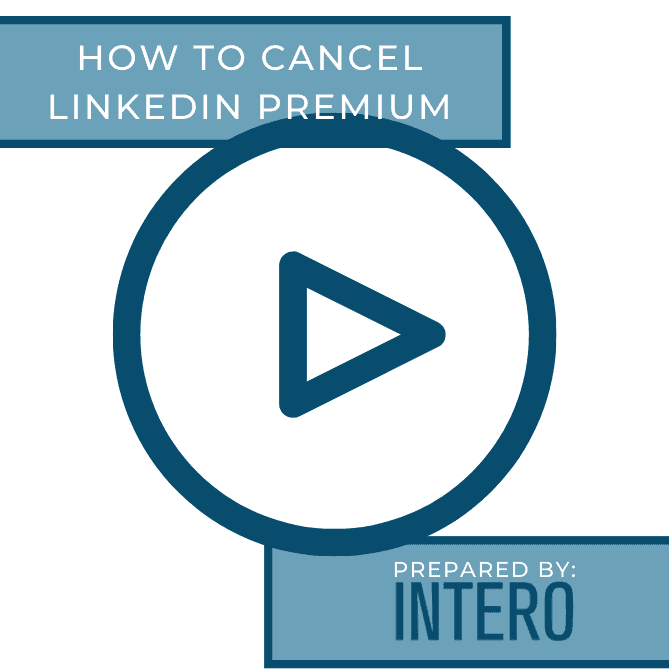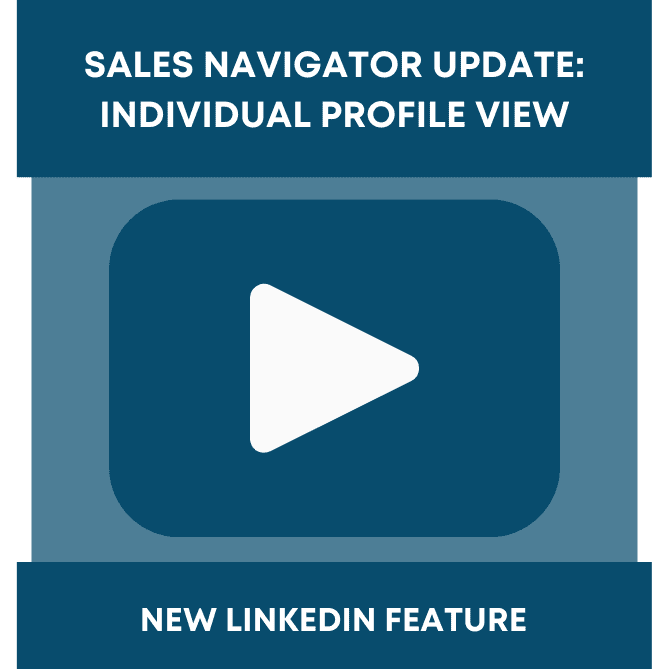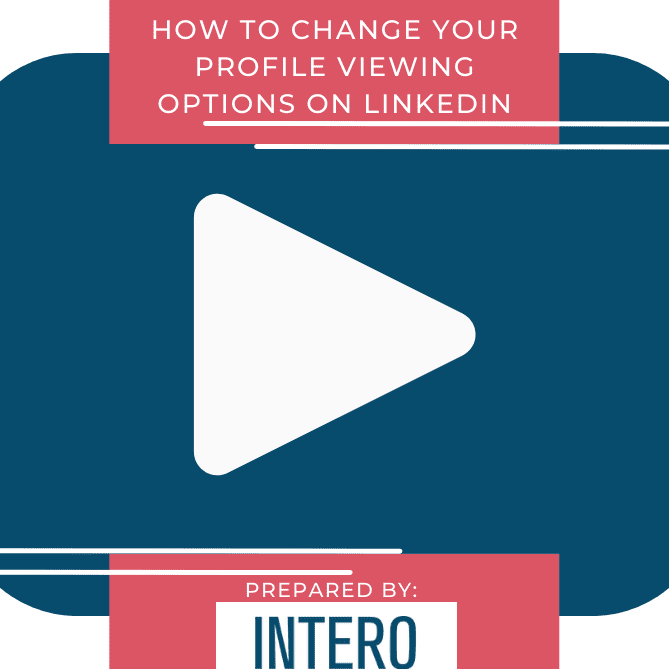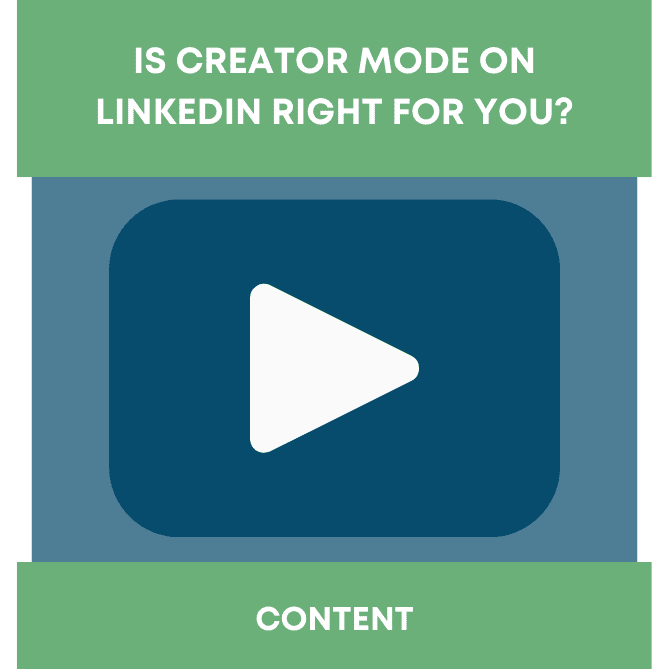Did you catch this week’s video walkthrough?
This week’s video walkthrough on YouTube shows you how to create and send an introduction on LinkedIn. Following up on this week’s quick tip about taking a look into your COI’s networks (if applicable), you can filter and search for people who meet your business or career goals and initiatives. Connecting with these people is a great idea, but even better is asking for an introduction from your COI.
Asking for an introduction and receiving one increases your chances of taking that conversation one step further. If you’ve asked for an introduction or two from your COI, the best thing you can do next is offer to create an introduction back for them!
Creating an introduction for a connection is a simple and easy way to thank a person, and can provide you with guidance on how to ask for a proper introduction as well! By connecting two individuals in a LinkedIn message, you are providing an instant digital handshake and opportunity for both people to check out each other’s profiles, and take the conversation to the next step.
Be sure to include context as to why you’re introducing them. Any personal connections, such as a college connection, or business context as to how they could help each other. If someone has asked you for an introduction, ask them what they’d like you to say or if they have a few sentences they can share with you so you can ensure you’re passing along the right information!
Check out this video walkthrough to learn more about creating and sending an introduction on LinkedIn.
Want more guidance on LinkedIn? Our profile development, ongoing management, coaching, and training services can easily allow your organization to change the way current employees and leadership are showing up and utilizing LinkedIn. Reach out to us for more information on how you can maximize your organization’s LinkedIn strategy for business development, branding, and recruiting initiatives.