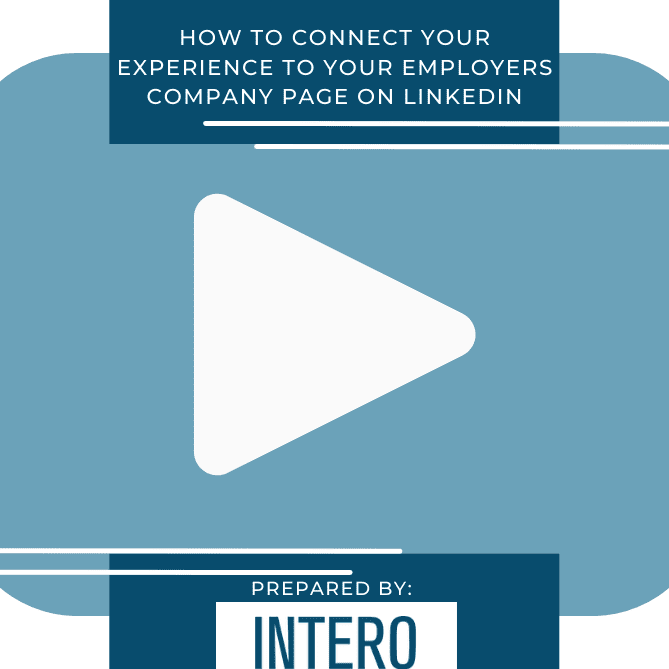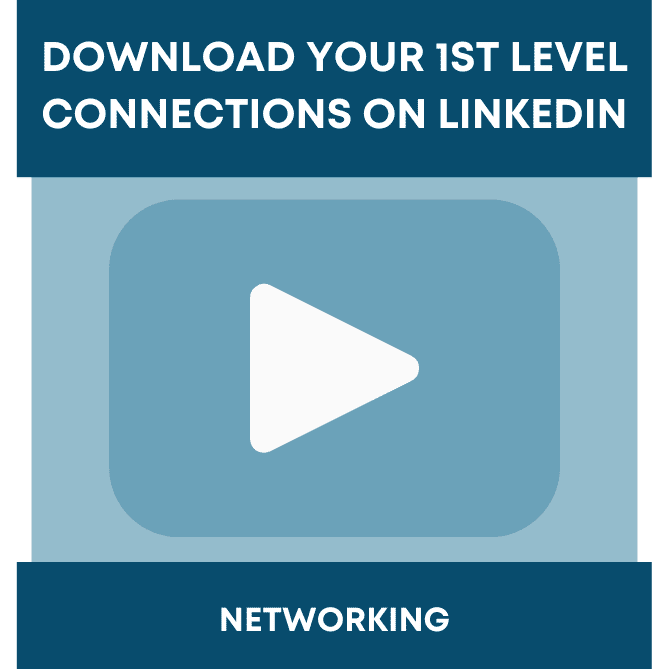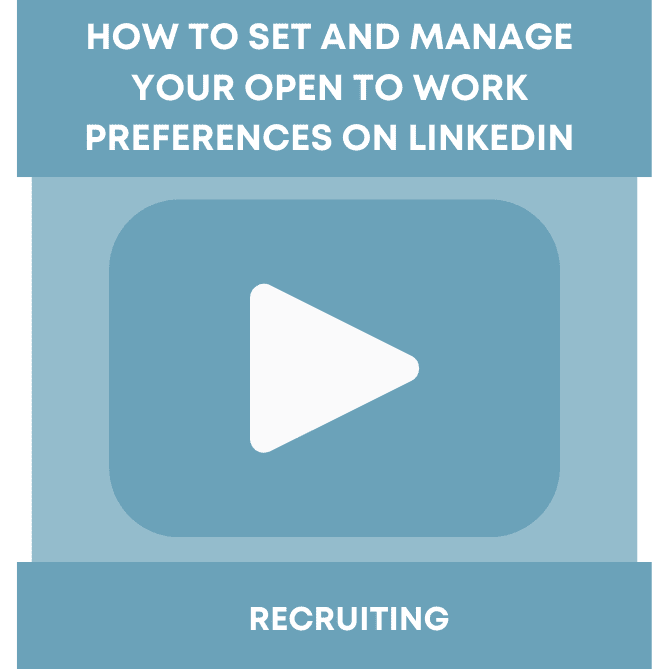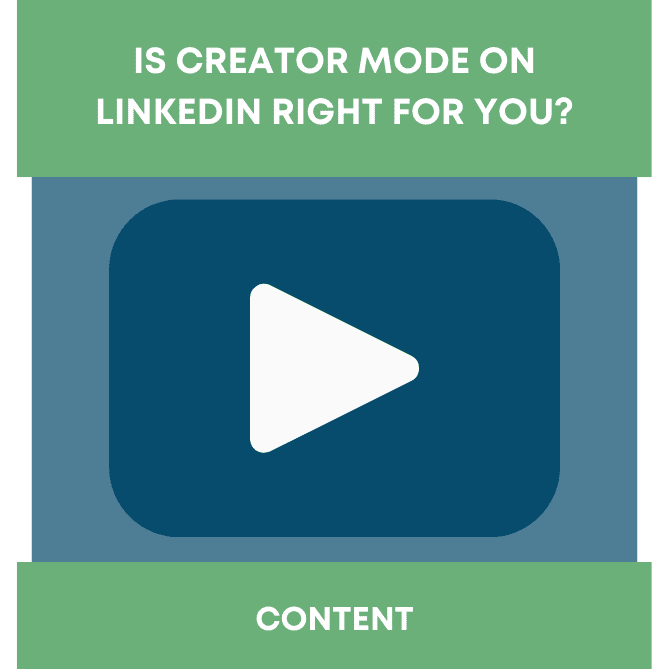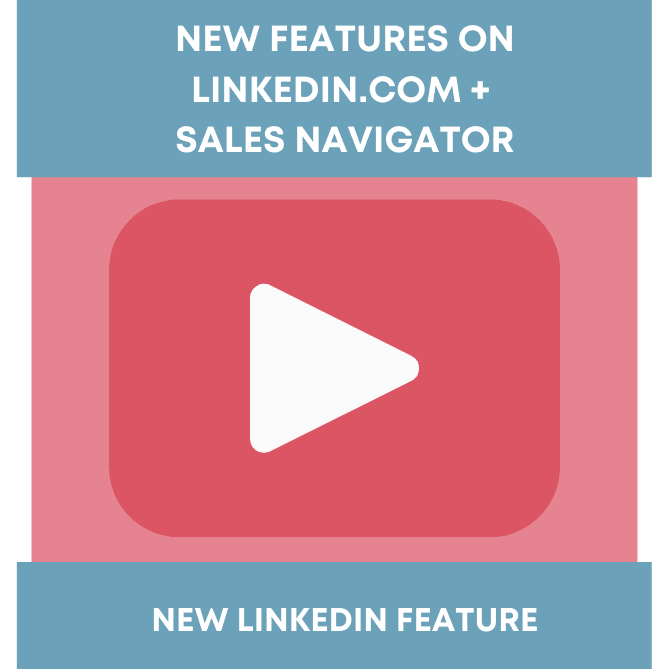Did you catch this week’s video walkthrough?
This week’s video walkthrough on YouTube shows you how to connect to your employers company page on LinkedIn. This not only will allow the company logo to show up on your LinkedIn profile in the respective experience section, but it also allows you to be listed as an employee on the company page, and will give you access to “My Company” tab on the company Page of your employer.
Your experience section on LinkedIn is where prospects can see your role and responsibilities at current and past companies. As an individual, ensuring you’re connected to pages on LinkedIn will allow for easy brand recongition and take away the grey logo space if the company you’re adding has a Page on LinkedIn.
From a company standpoint, having your employees connected to your Page enables an additional space for brand recognition on LinkedIn. It also allows employees to access the “My Company” tab, which gives access most important, company related content to share, an unlocks an employee-only community, furthering the ability for employees to connect to one another and build a strong culture.
The company you work for is a part of your identity, especially your online presence. In relation to personal branding, connecting to your employers company page will further establish who you are and what you do, and will unlock a new level of connectivity amongst the people you work with.
Want more guidance on LinkedIn? Our profile development, ongoing management, coaching, and training services can easily allow your organization to change the way current employees and leadership are showing up and utilizing LinkedIn. Reach out to us for more information on how you can maximize your organization’s LinkedIn strategy for business development, branding, and recruiting initiatives.