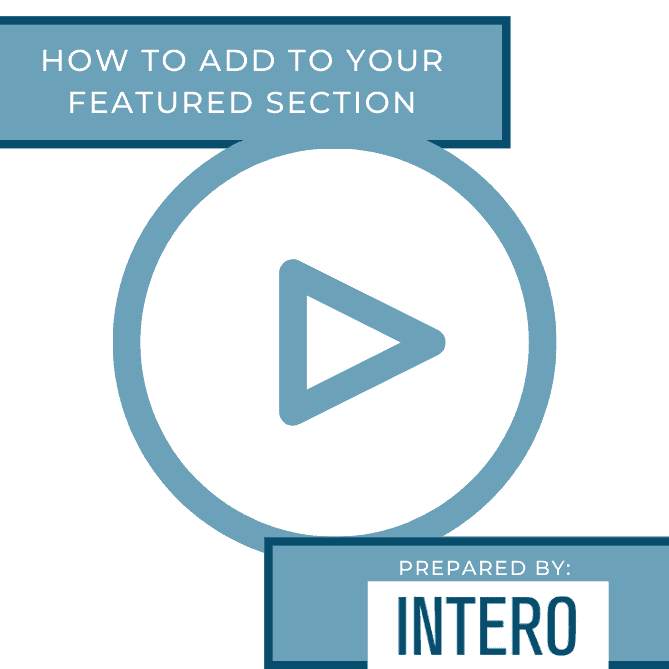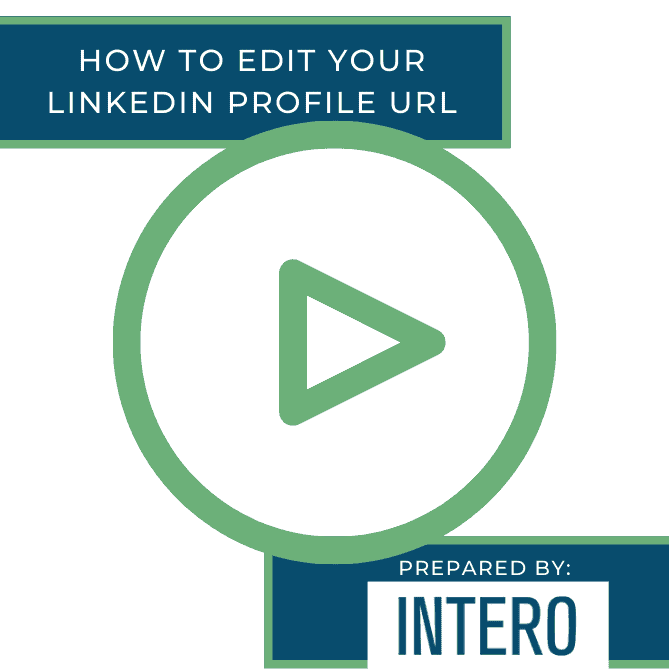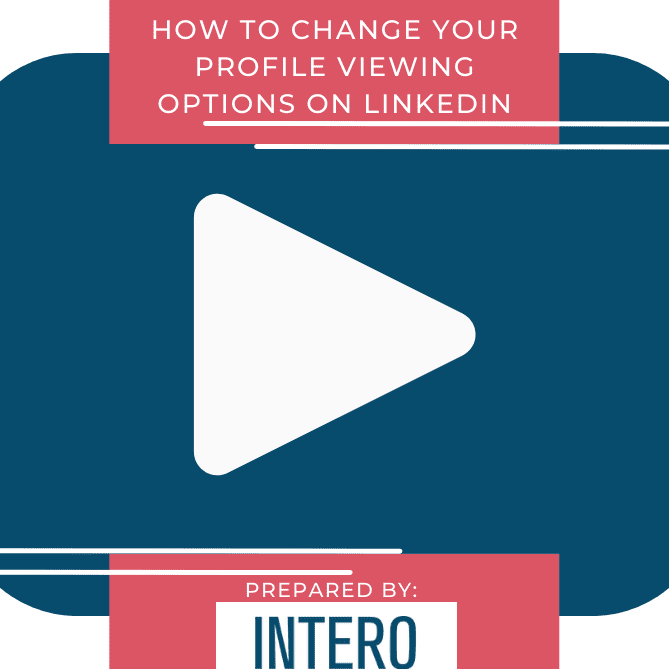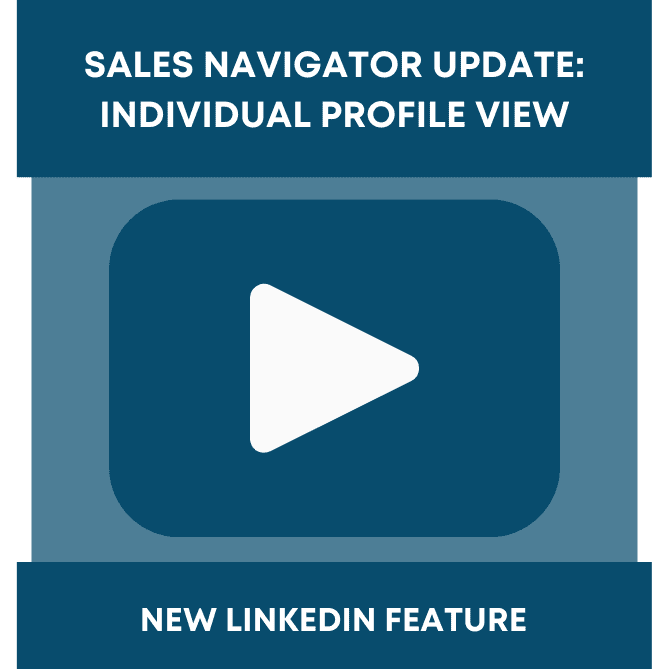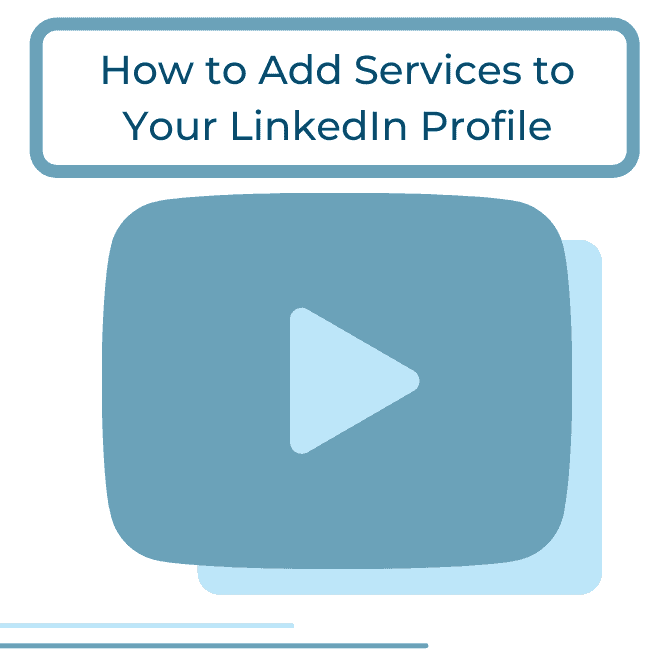Did you see this week’s video walkthrough?
This week’s walkthrough on YouTube shows users how to add content and links to their featured section on their LinkedIn profile. By adding popular or relevant posts, articles you’ve written, documents such as presentations or a portfolio link, etc., users add another layer to their profile and give visitors the opportunity to learn more about the person they’re viewing.
Another benefit to adding content to your featured section is where it will appear. Featured content or links will show up directly underneath your About section on your profile, and will appear much larger than if you add media to an experience on your profile. Choose content that truly showcases who you are, and adds dimension to your profile!
TIP: Be sure that there is a selected feature image on your website if you are adding a link. If there is no image, the content will appear “broken” on your profile, and show up with a blank grey image in its place. Check out this blog from Prositely to learn more!
Check out this week’s walkthrough to learn how to add content and links to your featured section!
Want more guidance on LinkedIn? Our profile development, ongoing management, coaching, and training services can easily allow your organization to change the way current employees and leadership are showing up and utilizing LinkedIn. Reach out to us for more information on how you can maximize your organization’s LinkedIn strategy for business development, branding, and recruiting initiatives.