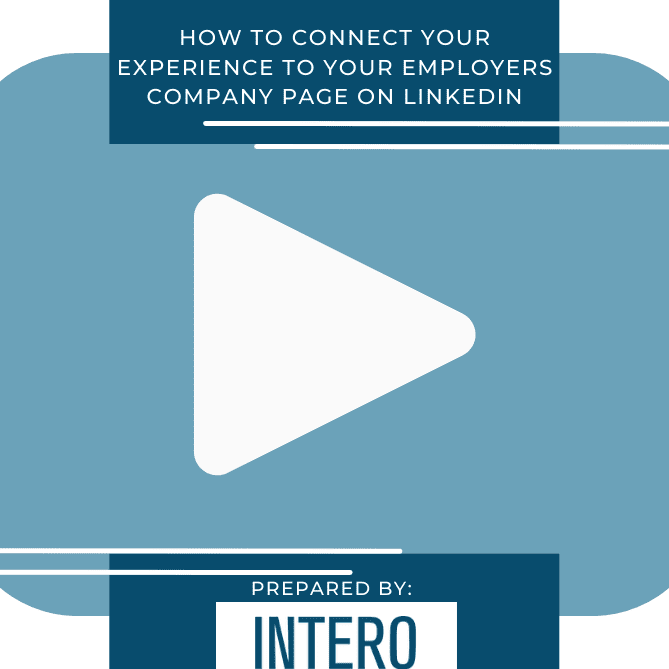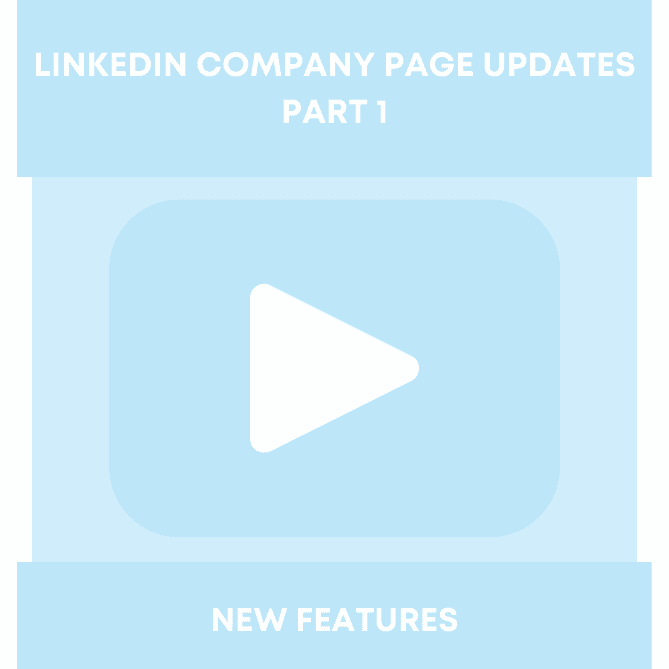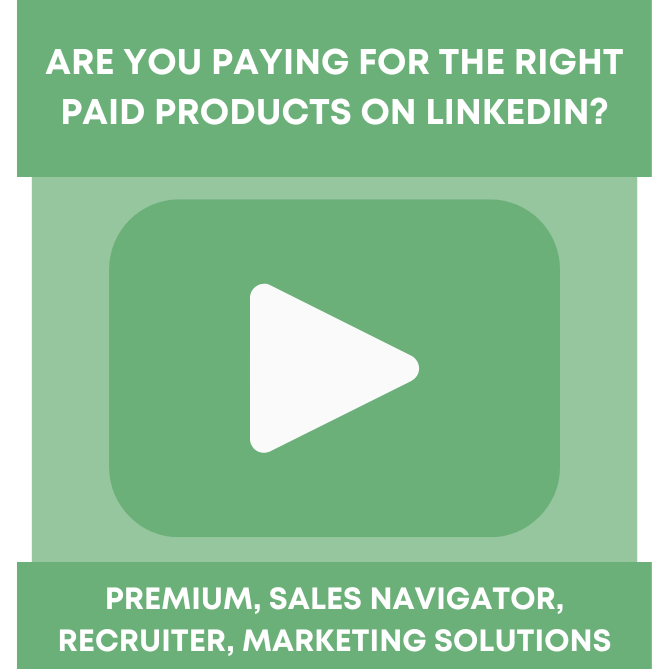LinkedIn has removed its Elevate platform and has now rolled out a broader version— the My Company tab on your Company Page. If your organization was an avid Elevate user, fear not! The core functionality of Elevate will remain, and you will be able to continue to build employee advocacy on LinkedIn.
If you are not familiar with Elevate, it was a service add-on for participating companies that allowed employees to see and share relevant content to their networks. You could schedule a week’s worth of content and have pre-written captions from your admins at the click of a button.
LinkedIn has replaced Elevate with the My Company tab. If your organization has more than 10 employees associated with it, the My Company tab will automatically appear on your LinkedIn Page. Employees may be asked to verify their email address to make sure they are associated with the company before they are able to see all that the tab has to offer.

The My Company tab will allow members of the company to view coworker milestones, trending coworker posts, and company-curated content. If you are the admin of your LinkedIn Page you will become the curator and will be able to recommend certain content to make it easy for your employees to share relevant information with their networks. The page curator will be able to create a post with captions, links, hashtags, and photos for employees to share as is. The curated content feature will look a lot like Elevate, the only difference is not being able to schedule content. This is a great feature that companies should be taking advantage of to boost their company presence on LinkedIn with engaged and active employees.
The main difference between Elevate and the My Company tab is what else is included. Organizations will be able to see important employee anniversaries, stock information if applicable, and a display showing posts shared and commented on by your coworkers.
The My Company tab offers more insights and information for employees and CEOs than Elevate while still allowing employees to share insightful and relevant information about their industries or company. It started rolling out the last week of April so keep an eye out on your LinkedIn Page!
For more LinkedIn tips, tutorials, and interactive workbooks, check out our LinkedIn Mastery course, in:side. in:side allows you to build a sustainable LinkedIn strategy regardless of your business or career initiatives so that you are successful. Be sure to also check out our blog for hundreds of LinkedIn how-to’s and strategy guides for building your presence, establishing your credibility, and reaching your goals on LinkedIn.