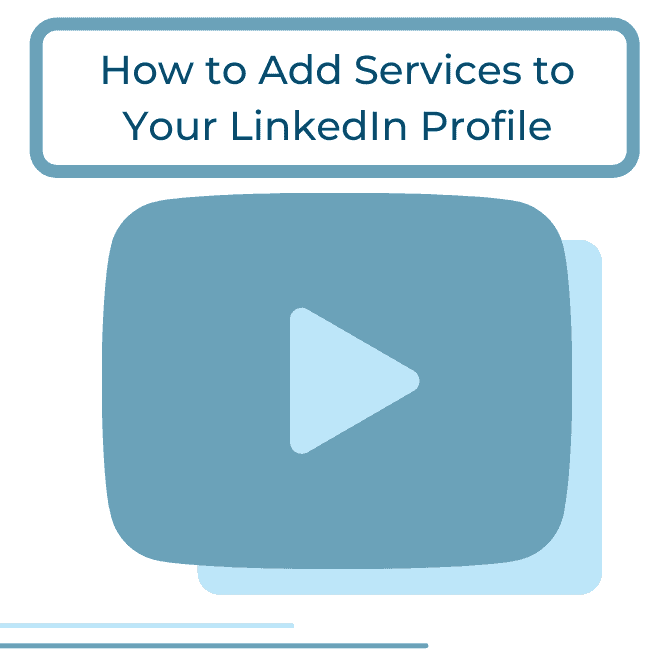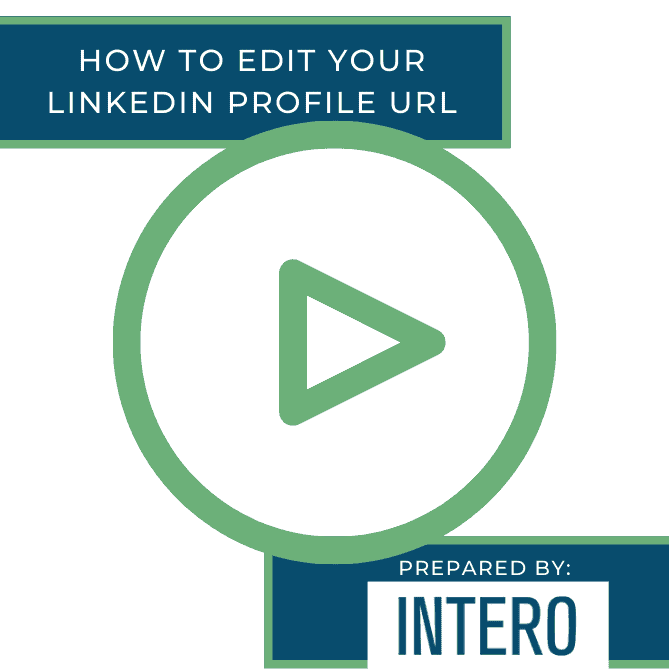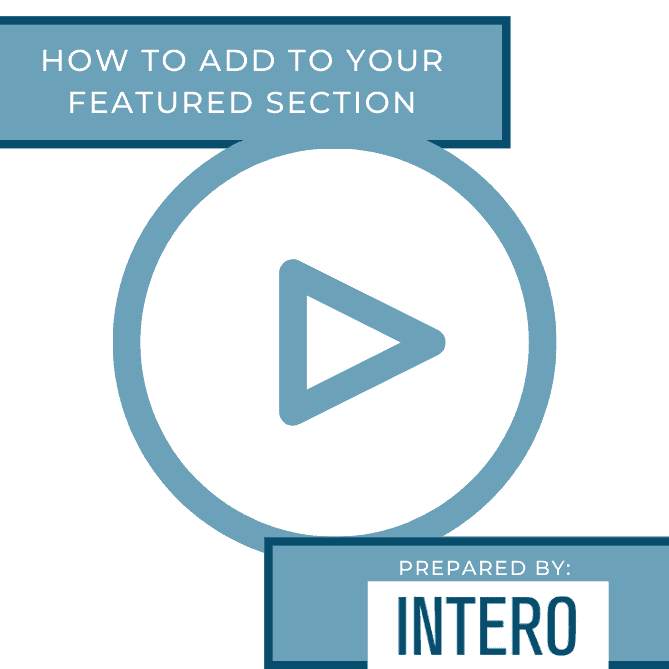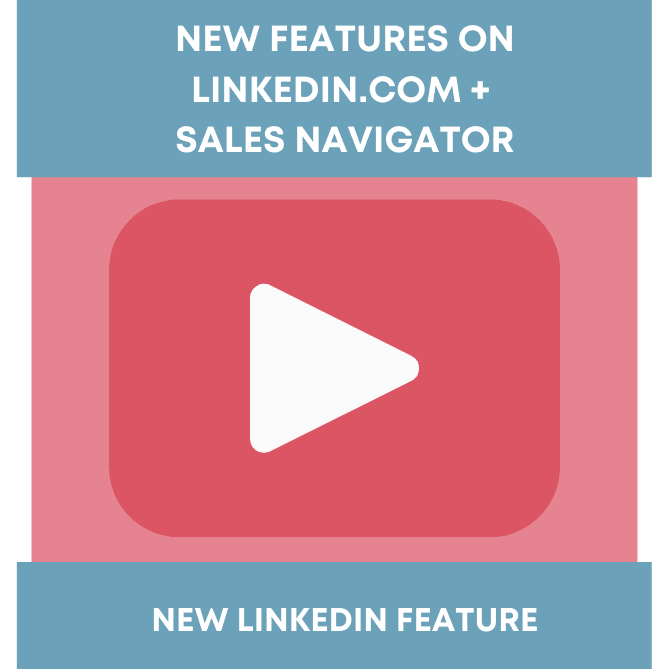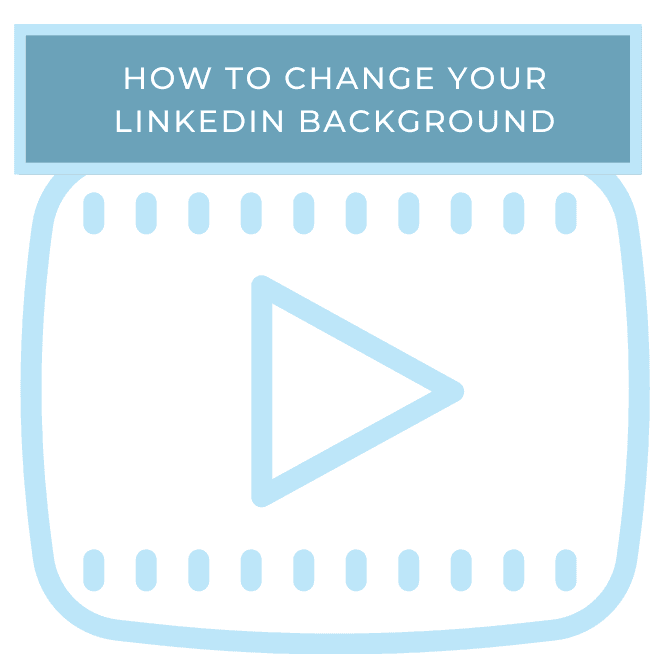Did you see this week’s video walkthrough?
This week’s walkthrough on YouTube focused on adding services to your LinkedIn profile. Adding Services to your profile allows you to become more searchable if anyone searches a service you have on your profile, and also allows you to tell LinkedIn members that you offer these services.
Follow along below or watch the video above to learn how to add services to your LinkedIn profile.
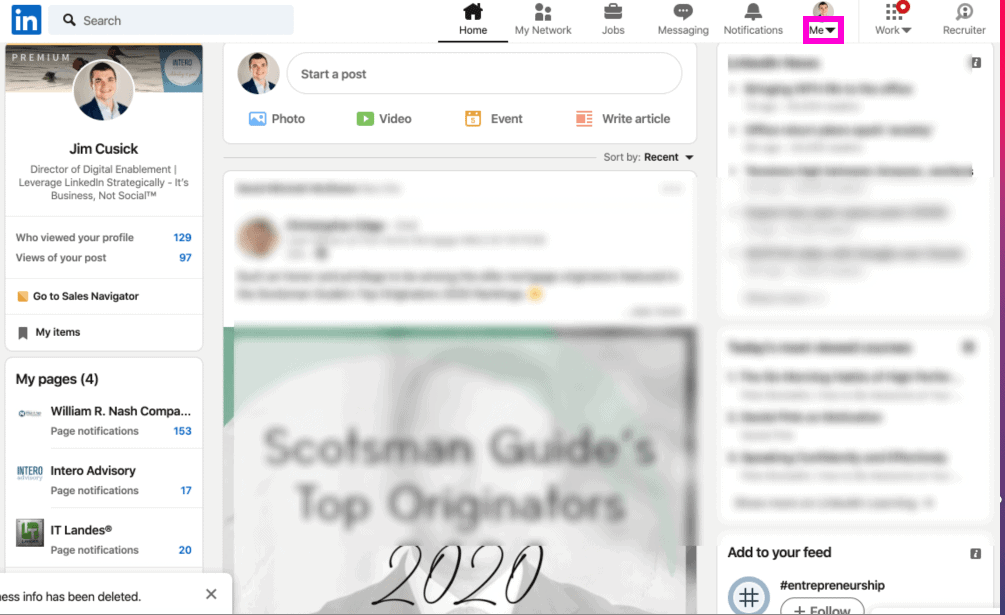
The first step is to open Feed | LinkedIn and click Me.
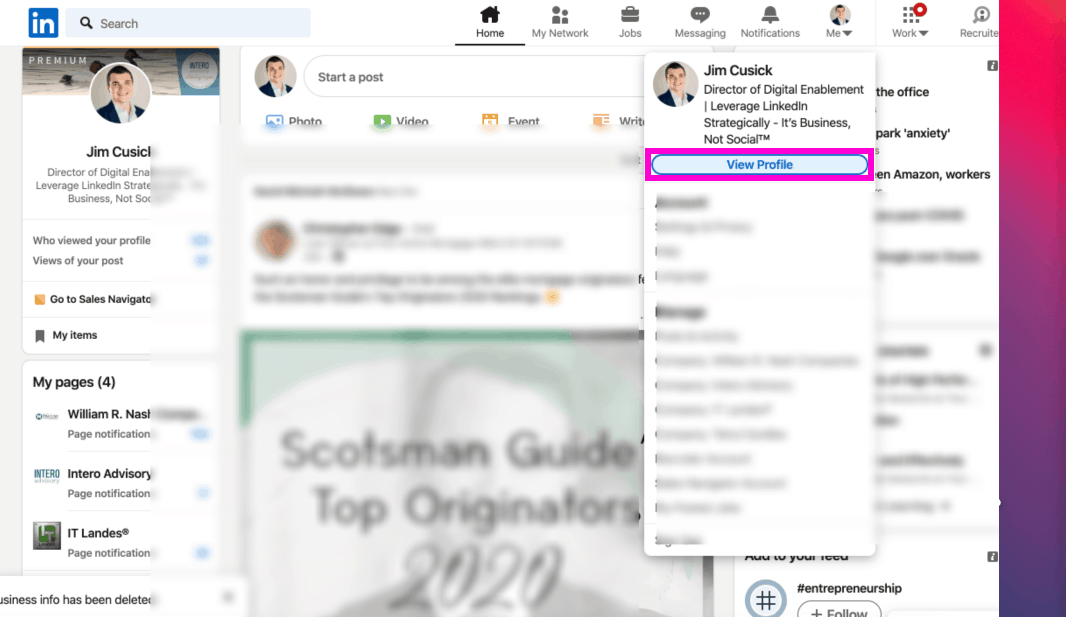
Click View Profile.
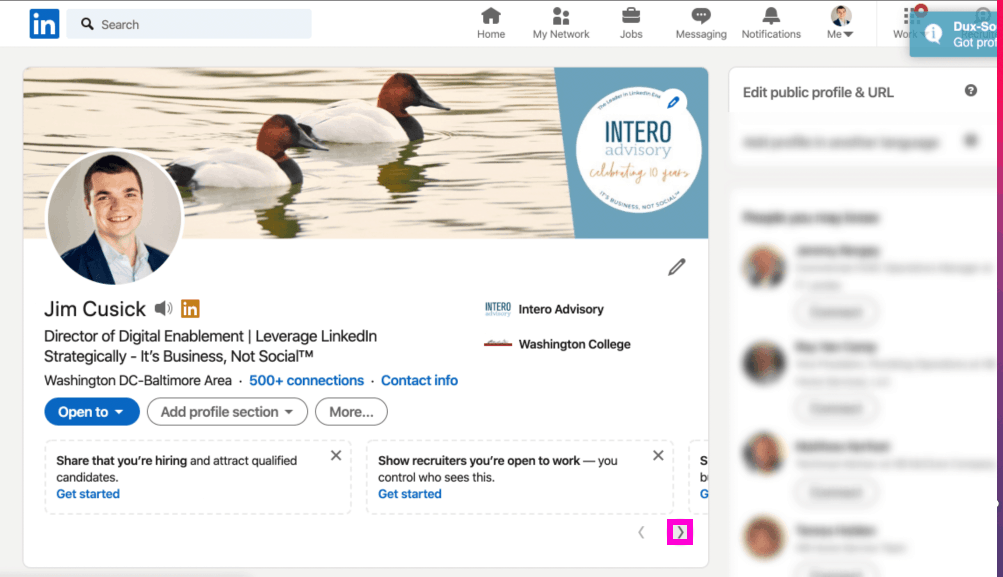
Toggle Right to show the “showcase” services button.
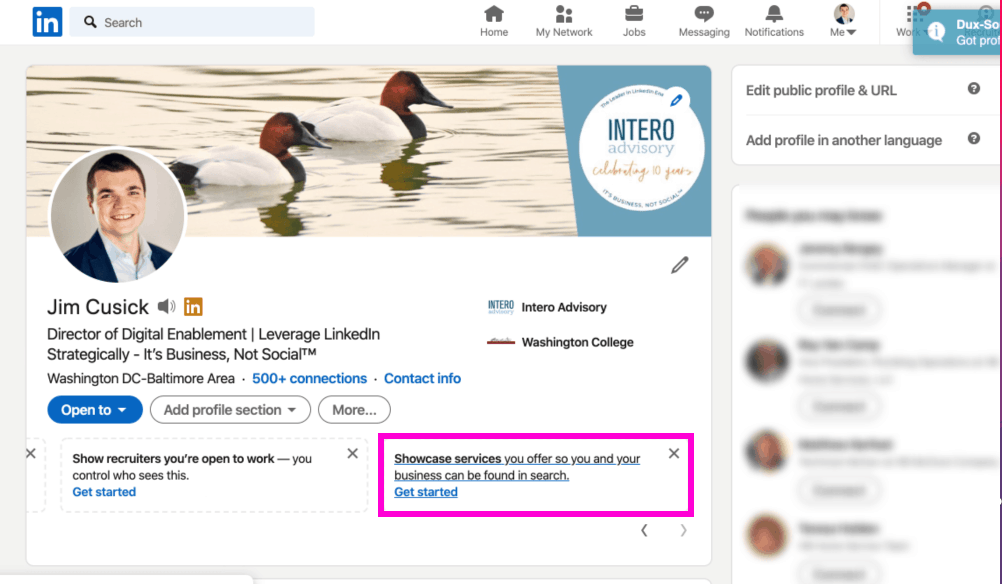
Click Get Started.
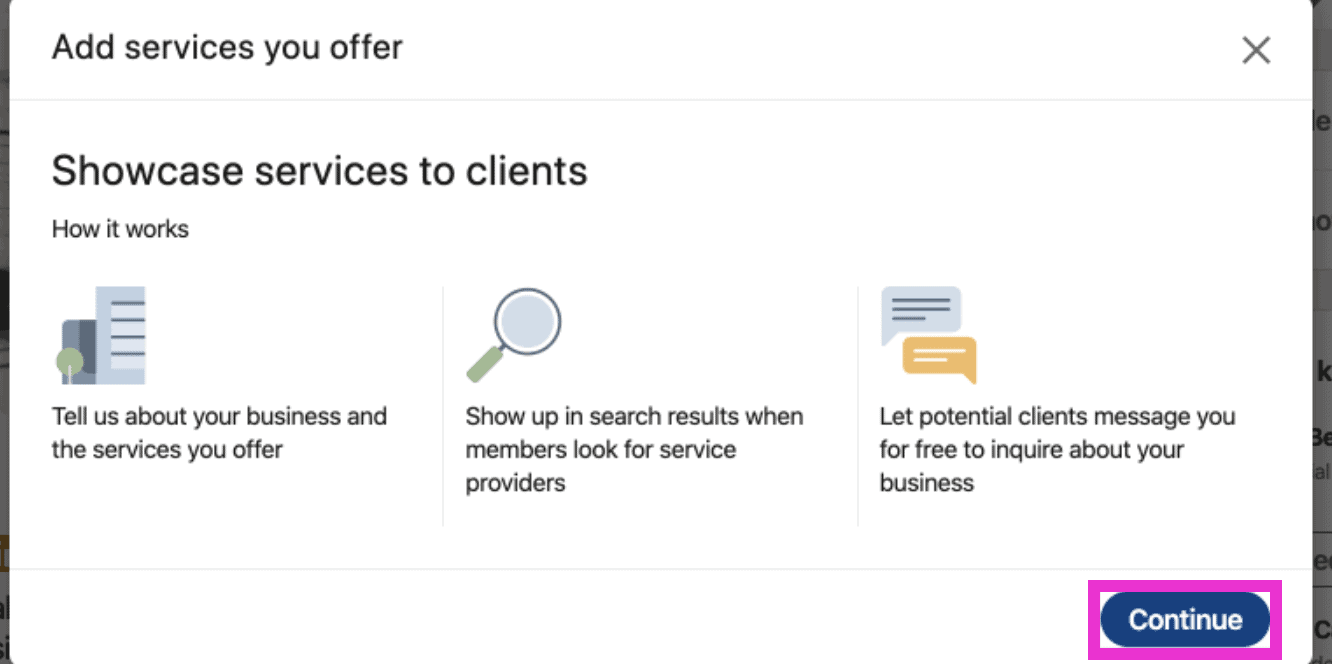
Click Continue.
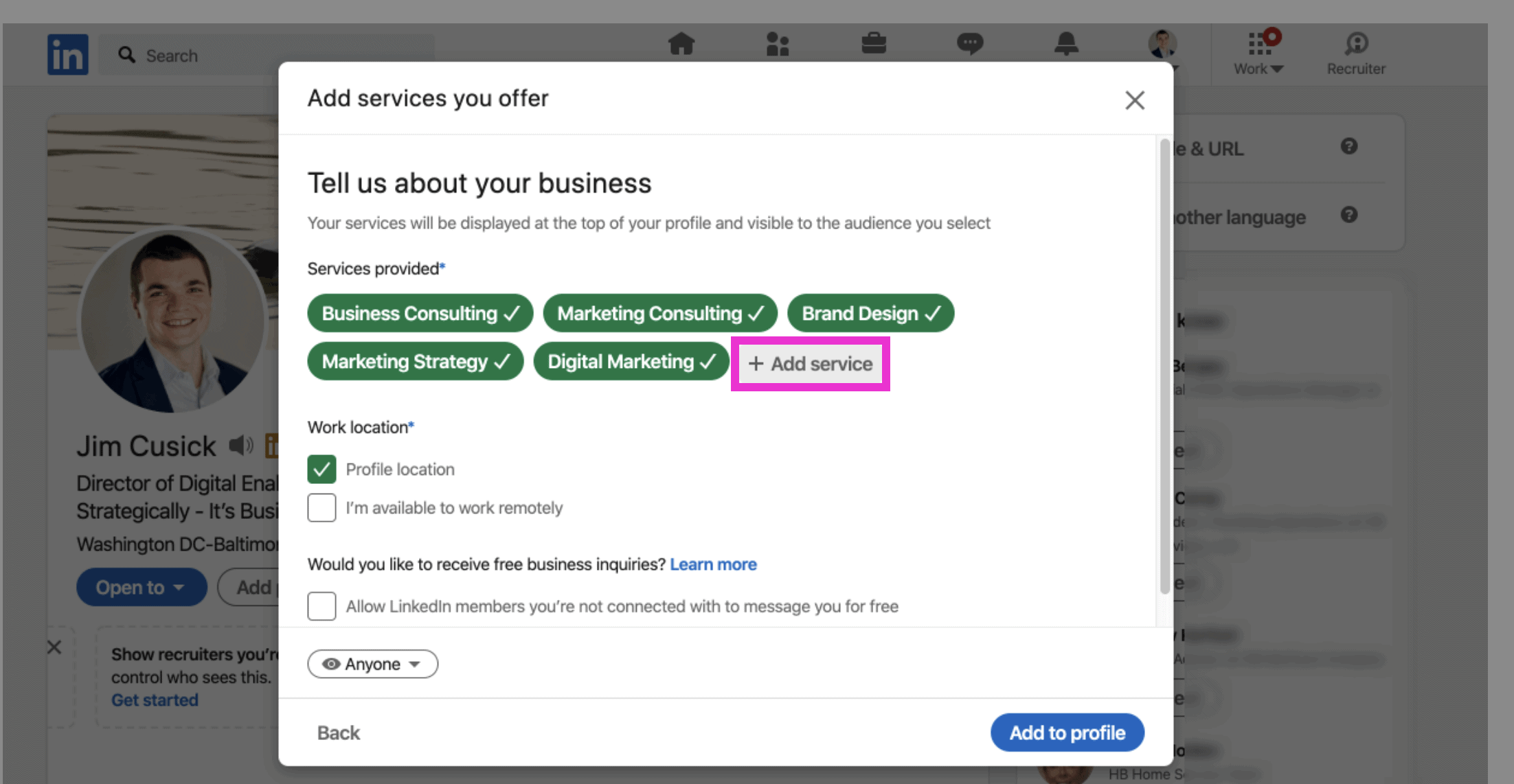
Click Add Service.
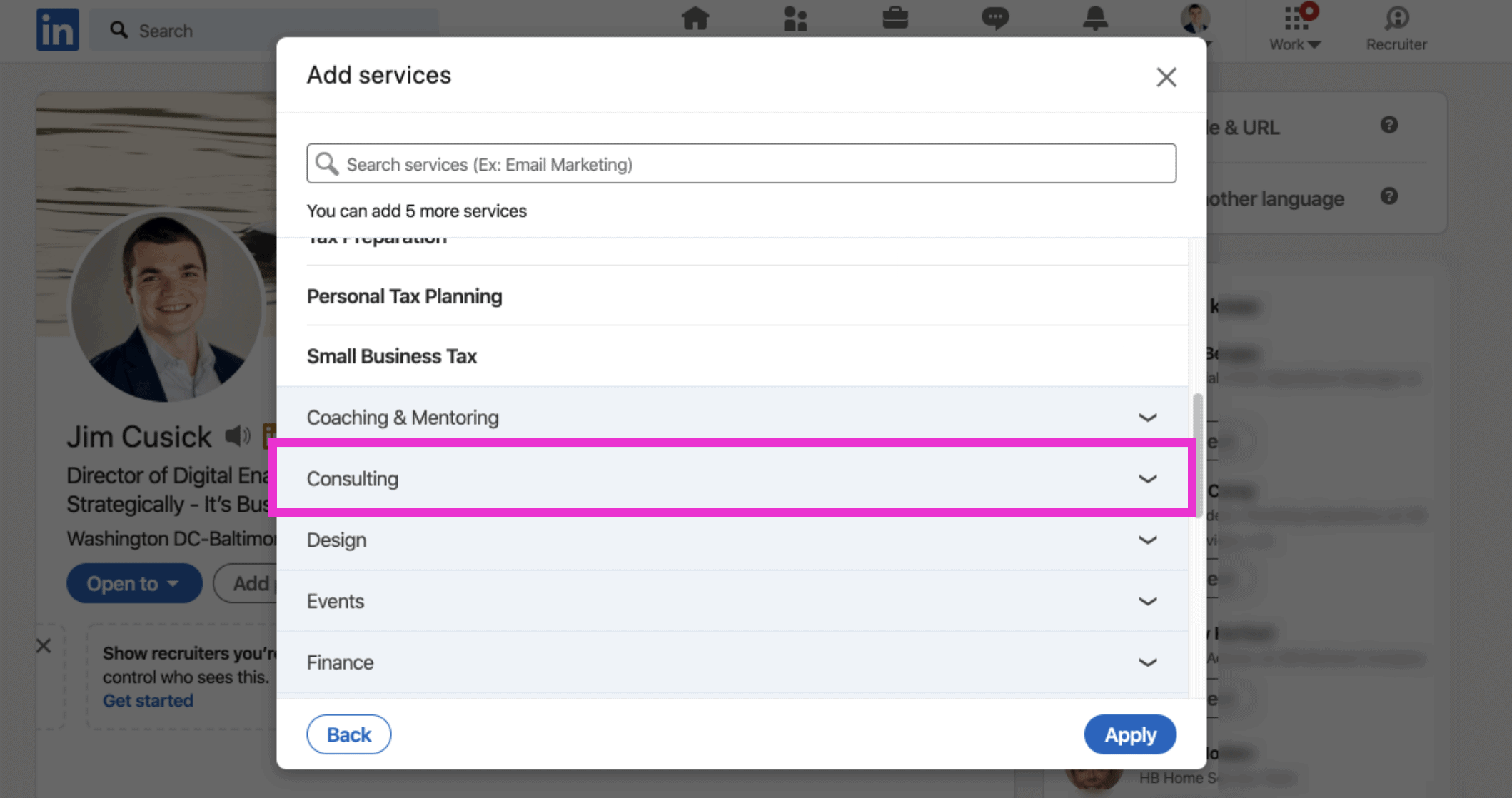
Scroll down and Click The Section that matches what services you provide.
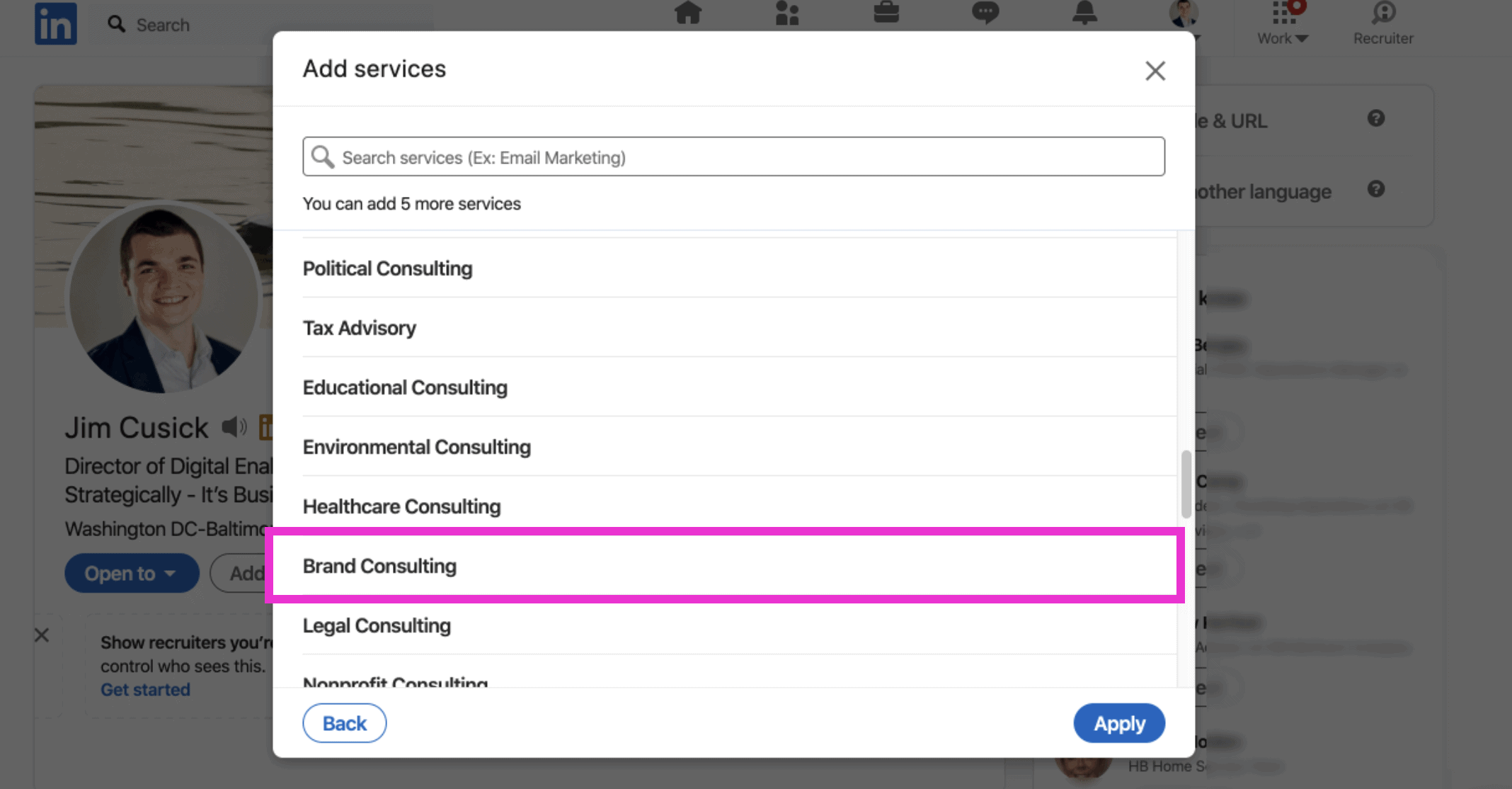
Scroll down and click On The Service.
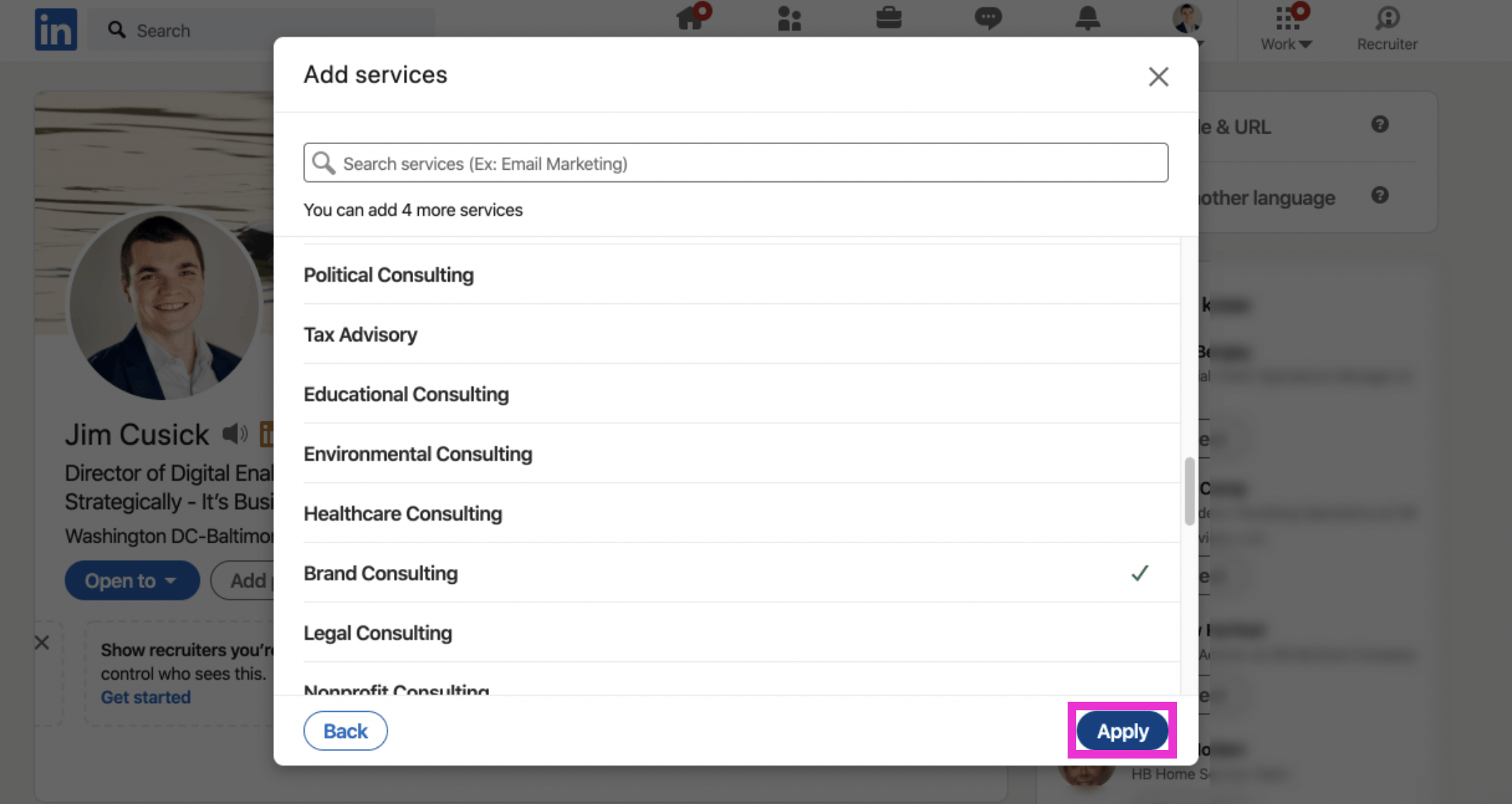
Click Apply.
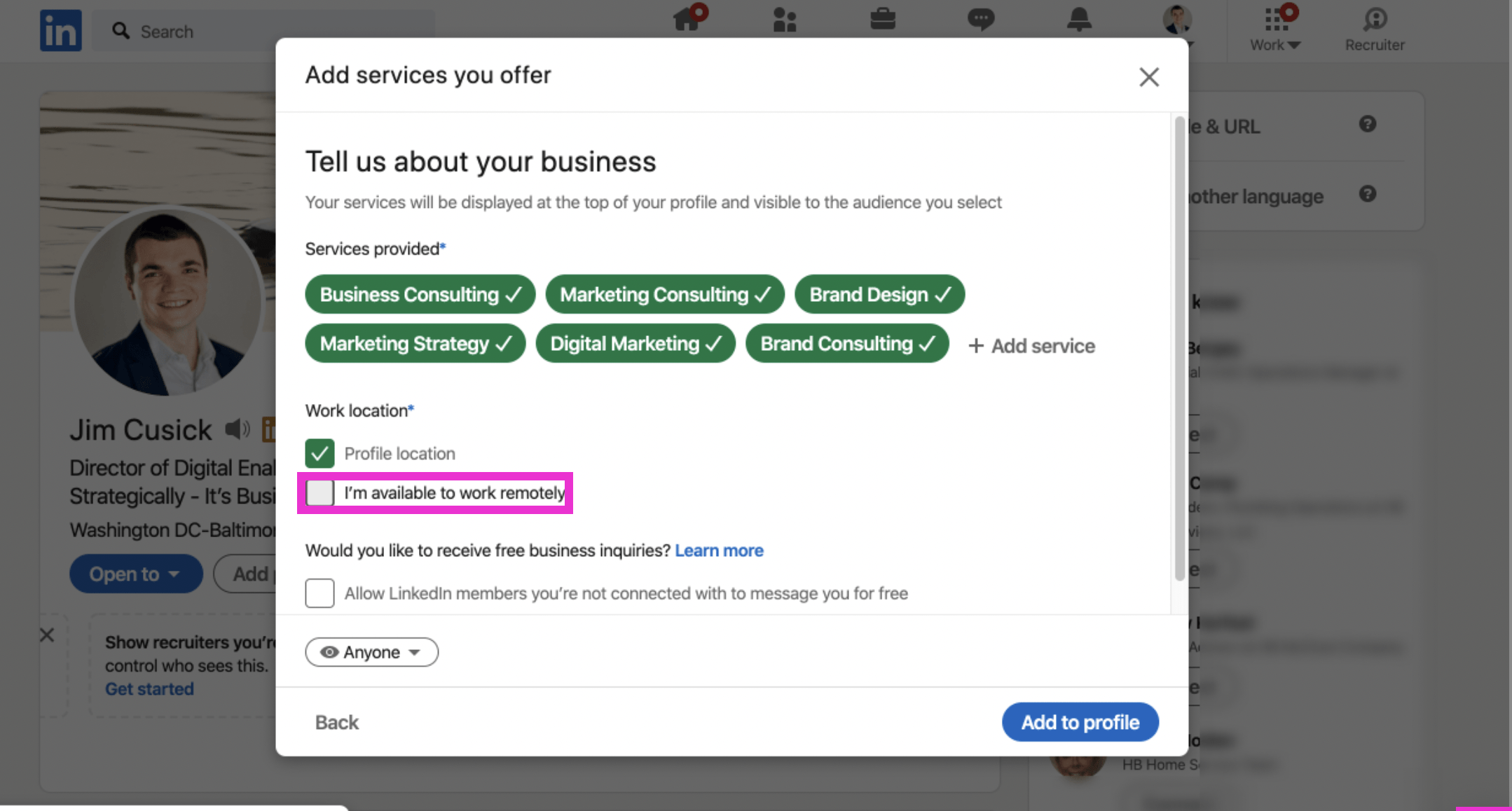
If applicable click – I’m Available To Work Remotely.
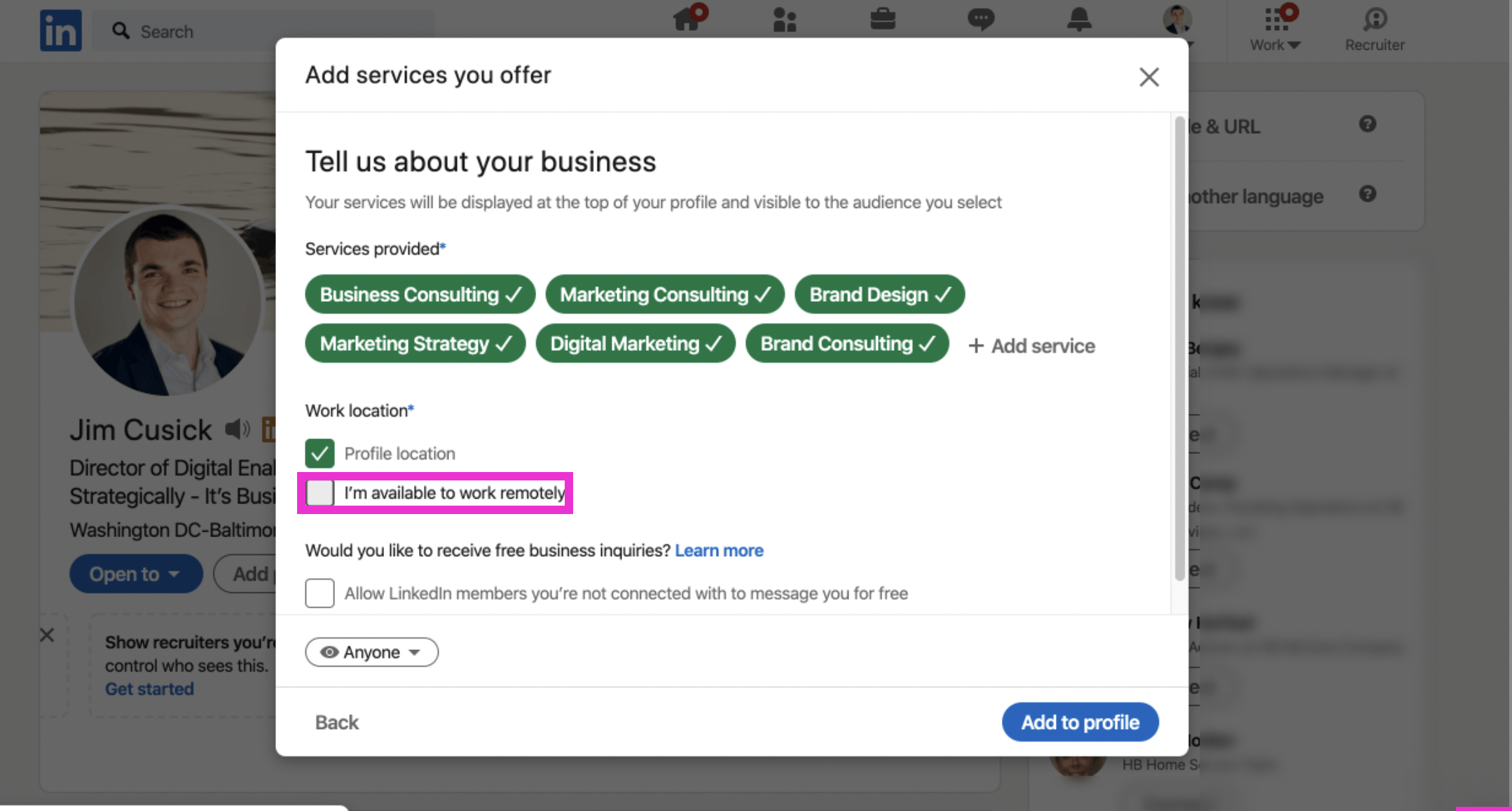
If applicable, Scroll down and Check The Highlighted Box.
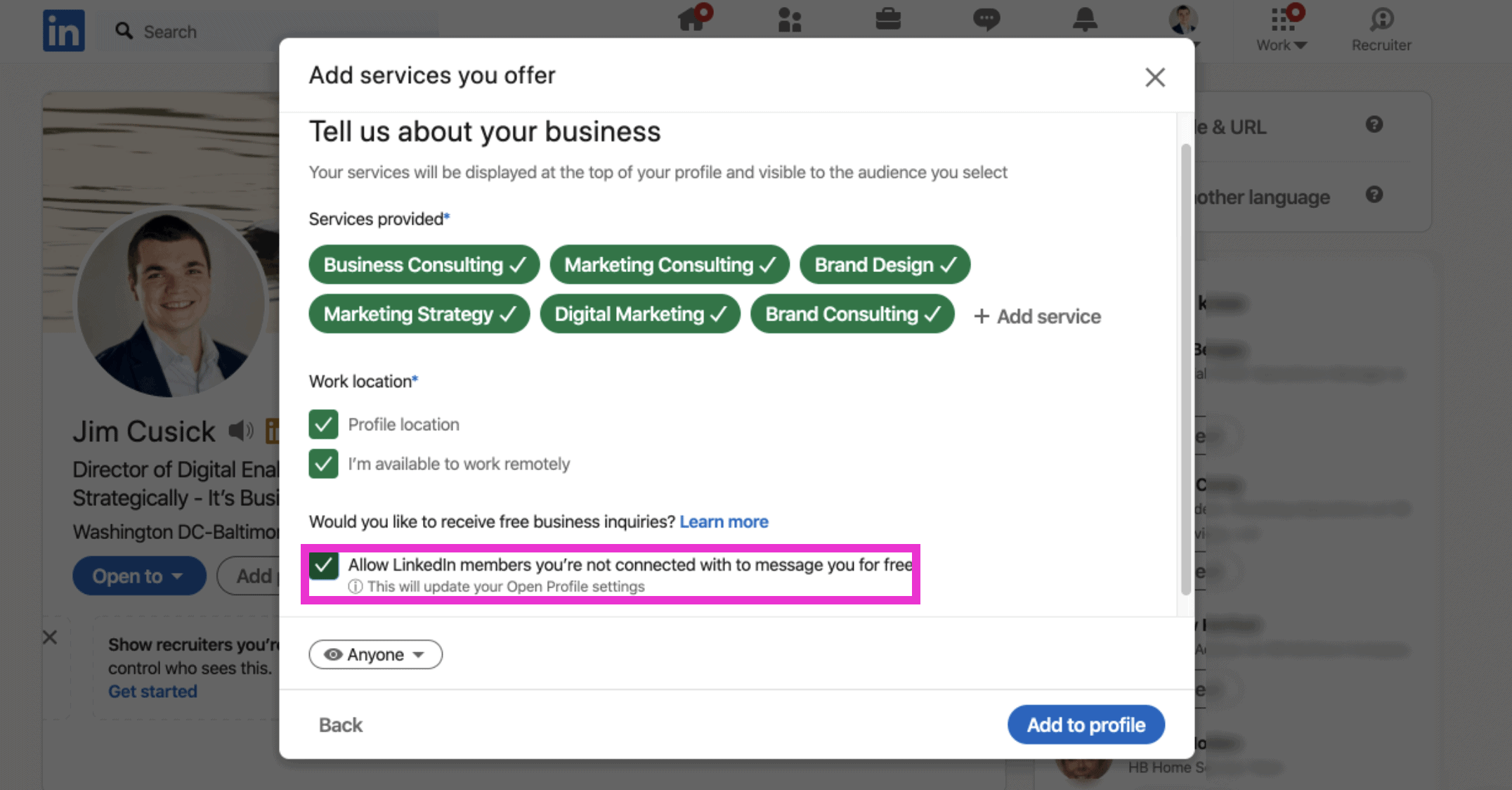
If you clicked the Highlight, it will update your profile settings and allow anyone to message you for free.
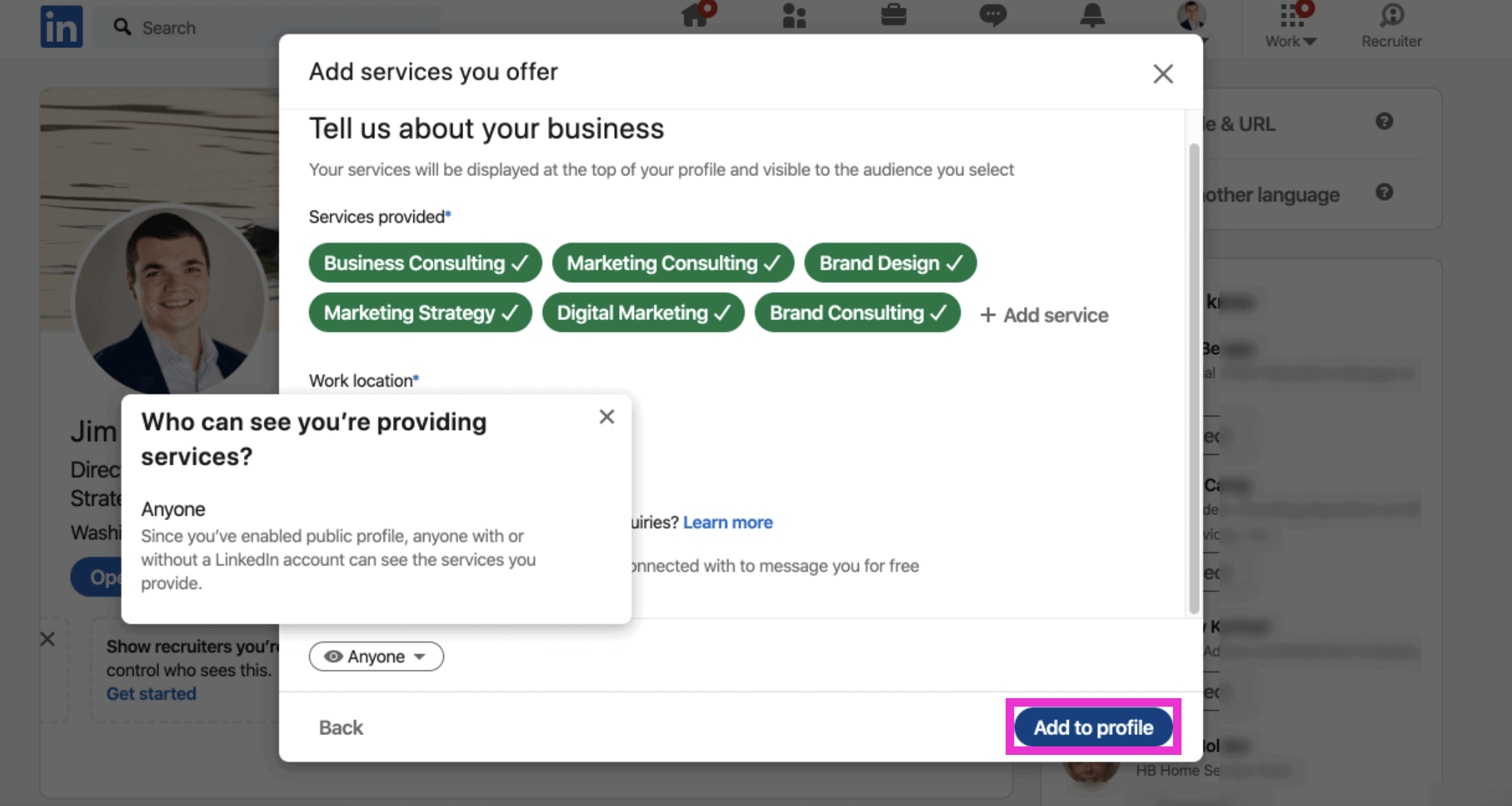
Click Add To Profile.
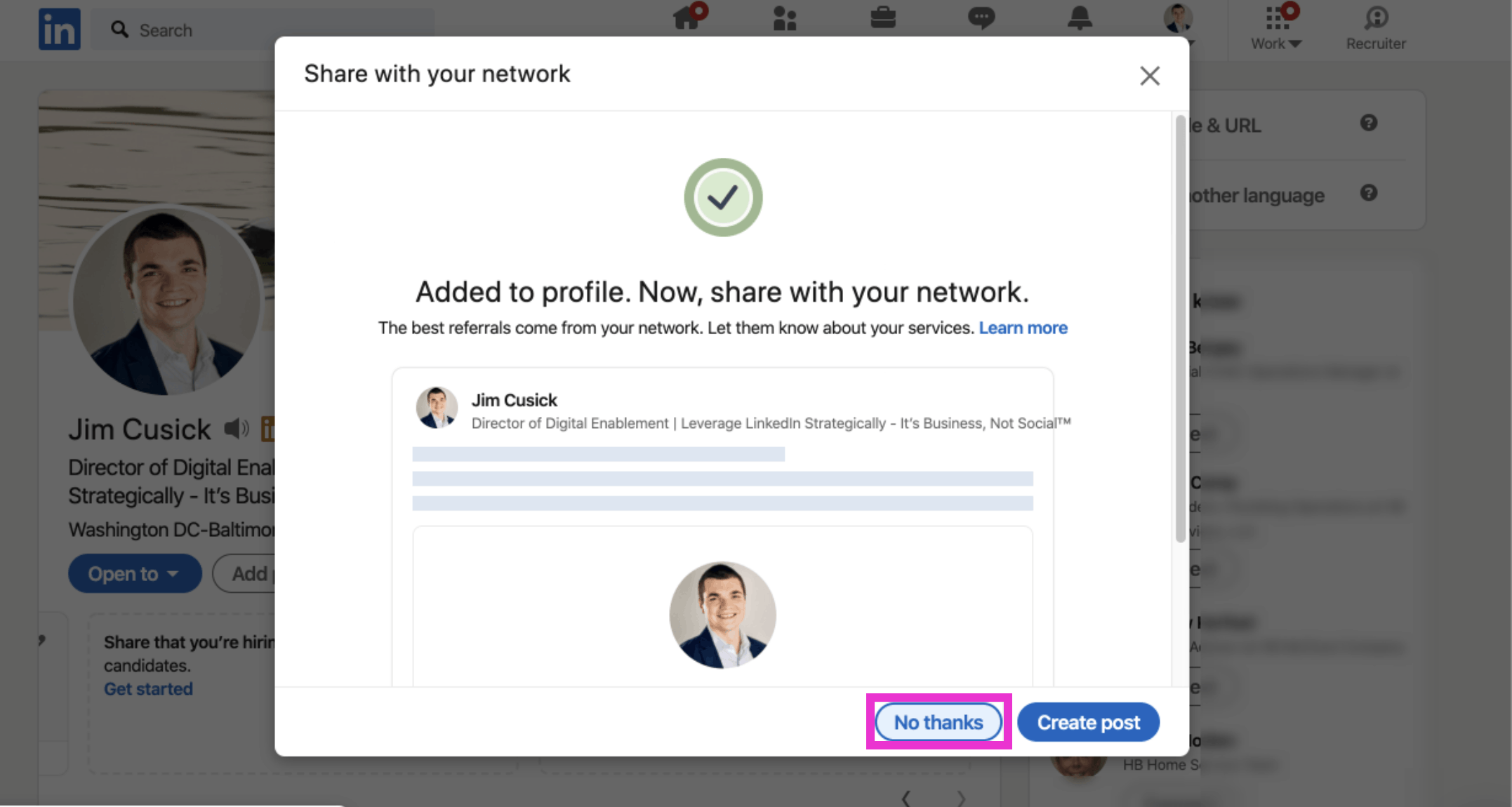
Click Highlight,to toggle left.
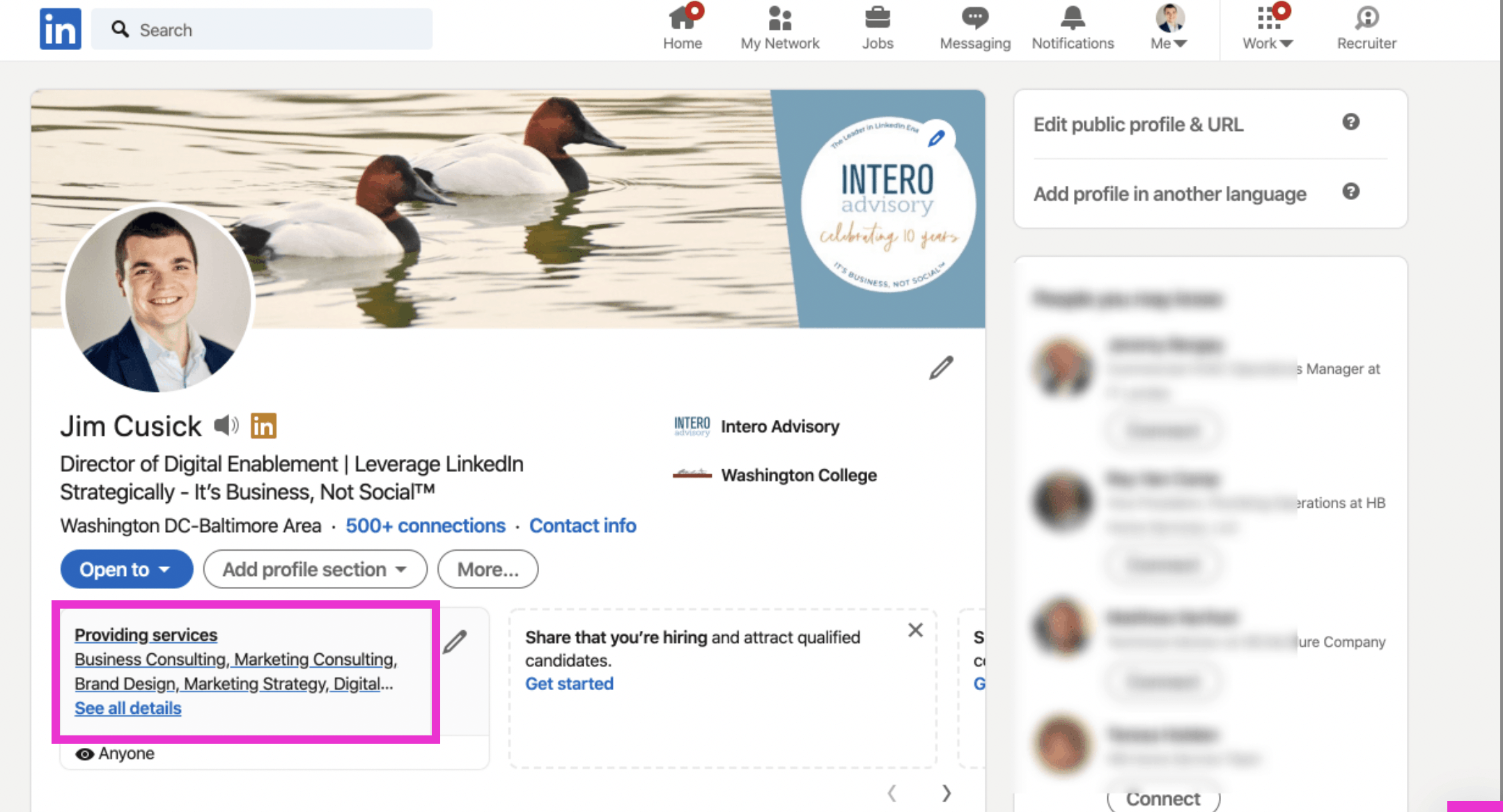
Click Highlight, to double check the services are correct.
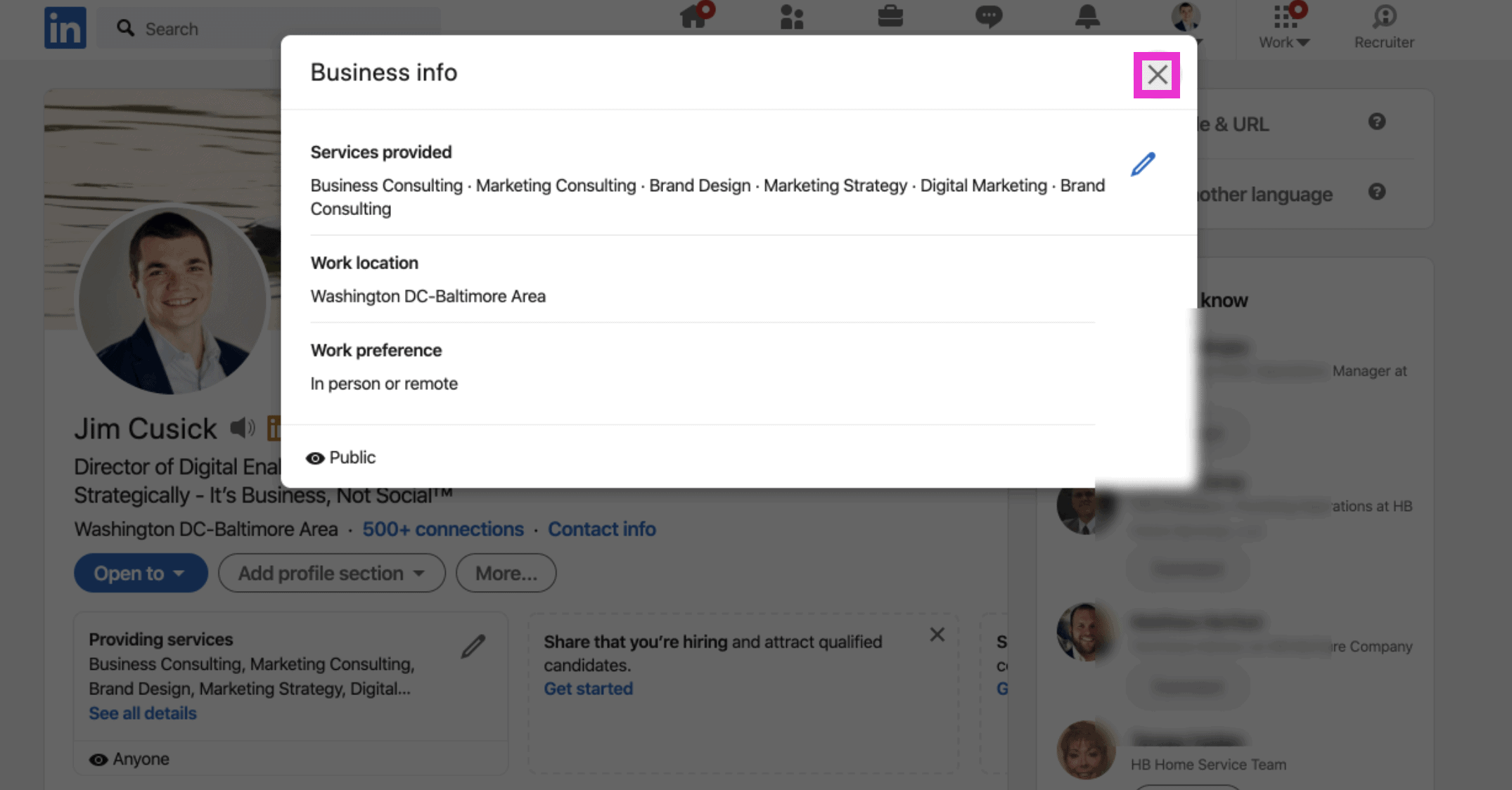
Click Highlight. That’s it. You are done!
If you liked this video walkthrough, be sure to subscribe to our Youtube channel so you never miss a new release!
For more LinkedIn strategy and how-to, be sure to visit in:side, our LinkedIn mastery program, and become a member so you have access to even more tutorials, workbooks, and a community of like-minded professionals working toward their business and career initiatives on LinkedIn.