Over the last couple of weeks, our team noticed some interesting changes to Account pages on LinkedIn Sales Navigator. When we dove in and reviewed the updates, we noticed that LinkedIn had rethought how you can see, understand, and begin to build saved leads within an Account page.
For those who wonder what an Account Page is, it’s what LinkedIn calls a Company Page within Sales Navigator. In Sales Navigator, people are referred to as Leads and companies as Accounts.
For many, including our team of LinkedIn Specialists, searching and saving by Accounts is easier and more definitive than searching for people by titles or any other filter.
If you’re a company or sales professional that focuses on Account-Based Selling this latest Sales Navigator update is perfect for you. If this is not your approach, it may still provide greater depth for account mapping.
Imagine even a smaller business focusing on a group of target customers and prospects. Seeing relationships and mapping to determine potential new connections is critical. If you’re working hard to penetrate a large company or new business units, you will find this new Account page helpful.
Let’s take a look at an example. This will be available to all Sales Navigator users―Professional, Team, and Enterprise and will begin rolling out between February 17th and March 17th, 2021.
Remember, there are, on average more than 5.4 people involved in a B2B buying decision. Mapping these people is important and allows you to build trust and relevance when talking to people within the organization.
Don’t be the person who asks, “Who should I talk to?” but rather the person who says, “Should we include <insert name> or <insert name>?”
Be the person in the know.
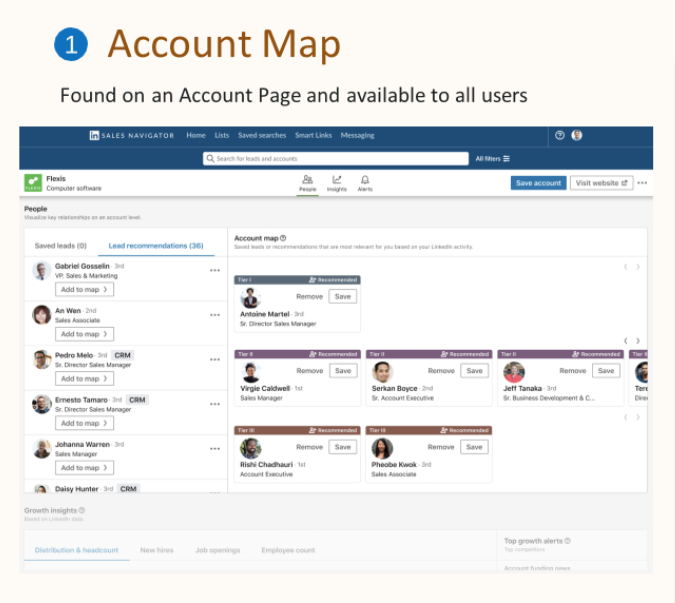
If you are currently using or thinking about Sales Navigator, this one feature can make a difference.
I want you to step back and think about your entire Sales Navigator strategy. The number one pushback about Sales Navigator is that people tried it and didn’t gain value from it. However, when we ask some additional questions, they usually share they didn’t have a strategy or workflow for Sales Navigator. It needs one.
So while this new Account mapping is terrific and will be helpful, there needs to be a plan in place for thinking through some additional key points.
More on that later. We’ll be updating you with other key updates too. For now, take this feature in and think about how it can help you identify more of the right people, create credibility, and STANDOUT as someone they should connect with, know, and potentially do business with.
Check out our other blogs on Intero’s website to learn more about creating and developing a successful strategy on LinkedIn and LinkedIn Sales Navigator.



