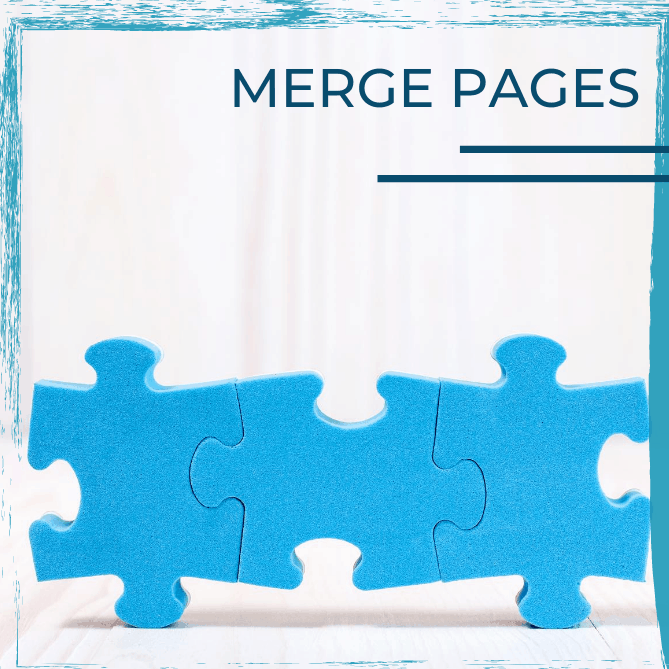There may be a number of reasons that you have multiple company pages. Whether you created a company page back before you were intentionally using LinkedIn, or you have multiple pages that are related to one organization and you want to move it all under one name, having one page eliminates confusion among users and can strengthen your reach on LinkedIn, not to mention maintaining two pages is time-consuming. This post tells you all you need to know about merging multiple LinkedIn pages and shows you the necessary steps to do so.
Merging pages isn’t a DIY activity on LinkedIn like so many of our other quick tips. It is important to know that in order to merge your two pages, you have to contact LinkedIn’s support team. Before contacting, make sure that you meet the criteria necessary for the merger to be approved:
- You are an admin of both pages that you want to be merged
- The names of both LinkedIn pages must be identical
- There must be 100 or more employees associated with the page being merged
- The pages are duplicates, regional, non acquired subsidiaries of the same company
It is important to note that once you merge two pages, the only thing that will come with the merger are your employees and your followers. This means that all of your ads from the merged page, data, and posts will no longer be visible, along with the fact that the old page will no longer appear in search.
Additionally, you will likely need to re-add any admin from the old page, so once the merger goes through take a look at who you want to have control over your page.
Lastly, and most importantly, a merger is not reversible, so be sure that you are ready for this merge by copying any old ads that were successful, posts, font or banners, anything that you think you could miss, and save it somewhere safe!
If you meet the criteria above and understand the following, your next step is to contact LinkedIn support. You can do that by clicking here.
Once you get to the “Contact us” page, you will need to provide LinkedIn with the following:
- The exact company names as they appear on each LinkedIn page
- The URLs for each page on LinkedIn
- The page that you would like retained and the page you would like to be merged. Be sure that this is clear so that you don’t lose activity or information!
- Why you want the pages to be merged
Company pages are an important tool on LinkedIn. Potential prospects, employees, and even your competition are looking at this page to see everything from your culture, how active you are, and your successes. Your page is a tool that creates credibility and branding awareness for who you are, so it is important to be intentional and utilize all that the tool provides.
Please remember that we are not associated with LinkedIn. This quick tip is just to get you moving in the right direction and help you understand the steps you need to be successful when merging your accounts.
If you want more quick tips and tutorials on LinkedIn pages, be sure to check out in:side, our LinkedIn mastery program. This platform not only contains multiple how-tos on LinkedIn pages, but it holds modules, tutorials, workbooks, and even weekly group coaching sessions that connect you to a community of professionals working to elevate their presence and achieve their objectives on LinkedIn.