We recently posted about How to Request a Recommendation on LinkedIn. Recommendations are a great way to attract interest in your Profile. They can also mean a lot to the person being recommended.
Have you recently worked with someone that was particularly skilled at their job or great to work with? You should recommend them via their LinkedIn profile!
Here are instructions on how to recommend someone on LinkedIn:
You’ll first want to visit the Profile of the person that you’d like to write a Recommendation for. You’ll find the option to Recommend this person in the drop down menu after clicking on “More” on their profile.
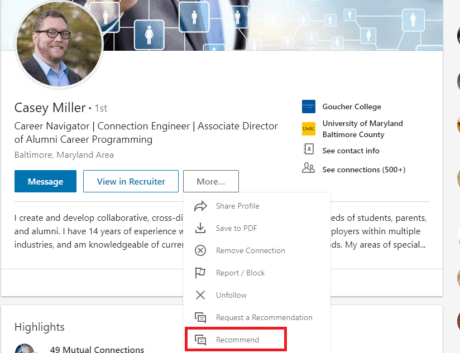
LinkedIn will then prompt you to answer some questions about the person you are recommending such as how you know that person, and their role at the time that you worked together.
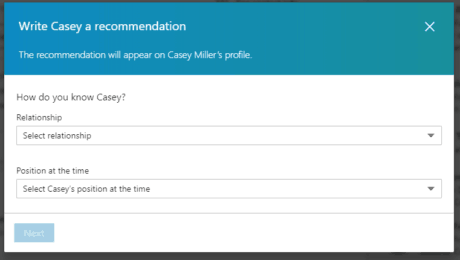
Next, you’ll be taken to a window to draft your Recommendation. It is best to write your recommendation ahead of time in a Google doc or Word doc, so that you have access to things like spell check and word/character count. When your draft is complete, you can simply copy and paste it in the Recommendation window. Keep in mind, you have space for 3000 characters for a Recommendation. That’s a good amount of space, but it can add up quickly!
For ideas on how to structure your Recommendation and what to write, see my previous post:


