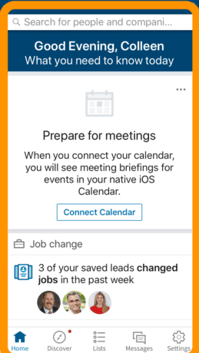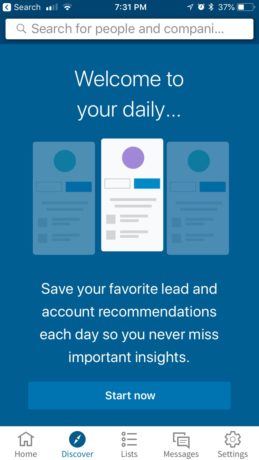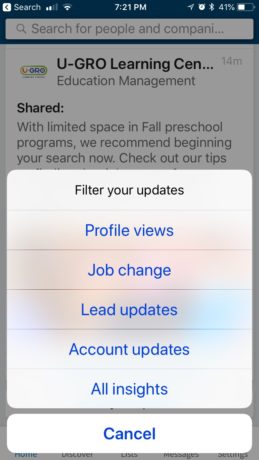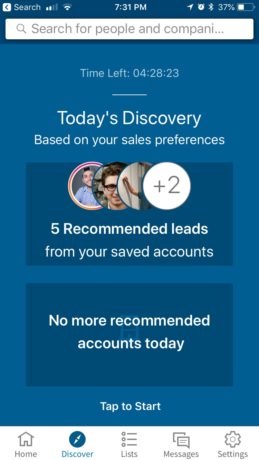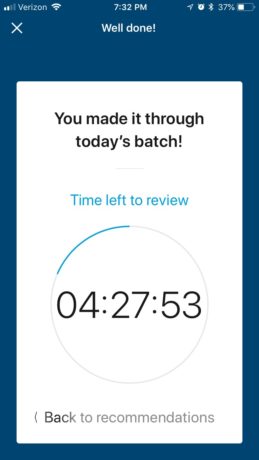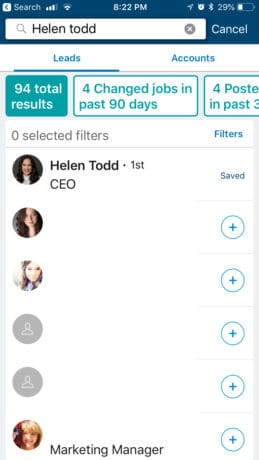In a recent post, we talked about 13 Tips to the Get Most Out of the LinkedIn Mobile App. Today, let’s take a look at LinkedIn’s Sales Navigator app. If you are a Sales Navigator member, don’t forget to download the app, so you are up to date and quick to engage and respond. The people who pay attention and make conversation, get responses.
First, go to the app store and download or open the app. Remember, Sales Navigator is its own app and different from the LinkedIn app.
When you log in, LinkedIn will prompt you to prepare for your meetings by connecting your calendar. If you’re on the go most days, this can be quite helpful; even for phone meetings.
Further down you will see recent job changes, Lead updates and Account updates. You also have the ability to filter those updates.
All this information, and the ability to parse it, is right in front of you every time you log in.
Along the bottom, next to Home, you will find “Discover” where LinkedIn provides lead recommendations based on your sales preferences. Haven’t set any sales preferences yet? Head over to the Settings icon to set them up. If you have set them up on your desktop version of Sales Navigator, they should appear.
Next, to Discover, find “Lists.” Here you will see your saved Leads, Accounts and your Network. You will need to save any first-degree connections that you want to be considered a Lead. This enables you to keep your Sales Navigator Home Page feed clean and easier to manage.
From the Lists page you can also see the people:
- Who have changed jobs in the past 90 days
- Have been mentioned in the news in the past 30 days
- Who have posted on LinkedIn in the past 30 days
- Who share an experience with you
- Who may follow your LinkedIn Company Page
Notice, you can search for someone you know, are connected to, or would like to be connected to and they will pop up. Click the + sign and that enables you to save them as a Lead. Could it be any easier?
From the Lists page, head over to the Message tab and check to make sure you’ve seen any open messages. You can search words from the search bar at the top and filter using the three horizontal lines in the right area of the search bar. From here you can quickly locate:
- Pending messages
- Archived messages
- Sent messages
- Unread messages.
Remember, you can see this from your Messaging area within LinkedIn.com too.
And, finally, check out your Sales Preferences and Settings to make sure you’ve optimized the usefulness of the Sales Navigator app. On the Settings page, check out Your Social Selling Index. Understand the elements that comprise this index and see how you can improve your score by focusing in on particular activities.
Now, go back to your Home page and begin to interact. One of the critical reasons Sales Navigator exists is to create more significant opportunities to break the ice, start a conversation and turn cold calls into warmer exchanges by focusing on the people you are most interested in knowing better.
Help others out and give their posts some attention. And, go beyond a simple “like” by endorsing their post and letting your network know why they should stop and pay attention.
Spend 3 minutes per day on your Sales Navigator app, and I am confident you will stay more engaged with your network and focus on the right activities at the right time.
Use LinkedIn’s apps as a way to quickly and efficiently stay in touch, and find people who are second-degree connections and turn them into first-degree connections by personalizing your connection request, following up and commenting on or sharing their content. Try to give some love to your LinkedIn connections, and I am confident your network will find ways to help you out when you need it.
Some need some additional insight? Check out a couple of posts that discuss why Sales Navigator should be a relied-upon sales enablement tool.
A Three-Step Plan to Increase Your Social Sales Index in Under 90 Days