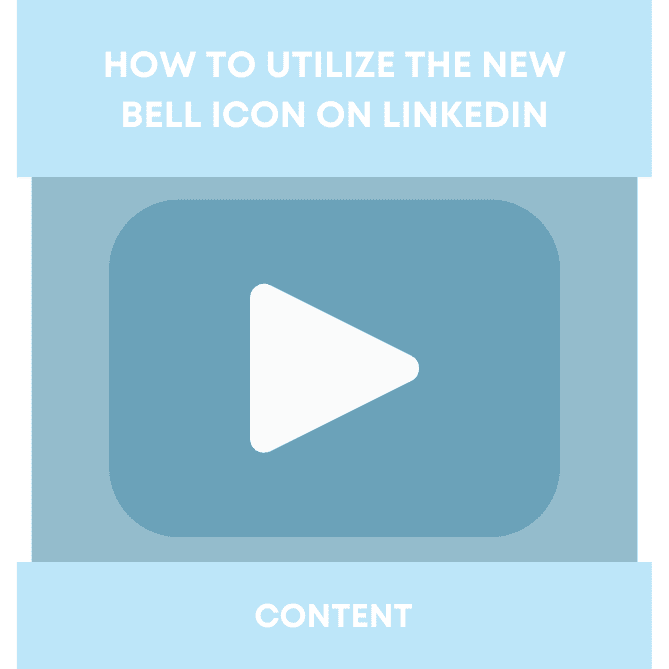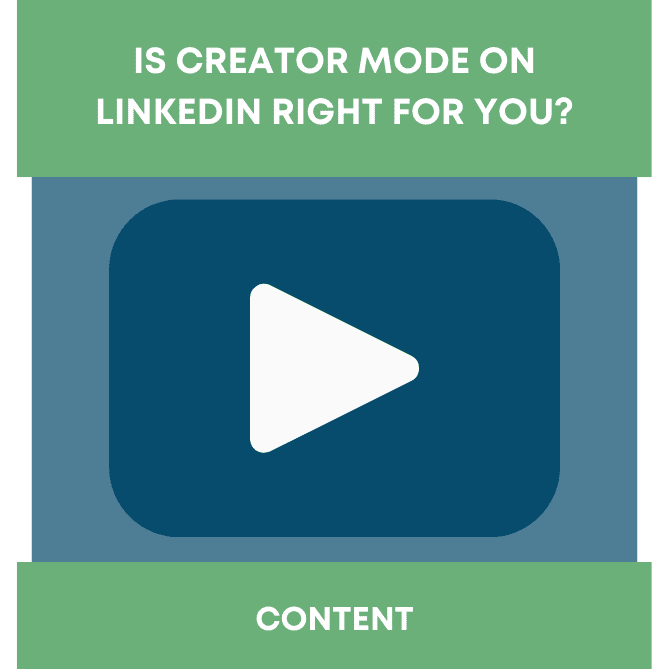Earlier this week, we went over how to share content on LinkedIn. Today, we’re going over how to follow influencers and companies and how to share their content with your network.
The easiest way to find influencers and companies to follow is on your homepage underneath the “Add to your feed” section. Click <i>”</i>View all recommendations.”
You’ll be taken to a page full of influencers and companies that you can follow.<br><br>When you see someone that you want to follow, click the “Follow” button below their name.
Now this influencer’s content will show up on your homepage feed.<br><br>To share their content, click the “Share” button at the bottom of their post.
To share the post with your network, select “Share to Feed.”<br><br>You can tag specific people from your network in your post by typing “@” followed by their name.
For a more personal way to share content, select “Send as Message” to send to an individual.<br><br><br>