We recently had a client ask us if it’s still possible to search within the Connections of a Connection. (Take a moment, process…it’s a confusing question, I know). This functionality has changed a bit, so I thought I’d walk you through it.
You still have access to view the Connections of a 1st level Connection, however there is no search functionality. You will first need to visit the Profile of the Connection you’d like to work through:
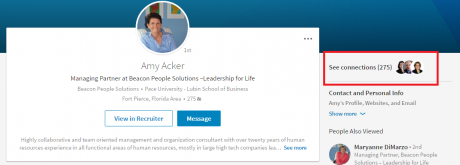
You’ll see a space to the right of the Profile that says “See connections.” Click here.
A window appears with a list of Connections. Pretty simple. You will see an option to view Shared Connections or All Connections.
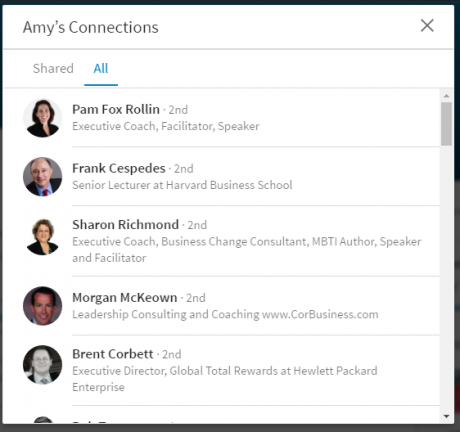
You can scroll through these lists to see your Connections’ Connections.
As I previously stated, there is no search functionality. This may be disappointing to some. But all hope is not lost! You are still able to search the Connections of your 1st level Connections within LinkedIn Recruiter! So, if you have a LinkedIn Recruiter subscription, or have been considering purchasing this product, this is a great feature to consider.
You can search a 1st level Connection’s network in Recruiter by clicking on the icon at the bottom right corner of their profile picture:
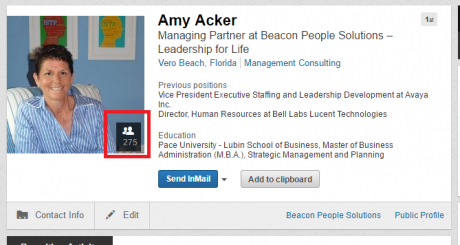
Keep in mind, this feature will also depend on the individual’s settings. Some members do not allow other members to search their network.
Once you’ve clicked on the Connections icon in Recruiter, it will take you to a search screen like this:
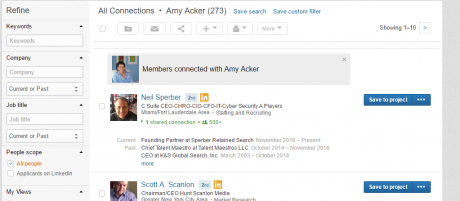
From here, you have a list of search filters along the left side that will help you to find what you are looking for; keywords, location, job title and many other filters are available.
One final note: The view (in LinkedIn) and search (in Recruiter) features only apply to 1st level Connections. I tried to search the Connections of 2nd and 3rd level Connections, and it was not possible.
So, keep this in mind as you’re using LinkedIn. How can this accessibility be beneficial to you?


