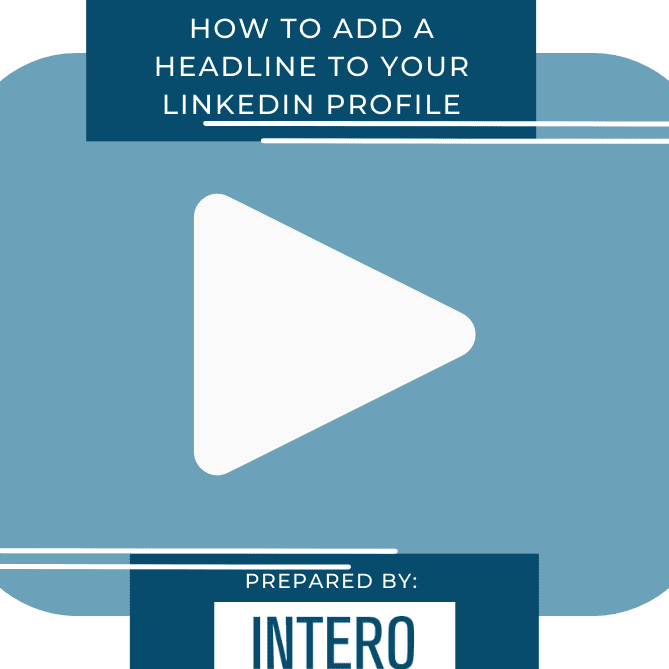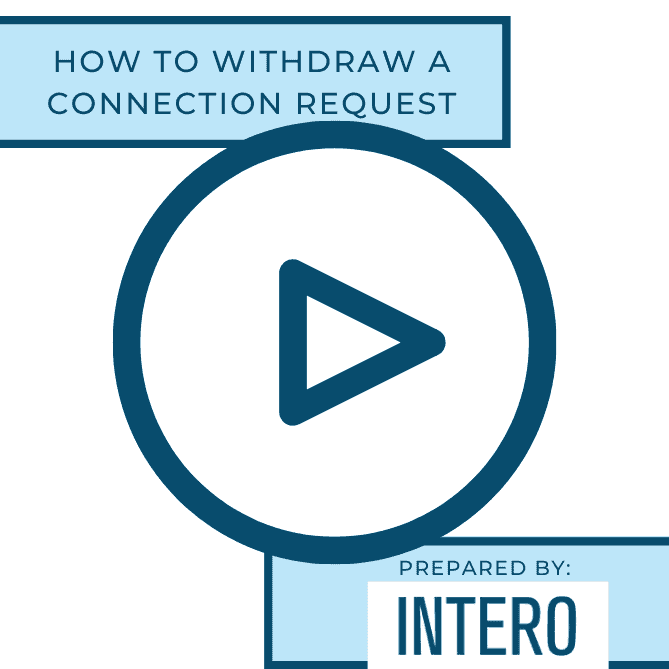Connecting. It’s easy as 1, 2, 3. We see someone on our homepage who intrigues us or who has the credentials we are looking for, we hit that beautiful blue connect button, we customize our message and BOOM! It’s sent! Sounds great and simple enough, right? Usually when I receive a customized connection request and not the robot version “Hi Mollie, I’d like to add you to my LinkedIn network,” I feel important. I feel like whoever is trying to connect with me is genuinely interested in my profile and my background. I mean let’s face it, who doesn’t want to feel important? However, customizing a LinkedIn connection request can be challenging for many. Let’s look at some steps to guide you in the right direction when sending connection messages, as well as follow-up messages.
- Proofread your message. Recently, I have been receiving dozens of connection requests (am I cool or what?) and almost all have, surprisingly, been well thought-out messages. If someone takes the time to write something meaningful in your connection request, you bet your bottom dollar I am going to read that before I read the robot messaging version of a connection request. Unfortunately, there has been a reoccurring trend with these thoughtful requests…spelling my name incorrectly. And I’m not the only one who has had this experience; I have seen this mistake made in connection requests sent to my clients as well.
It is very important to make sure there are no spelling or grammatical errors in your message. If someone has a common name, but with an extra consonant or vowel, make sure you are taking note of that before composing your message. Our names are in bold, Calibri font, size 24 on LinkedIn; there is no reason to not take that extra second while composing your request to double check that you are spelling the person’s name correctly.
- Do you know who you are connecting with? In a previous post, I expressed how important it is to Connect with a purpose, rather than for the “number” in your network. Use that to guide your messaging! A personal, well thought-out message is going to get greater response rates than the generic robot version. Did you meet this person at a networking event? Do you have a connection in common? Make sure you mention how you are connected so they understand part of the reason for you reaching out.
- Why are you growing your network? As humans, we love feedback! Think about getting a new follower on Twitter; someone is interested enough in what you are saying that they want to follow you to see more. For LinkedIn, we want the same thing. We want to Connect with those who will provide beneficial material for us to use and learn from. No sense in Connecting with someone just for the sake of seeing your network number increase. In a way, we need to be LinkedIn “investigators.” We have to review someone’s profile and know why we want to Connect with them. And then we should consider including that information in our connection request as well!
I’ve included an example below of a personalized connection request message, using my suggestions above, that will help to get you started. Remember there is a 300-character limit when sending your message, so keep it simple!
“Hi____,
I noticed on your profile that you are interested in skiing. I just got back from Vermont and the conditions were great! I also noticed that we have a few common connections. Would love to connect and find out more about your company. Thanks! Best, Mollie”
Granted this is not a make or break kind of thing, but a desired Connection is exceedingly more likely to accept your request if you personalize your message. So when you are setting up that personal connection request or that first initiative email, please be sure you are double checking all components. We all live busy lives and we all work very hard, but that does not mean we should get lazy with the simple things. Before you send that connection request, follow these 3 simple steps in your networking process.
Happy connecting!