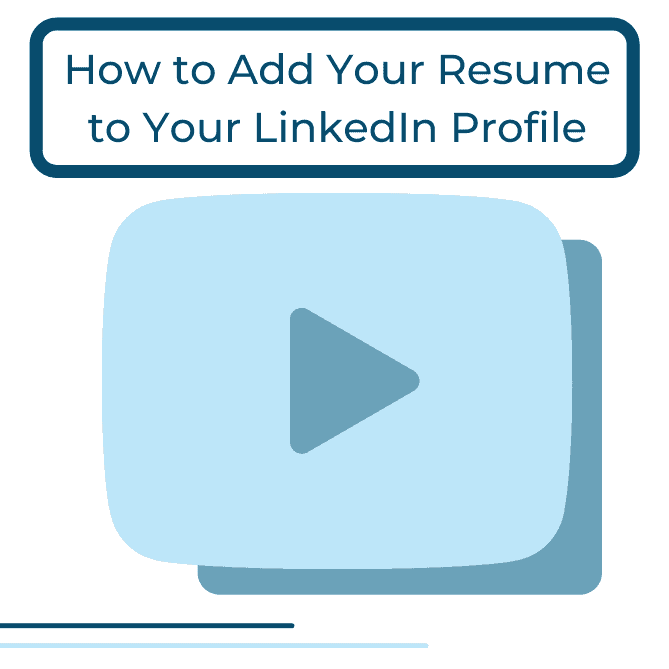Recruiters, have you ever had a client that wished they could review the candidate profiles from LinkedIn Recruiter as many times as they like at their own convenience? If so, I have a super quick and easy solution for you. Save the profiles as a PDF.
Instead of clicking “ask for review”, clicking “save as PDF” will immediate export the profile or profiles into an easy to read PDF. The PDF contains a the candidate’s name, location, company, email address, summary, experience, education, interested, and recommendations. Obviously, if a candidate does not have one of these sections filled out or any recommendations on their profile, these sections will not be included in the PDF.
The PDF also contains “Profile Notes and Activity.” I really like this as it contains any notes you have written about a candidate. These notes are visible when you “ask for review,” but it’s nice to have included if you are resending profiles.
Lastly, my favorite part about this feature is the fact that you can select as many profiles as you’d like and the PDF is still just as great as if you saved each profile one by one. This is a huge time saver!
Let’s take a look at saving profiles as PDFs.
Click the box to the right of the profile you want to save as a PDF. Once you have selected the profile or profiles, the tool bar will appear. Click “Save to PDF.”
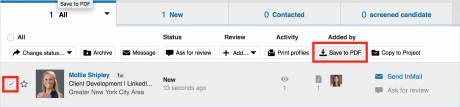
The PDF will go to your downloads and depending on which browser you are using, will open automatically (Safari). Done. Yes, it is really that easy.
Happy saving!