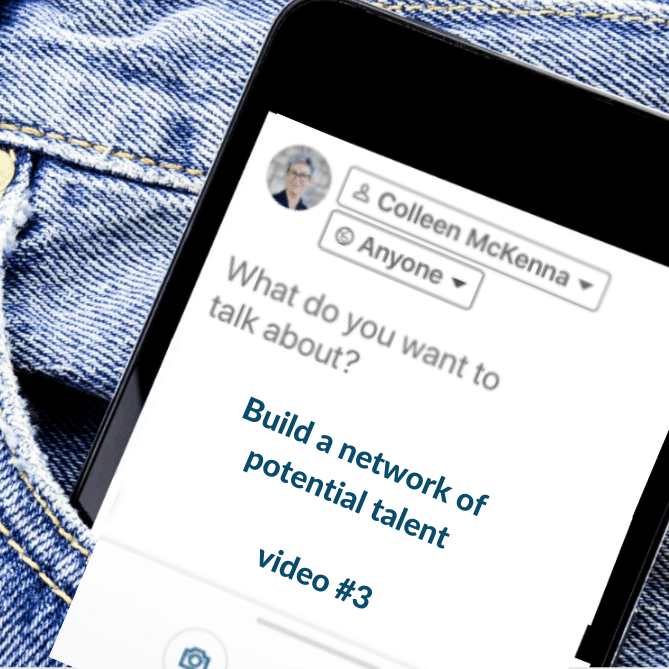As humans, we are heavily influenced by the opinions and suggestions of our friends and family, social media, and online reviews. Recommendations serve a very powerful purpose as they provide us with advice whether to buy or not to buy, to dine or not to dine, to work with or not to work with, and the list goes on and on. If nine out of ten times, a positive recommendation causes a positive action, let’s use the power of recommendations to our advantage!
LinkedIn’s Recommendation section allows for others to view you from another’s perspective. You can create a summary which highlights what you have accomplished, your areas of expertise, and why you do what you do but it can be hard to capture your personality, what it is like to work with you, or your true work ethic.
Being as we are highly influenced, a LinkedIn recommendation highlighting your accomplishments, work ethic, and personality may be the deciding factor for someone choosing to work with you or not.
The power is in your hands when it comes to your LinkedIn profile. You have the ability to ask for a recommendation, give a recommendation, as well as re-order your recommendations to ensure your profile portrays your best professional story.
Not sure how to re-order your recommendations? Let’s take a look.
Hover over “Profile” and click “Edit my Profile.”
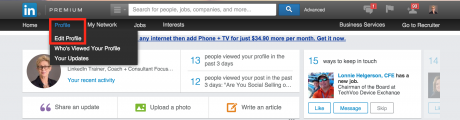
Scroll down to your Recommendations section.
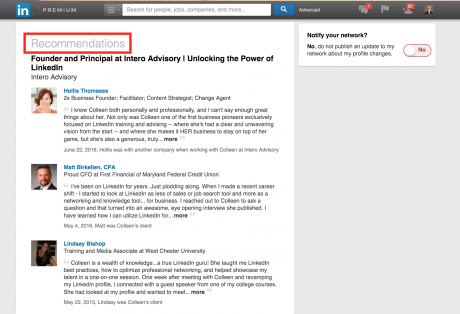
Hover over the recommendation you want to move. Click on the arrow to the right and drag the recommendation to where you want it. You can rearrange your recommendations until you are satisfied with the order.
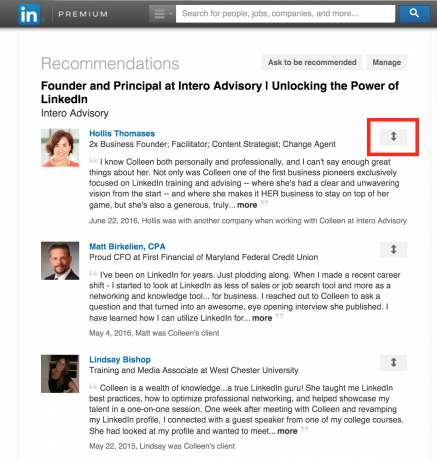
Remember, recommendations hold a great deal of power. Use them to your advantage. Also, be a good social citizen and give un-prompted recommendations, not only will this make the person feel great, this may lead to a great recommendation for you as well.
Happy re-ordering!