Click here for a direct link to our audio recording
My team and I have blogged multiple times about the LinkedIn publishing platform:
- 7 Tips for Publishing Your Original Content on LinkedIn
- Posting an Update vs. Publishing a Post
- LinkedIn Publishing Platform, Now for Everyone
After working with more than 9,000 professionals since 2011 we are often asked: What should I write about?
We often advise professionals to consider the following questions when determining what they should write about for LinkedIn:
- What topic do people request advice from you on?
- What professional topic consistently interests you?
- Who is your target reader audience?
My colleague, Colleen, recommends:
“Have a plan so that when others are noticing your posts they begin to hang together to increase your credibility. You can have a random post every now and then, but someone should be able to look at your content and understand why you are writing about that subject. Check out 5 Ways to Create a Likeable Content Marketing Strategy.”
Now, for some members, LinkedIn gives you writing ideas. Start by beginning to publish a post from your home page:

Then, on the left-hand side of the next screen (see below) you may see a “Writing ideas” tab where LinkedIn will prompt you with topics that may interest you.
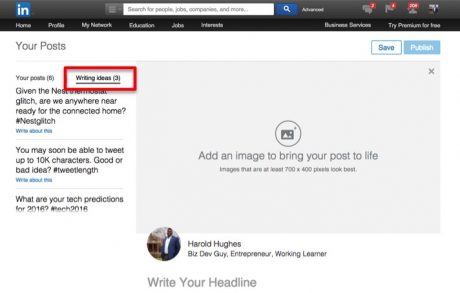
My colleagues and I checked our own LinkedIn accounts and do not have this “Writing ideas” function. We are unclear on how LinkedIn determines who gets this feature. My assumption is that it is based on LinkedIn members who have published under a certain amount of times. I am also assuming that the ideas LinkedIn serves up are based on the member’s current and past experience.
Do you have the “Writing ideas” feature? Are the topics proposed piquing your interest to consider publishing a post? I would love to hear from you. Share your comments below.


