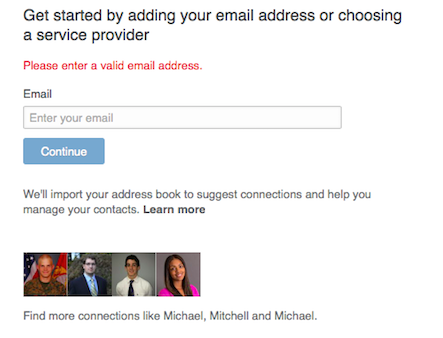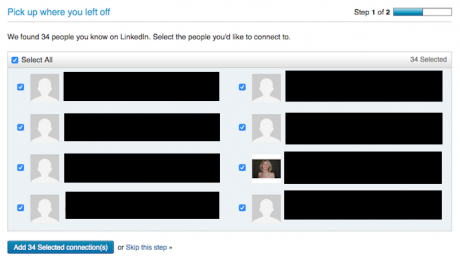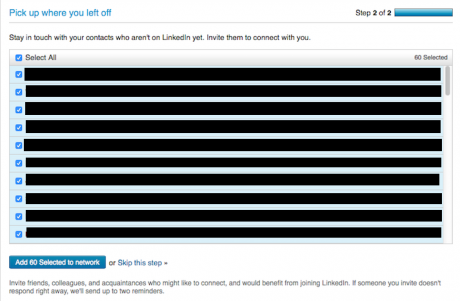Don’t have time to read? Listen along at your convenience:
It’s the age-old question of LinkedIn: Who do I want in my network and how do I connect with them? LinkedIn gives you multiple ways to connect with your colleagues, associates, and influencers that you network with. Many of these people are found in your contacts in your e-mail account. The complete list of email accounts you can sync to your LinkedIn to find connections can be found here. Keep in mind, though, just because you have them as a contact doesn’t mean you want them as a connection.
The Don’ts
When you put your e-mail in this box, it will bring you to a list of your contacts that are on LinkedIn. All of them are checked and you are able to simultaneously add them all at once with just the push of a button.
Click “Skip This Step” where you are brought to a list of people who are not on LinkedIn and you are able to invite them to join and connect to you.
You don’t want to do either one of these things. Never send out mass invitations.
- You run the risk of having a low acceptance rate.
- All of your invitations should be personalized.
- You are not being strategic with building your network.
The Do’s
- Go to “Connections” and click “Add Connections.” Give LinkedIn access to your personal email and carefully select who on the list you would like to connect with. Send the invitations and send them an inbox once they accept. Try to make each connection something personal.
- From your homepage, you will see “People You May Know” based on your profile and existing connections. When you go to this list and hit “Connect,” an invitation is automatically sent, but you are not able to personalize it. Rather than doing this, go to their profile, hit “Connect,” and send a personalized invitation.
- Search for the person you want to connect with, click on their profile, click “Connect,” and send a personalized invitation.
- From the homepage, click “Connections” then click the gear on the right side of the page. From here, you are able to sync your Gmail, Outlook, and Yahoo accounts.
How do you prefer to connect on LinkedIn?