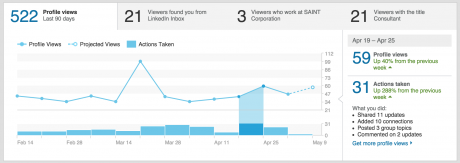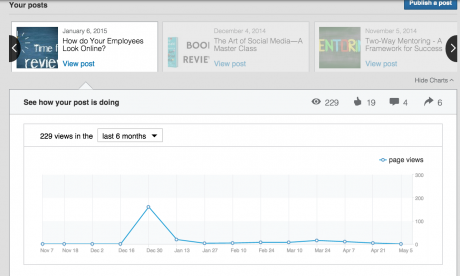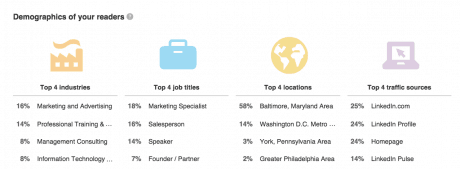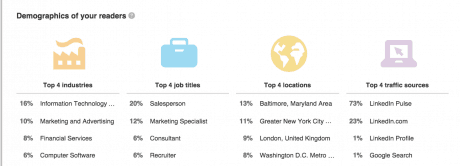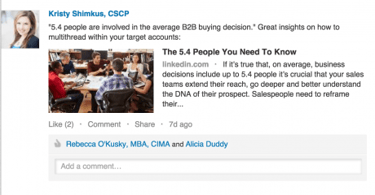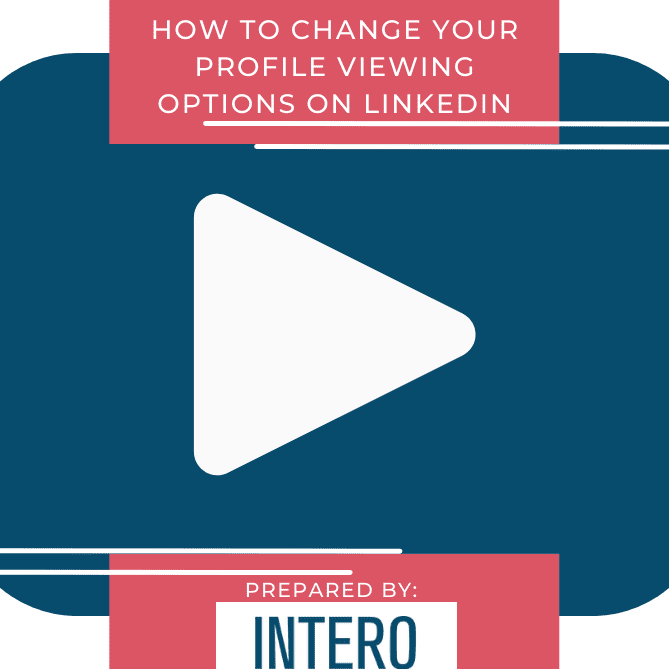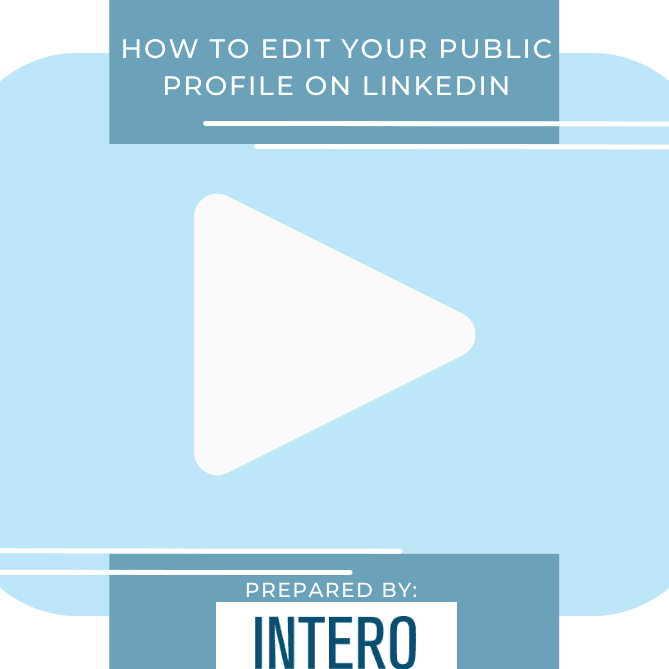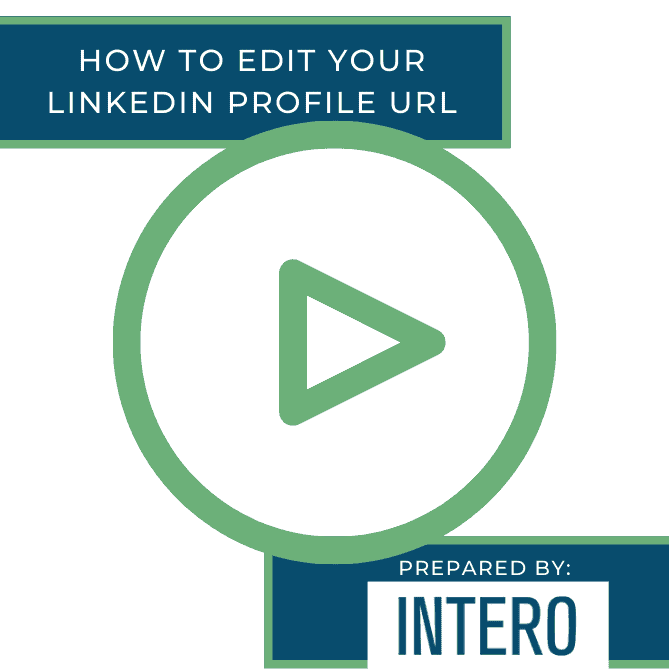Without a doubt, checking who’s viewed your LinkedIn profile is among the most popular activities on LinkedIn. It should be. Knowing who is looking at your profile provides you with insight, an opportunity to get in touch, and to re-engage a conversation. (If you don’t regularly check your profile views, why not start today)?
Go to Profile on the top nav bar >> Who’s Viewed Your Profile

You see that you can choose to see the following information.
Set goals, be accountable by paying attention weekly to the numbers in the screen shot below. Notice your profile view count and the actions you took on LinkedIn. Are you building relevancy?
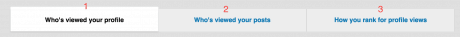
1. Who’s viewed your profile
2. Who’s viewed your LinkedIn post
If you are publishing long-form content on LinkedIn you can or will soon be able to see (remember, LinkedIn rolls out randomly over time) who is reading your posts. This is eye opening and vital if you want to better understand the type of people who are interested in your content. If you can’t see all of this yet, keep publishing (or start publishing) and you will have access to this information soon. And it should be retroactive to all your published posts!
If you are publishing content and not convinced it’s worth publishing your posts on LinkedIn, I think you might want to reconsider. You can choose which LinkedIn posts you want to view stats for and, once you click on the post, you can see how many people viewed it, liked it, commented on it and forwarded it. Good so far, right?
I can drill down even further and see the top industries, titles, locations and sources of my readers. Here are two examples for different posts. You can see how the information changes. What can you begin to learn? How is your various content gaining traction on LinkedIn? Even better, right?
And finally, LinkedIn is going to let me click on each of the numbers below and see WHO those specific people are?
I just noticed someone who shared one of my latest LinkedIn posts. I clicked through and saw she works at LinkedIn. I sent her a personalized invitation thanking her, mentioning I wanted to feature her (hoping she doesn’t mind) and saying that I’d like to learn more about what she does.
If you don’t have this feature yet, you will. If you do, check it out! What can you learn and how can you leverage this feature to connect better and develop new opportunities? It’s all good. My next quick tip will be on how you rank for profile views. By the way, in the time it took to take and add the two screen shots from Kristy and finish this paragraph, Kristy accepted my invitation. Terrific — you see it does work.
To learn more nifty quick tips, check out our blog posts at Intero Advisory.