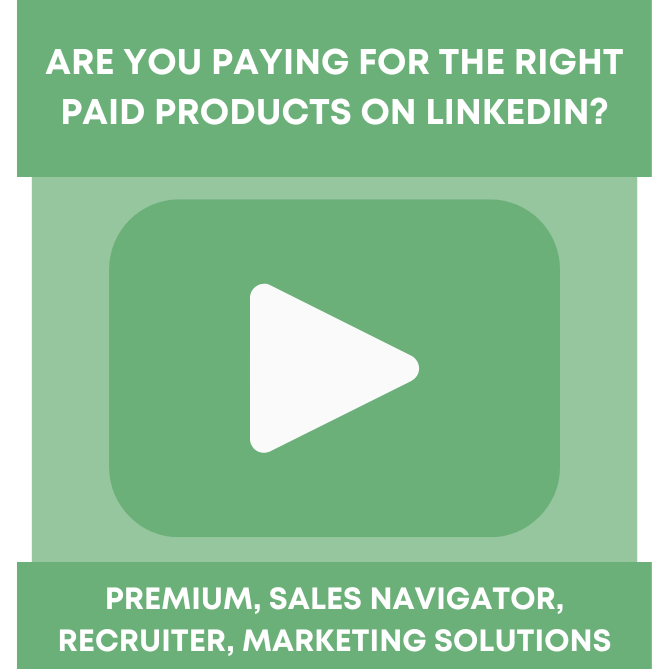It never fails at a speaking engagement that we’re asked the following series of questions:
- Is it really worth upgrading my LinkedIn account?
- I’m assuming I can’t do much of anything without paying for LinkedIn, right?
- I pay for my LinkedIn Premium subscription every month, but I have no idea what I’m getting for it. How do I find out?
- I just joined LinkedIn, should I upgrade my subscription?
It’s been a while since we took a look at the benefits of upgrading to a LinkedIn Premium Account, so let’s take a deep dive.
Believe it or not, LinkedIn makes it fairly easy to vet the decision of upgrading to a LinkedIn Premium subscription. That said, I’m going to point out a distinction you should be aware of when you are comparing your current subscription level to that of someone else on a different level.
Take John Knapp’s LinkedIn account and my account for example. John is on the free LinkedIn subscription level. I am on one of the LinkedIn Premium subscription levels. Notice that because I have a LinkedIn Premium subscription, my additional levels to upgrade look different from John’s levels. LinkedIn is no dummy. It is not going to try to undersell me now that I have invested in their product. If John were to upgrade, his options would change too.
One perk, regardless of the upgrade level, is that LinkedIn will extend a 25% savings to you if you pay annually versus monthly.
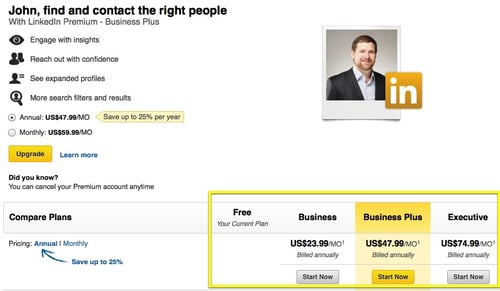
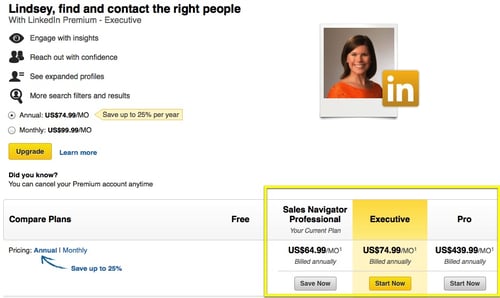
So, how in the world did I find that page on LinkedIn? Easy. Hover over your picture in the top right corner of your screen, then scroll down and select Privacy & Settings. Now, just click on Compare Accounts Types on the left side of the page.
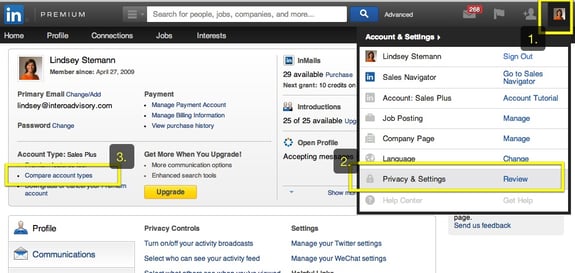
See the four tabs at the top of the screen shot below? Depending on what type of professional you are, LinkedIn will start you on one of those four tabs when you click Compare Account Types. Regardless of where it drops you, always go to the far left tab, LinkedIn Premium. Why? The following three tabs are just iterations of the first, so you might as well see the entire scope, not just part of it.
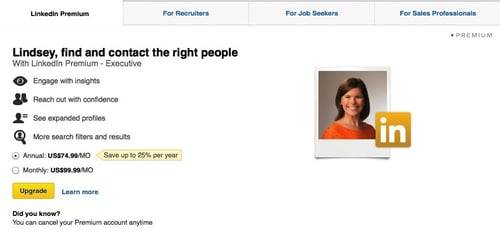
With an upgraded LinkedIn subscription you can deepen your visibility, expand your reach and search more precisely.
Many professionals have a free account, so I will show you what to look for from John’s view, since we are often recommending either the first or second LinkedIn Premium subscription level.
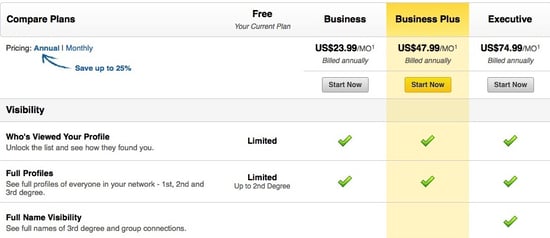
Visibility
- Who’s Viewed Your Profile: Get a more complete picture of who is looking at your profile when you upgrade. Do you have your setting selected to be anonymous when you look at other profiles? Guess what: LinkedIn says when you are on the free version and want to check out who is viewing your profile, LinkedIn will hide that information since you are not being transparent with your network. Remember that setting is dynamic. It can pay to share your name and headline when viewing other people’s profiles.
- Full Profiles: Get access to entire profiles beyond just the name and headline of 3rd degree profiles.
- Full Name Visibility: When you get 3rd degree profiles, you will usually just see the first name and last initial. The workaround here is testing the Google trick. Start by searching the person’s first name, last initial, title and company name. Most of the time, the search result will return the person’s full first and last name.
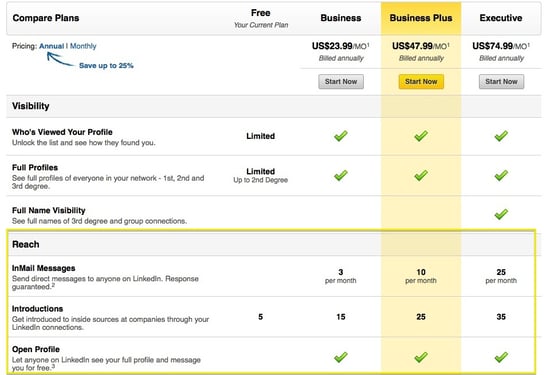
Reach
- InMail Messages: InMails allow you to message individuals who you may not want to connect directly with yet. LinkedIn messages have an 85% open rate over basic email; so tapping into these InMails can be a big advantage to starting conversations more quickly. If you don’t receive a response within seven days, LinkedIn will credit the InMail back to you.
- Introductions: We believe there is tremendous opportunity in your network waiting to be uncovered. Use introductions to start warmer conversations and maybe even eliminate cold calls…It’s true.
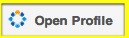 Open Profile: Whenever you see this symbol on a profile, it means that individual has an open profile. They are likely accepting messages from individuals they are not connected to yet (similar to InMail) and they are showing their full profile to anyone on LinkedIn.
Open Profile: Whenever you see this symbol on a profile, it means that individual has an open profile. They are likely accepting messages from individuals they are not connected to yet (similar to InMail) and they are showing their full profile to anyone on LinkedIn.
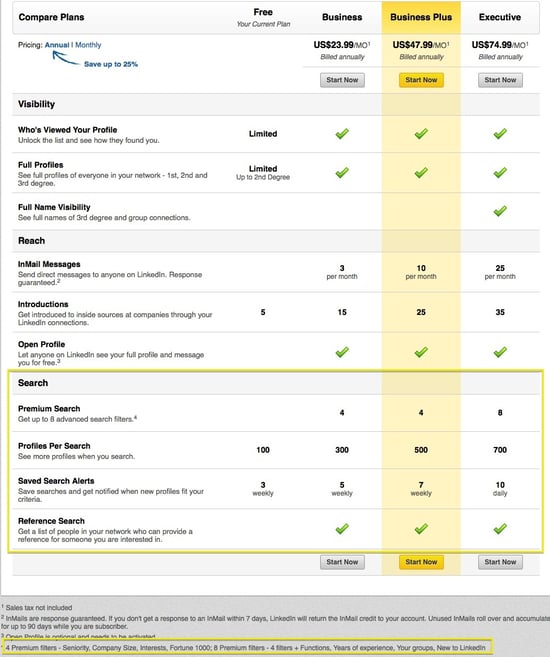
Search
- Premium Search: Want to refine your searches and get to the right people more quickly? We love this feature. Various subscription levels include: seniority level (my personal favorite), company size, interests, Fortune 1000, job function, years of experience, additional information about your groups and who is new to LinkedIn.
- Profiles Per Search: When you’re using LinkedIn as much as most of our clients, 100 profile results is not very many. More than double your search results when you upgrade to the $23.99/month LinkedIn Premium subscription level.
- Saves Search Alerts: This is one of (three) emails you don’t want to miss in your inbox. LinkedIn will email you on a weekly basis any new profiles that fit your search criteria. So, LinkedIn is emailing me leads? Yep, you got it.
- Reference Search: Great for hiring and recruiting. Get a list of people in your network that can provide a reference for someone you are interested in.
I hope you have more clarity on the important features you acquire when you upgrade your account. Already upgraded? What is your favorite LinkedIn Premium feature?
Colleen said it best: “You can be successful, network and create new opportunities with a basic account, but if you really want to leverage the power and depth of LinkedIn, upgrade to a LinkedIn Premium Account.”