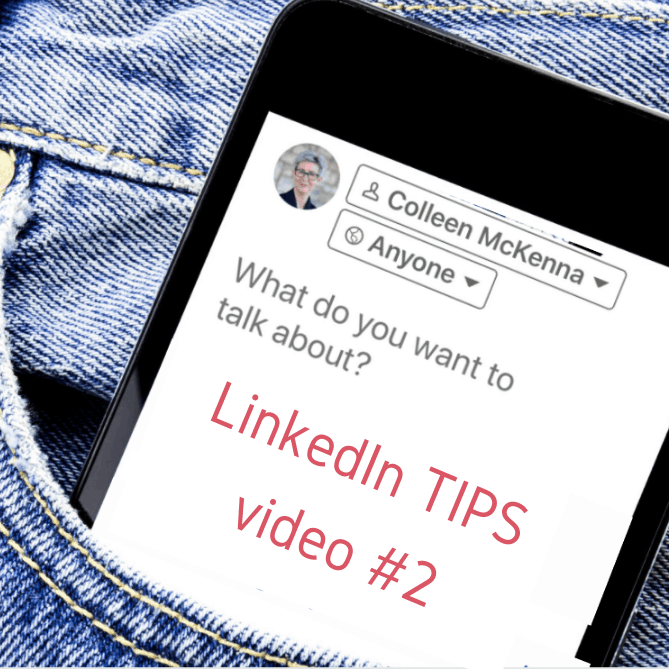Many of our readers have heard the Intero team’s philosophy in a speaking engagement, at a workshop or in multiple 1:1 private training sessions. We believe LinkedIn is the most powerful business tool on the market. We believe your presence online is critical to your reputation. We believe that by empowering you to effectively use the tool, LinkedIn can create an abundance of new opportunities for you.
We have shared LinkedIn’s corporate mission with you time and time again: To connect the world’s professionals to make them more productive and successful.
But, do you know what LinkedIn’s vision is? Do you know what their pie-in-the-sky goal is?

Of the 7 billion people in the world, 3 billion are working. LinkedIn envisions creating the world’s first digital map of the global economy through:
- Profiles: Each individual of the 3 billion professionals globally
- Companies: Each employer in the world to be represented
- Jobs: Each job offered by these companies including full-time, part-time, for-profit and non-profit
- Skills: Each skill required to obtain those jobs
- Education: Each resource that would enable members to obtain those skills
- Updates: Each avenue of knowledge to share via updates, Groups, rich media and the publishing platform

As Jeff Weiner puts it, “We want to allow LinkedIn members to control their economic destiny in the 21st century.”
Wade Burgess, LinkedIn’s Vice President of Talent Solutions reiterated LinkedIn’s goal to retain profiles for three billion employees worldwide, insisting that the Economic Graph could “change how the world works.”
This is a big deal.
You have already contributed to this vision by having a LinkedIn profile. You can impact it further by making sure your company has a Company Page, making sure the job openings you have are posted on LinkedIn and by updating your LinkedIn Skills to reflect your profession and expertise.
I will admit, when it first rolled out I was not the biggest fan of the LinkedIn Skills & Endorsements section of the LinkedIn profile. Within the first six months, there were over 1 billion endorsements given on LinkedIn. Today: more than 3+ billion endorsements have been given on LinkedIn. However, today I understand the importance of this section. From the impact on the LinkedIn Economic Graph to the opportunity for me to be found more often by incorporating keywords, like Skills, I understand the value this section brings me. So, let’s focus on the LinkedIn Skills section.
We recommend identifying your Skills in a variety of ways:
- Review other professionals who have your same title and scroll down to their LinkedIn Skills & Endorsements section
- Review the 25 Hottest Skills That Got People Hired in 2014 to see which skills pertain to you
- Review your current LinkedIn Skills & Endorsements section to identify skills you can expand upon
- Review your job description and/or performance review documents
Jot down the skills that are relevant to you. Then, go update your LinkedIn profile. Last year, LinkedIn changed the way we edit the Skills & Endorsements section; so, check out this post to make sure you are utilizing its full potential.
Hint: As you begin typing in a skill within your profile, you want to select the options that are pre-populated by LinkedIn because these are the words people are using in their searches.
Let me briefly address the skills you may have in your section that you obviously did not elect to include in the LinkedIn Skills & Endorsements section. For example, are you a salesperson and have no need to include the Microsoft Office skill in your profile and have no idea how it got there to begin with? Here’s the catch: If you do not manually select the skills you want showing in your profile, based on the information in your profile, LinkedIn will assume the skills that may be relevant to you. We see this “mistake” happen all-too-often, especially to professionals who have not built out their LinkedIn profiles completely. The more meat (i.e. keywords and narrative) you can include in your profile and the sections available, the better options you are giving LinkedIn to select from. Eliminate this potential issue altogether by choosing the Skills yourself.
Want more motivation to update your LinkedIn Skills? LinkedIn developed an interactive slide show to chart your next career move. Not on the hunt for a new gig? That’s okay. You can still use this tool to identify more skills. More importantly, the skills people are searching.
LinkedIn is celebrating its 12th birthday this year. They are in it for the long haul. Invest time in it to invest in yourself. I hope you have a clearer understanding of the ripple effect that your Skills and presence on LinkedIn has on a massive scale.