 I often hear people’s frustration with the fact that you only have three options when you want to reach out to another LinkedIn member:
I often hear people’s frustration with the fact that you only have three options when you want to reach out to another LinkedIn member:
1) Invite them into your network…but what if you are strategic about whom you add to your network? Maybe you are not ready to invite them because you don’t know them yet.
2) Send them an InMail…but what if you don’t have an upgraded or paid LinkedIn subscription? Unless you want to spend $10 for one InMail credit, this might not be the best option.
3) Request an introduction through a shared connection…but what if your introducer is in Europe for a month and you have timely information you want to share with the person you want to meet?
There’s another option. There is a great deal of untapped opportunity sitting in LinkedIn groups. Have you heard that? If you haven’t, listen up. What if you could message the person you want to reach directly with a basic LinkedIn message? I am here to give you the great news: You can. LinkedIn says when you are a member of a LinkedIn Group, you can message any of those members directly. In the majority of cases, people are willing to receive these types of messages from other members, though they have the option to turn this feature off. Just think: thousands of potential conversations at your fingertips.
There are certain criteria you will want to consider when building your list of LinkedIn groups. The first place I often start is noticing the number of members in the group.
I love university alumni groups. There are often many of them, so join a handful and test them out. You can see that the Clemson University Alumni Association group has more than 18,000 members. This tells you that if you are an active participant (i.e., commenting on discussions, starting discussions, sharing articles, etc.), there will be a lot of eyeballs on your LinkedIn picture and likely, on your LinkedIn profile.
After acknowledging the size of the group, now jump straight into the group statistics.
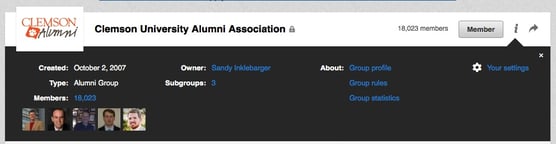
Take 90 seconds to scan the demographics to understand who the members are and determine if they are the right audience for you. Scroll through the seniority, function, location and industry tabs.
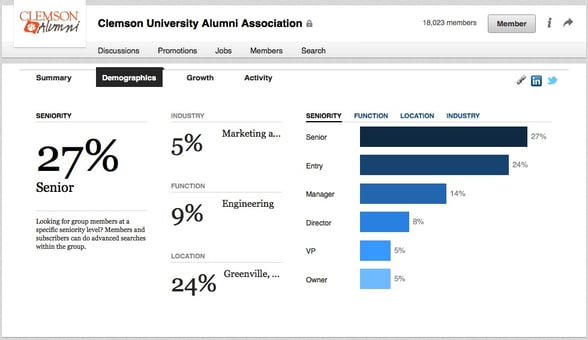
I also like to look at the activity tab to see if the group is active or not. I am often surprised by the high number of LinkedIn groups that have zeroes across all of these statistics: 0 comments last week, 0 discussions last week, 0 jobs last week, and 0 promotions last week. You are usually looking for some activity in this tab.
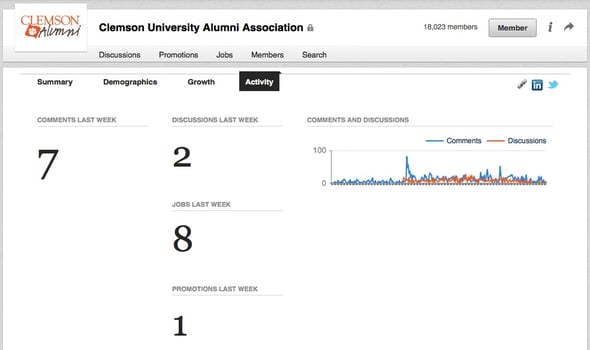
Most people want to join active groups unless you are intentionally joining the group only to get access to its membership base. Some industries have strict regulations on participation on LinkedIn, so using just the members tab is sufficient.
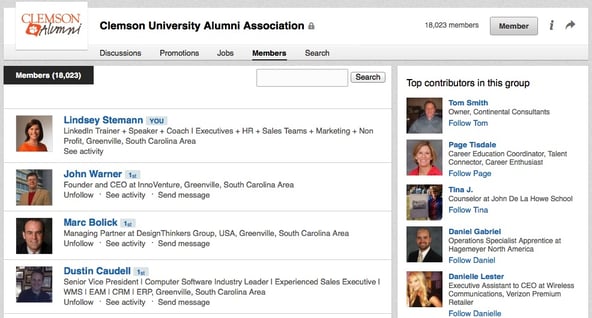
As an example, in Clemson’s group of more than 18,000 members, you can use the simple search field within the members tab to search for presidents or CEOs and narrow down that number to the specific people you are trying to find.
Think about this:
- There are more than 1.9 million groups on LinkedIn
- An average of 200 conversations occurring each minute within LinkedIn groups
- You can join up to 50 LinkedIn groups
Think you should consider tapping into LinkedIn Groups? We recommend it. Think of LinkedIn Groups as perpetual virtual networking events with many people to meet and many conversations happening at one time.
We are working with a company who uses groups to source potential candidates for hire and build their talent pipeline. Other clients use them for client acquisition. How are you using groups on LinkedIn?
Let us know in the comments.



