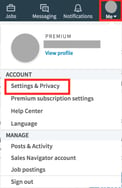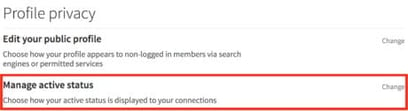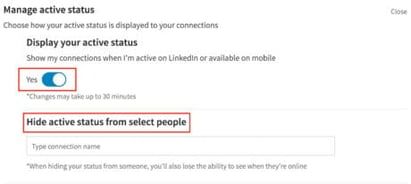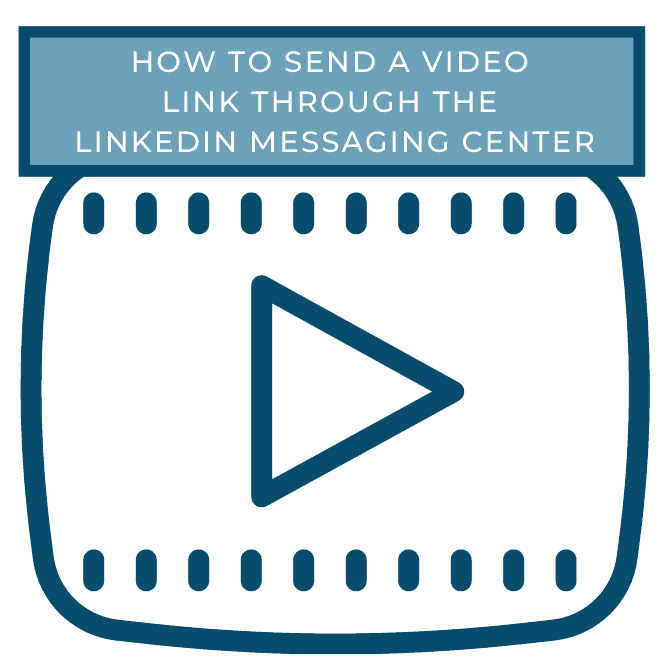LinkedIn is doing some work to the message center! If you haven’t noticed, your LinkedIn.com message center has another new feature: Active Status.
You can now see when your connections are currently on LinkedIn by the “presence of a green circle next to their name and in the bottom right corner of their profile photo.” If you are a somewhat avid Facebook user, this feature will remind you of Facebook chat. You won’t see a list of everyone who is “online” within LinkedIn but if you open someone’s profile or are within your message center and see the green circle, you’ll know if that person is online. Do note that if you’ve opted to not use this feature (your active status is off), you will not be able to see active statuses of your first level connections.
If not misused, I think this has the potential to be a really great feature. I say misused because one of my first thoughts was “I hope I don’t receive an abundance of sales-y or extremely irrelevant unwanted messages,” when thinking about how often and how long the green circle is next to my name on certain days of the week. However, if you happen to be on LinkedIn and see the green circle on the profile page of someone you’ve been trying very hard to reach, that is your time to message! So in that regard, this will be a great feature.
Not sure of the other new message center features? Check out these posts: LinkedIn Message Center Gets an Addition and New LinkedIn Messaging Feature: Read Receipts.
Don’t want your connections to see when you are on LinkedIn? Let’s turn your active status off.
To turn on or off “Active Status,” hover over your profile picture in the top right corner and click on “Settings & Privacy.”
Click on “Privacy.”
Click on “Change” to the far right of Manage Active Status.
Switch the toggle to “No” to turn off active status or switch to “Yes” to turn it on. Notice you have the ability to hide your active status from certain first level connections.
I’m excited to see how this affects messaging efforts and response rates. What are your initial thoughts on this feature?