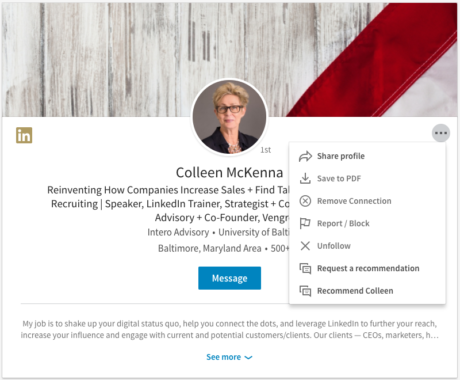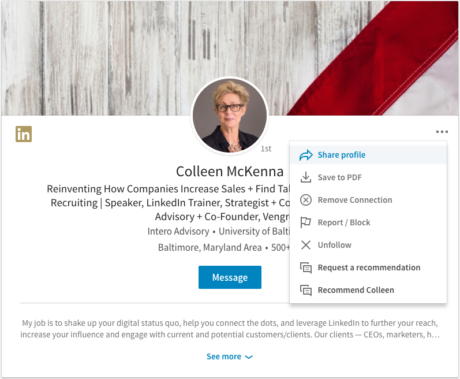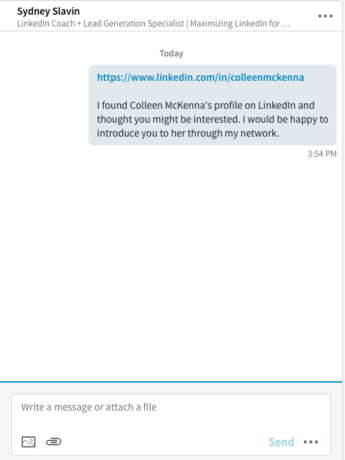All this talk about profiles lately! As a recruiter, I am checking out potential candidates on LinkedIn and reading LinkedIn profiles all day long. So, what happens when you find a really great Profile? Naturally, you want to share it! Maybe you want a colleague to see a person’s background in order to discuss their fit for an upcoming position. Or maybe you’re helping a friend with their job search and see someone that you think they should reach out to. I am often sharing profiles with my clients and colleagues, to get feedback about a particular set of skills or experience. Whatever the reason, sharing LinkedIn profiles is simple and easy. Please read on for simple instructions on how to share LinkedIn Profiles.
First, hover your cursor over the three dots located to the right of the profile photo and click.
You will see a dropdown menu that will give you options of ways to interact with this person’s Profile, based on whether or not they are a Connection. The good news is that you can share a Profile regardless of whether or not you are Connected with that person. Simply scroll down to the option to Share Profile:
After you’ve clicked on Share Profile, a message window will appear, prompting you to type the recipient’s name and include a message. LinkedIn auto populates these fields with a generic message, but feel free to personalize the subject and message in whatever way you would like to.
Finally, click Send Message and await the recipient’s response. It’s just that easy!
Happy Profile hunting! And be sure to read our other blog posts on LinkedIn profile recommendations so that you can make your Profile fabulous enough to be shared:
Helpful Tools to Update Your LinkedIn Profile
Boosting Your Student LinkedIn Profile
This post was originally published on Intero Advisory’s website in February 2015. Please note that LinkedIn is constantly changing. While it’s current now it may not be in the coming weeks or months.