 Just three? Well, there are more, but let’s begin with the three we think are the most important for you to pay attention to.
Just three? Well, there are more, but let’s begin with the three we think are the most important for you to pay attention to.
LinkedIn is not a silver bullet. It works as well as you work it. However, there are pieces of its unique platform that will do the heavy lifting for you. Stay on top of activities happening in your network, receive relevant news at your doorstep, and let LinkedIn feed you potential leads for prospecting or recruiting.
- LinkedIn Updates: This is a daily email you receive from LinkedIn that includes updates happening in your network. We are all going a mile-a-minute every day. Let LinkedIn keep you up-to-speed on who has changed jobs, gotten promoted, connect with someone you met with yesterday, wish a client a happy birthday, and more. This is one of the first emails I look through every morning when I open my laptop. It immediately directs me on how to engage with my network.
![]()
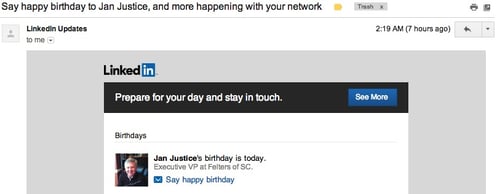
- LinkedIn Pulse: This daily LinkedIn email is a news aggregator you can use to receive relevant news to your inbox that you’re interested in reading. Instead of jumping to tons of outside sources for information, I use this LinkedIn email as the second email I read each morning. I try to share at least one of the articles I find in this email with my network.
It’s also important to note that since LinkedIn launched its publishing platform, you can now read articles that your connections are posting. Keep a watchful eye on this to show support and engage with your network.
![]()
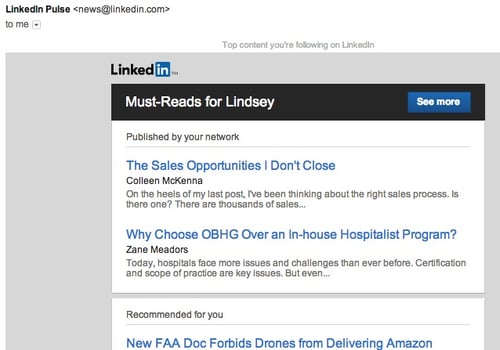
- LinkedIn Search Alert: This weekly LinkedIn email will send you new profiles that match the criteria you created for your saved search. If you’re responsible for starting new conversations and bringing in business, this LinkedIn email is important to you. If you’re on the job hunt and looking to apply for your next gig, this LinkedIn email is important to you. If you’re mining for new talent to fill positions in your company, yes, you guessed it, this LinkedIn email is important to you.
![]()
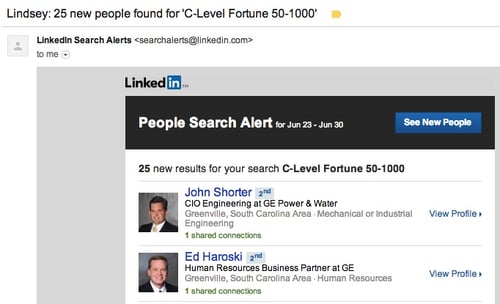
How are you using these LinkedIn emails? Don’t forget that you can use the LinkedIn Connected mobile app for your network updates and the LinkedIn Pulse mobile app for your news.
Stay tuned for our upcoming tip on how to manage the emails you receive from LinkedIn. There are many, so it’s important to know that you have control over what you receive in your inbox.



