We love using LinkedIn as a research tool to find people and look people up, but we also want to see who is checking us out. It’s okay to admit that — we all do it. We’re curious creatures. In fact, viewing profiles is the number one activity on LinkedIn.
If you have an upgraded LinkedIn subscription, the insights you receive on who is looking at your LinkedIn profile have just expanded drastically. If you don’t have this feature yet or are contemplating a paid subscription, here is a preview of what you will see:
From your LinkedIn Home Page, on the right side of your screen, scroll down to click on:
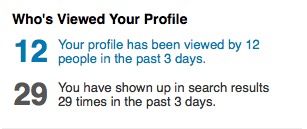
Now you get the following insights that go even deeper in detail when you click inside each section:
“Profile views over the past 90 days”
- Hover over the open dots to see the number of views
- Click on the dot and see who looked
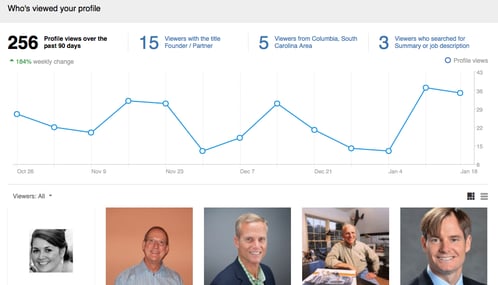
Scroll down to view these individuals by their full names or those who are semi-anonymous:
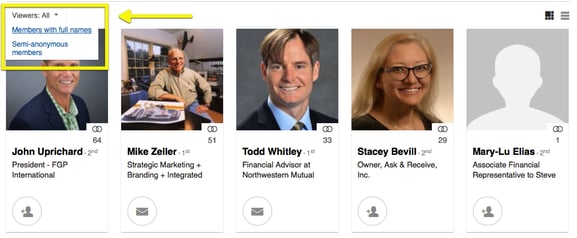
Want to switch up the view? No problem. Move to the right side of the screen and change to a list view.
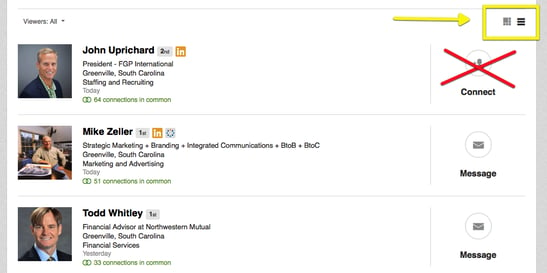
Also, remember our rule regarding connection requests? Only click on the blue “connect” button within the person’s profile.
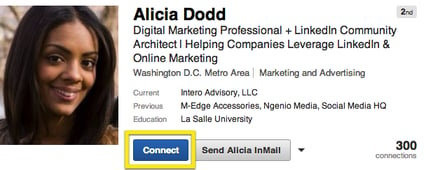
We know LinkedIn will allow us to personalize the connection request this way. It can be a critical differentiator when engaging professionals and growing your network on LinkedIn. Various other “connect” buttons within LinkedIn do not let you personalize, so just avoid them altogether. Why go the extra step? When you click into someone’s profile, you may learn something new about them you didn’t know before. Mention that new finding in your personalized request to connect. Trust us, it makes a difference.
The three insights to the right of the total views will dynamically change each time you click into “Who’s Viewed Your Profile.” Click on any of the statistics, then hover over the various section to see what these numbers mean.
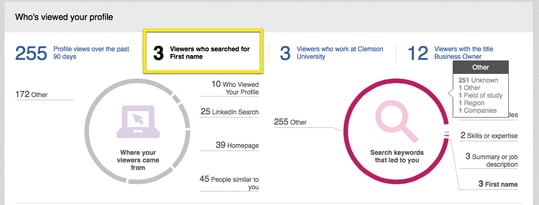
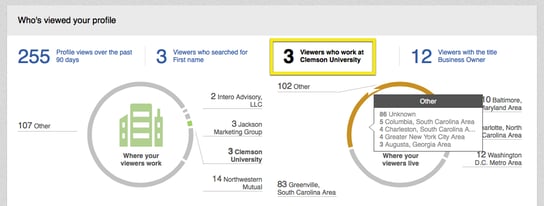
What’s more, with each click, the profile pictures and people below will change:
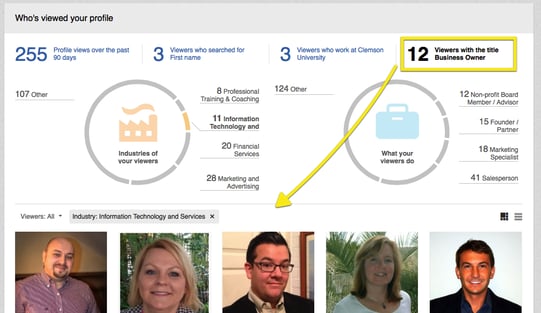
We’ve heard countless stories of people who do something with this information and engage with the people who are viewing their networks. In fact, I noticed a 2nd degree connection who continually looked at my LinkedIn profile over the course of a few months. I decided to look at his profile in return and learned that his business was a potential prospect. So, I reached out to him directly. My message to him went like this:
Hi John,
I noticed you have come across my profile a few times over the last couple of weeks. I looked at your profile and am intrigued by your business. I also noticed we’re connected to over 52 of the same people. I’m surprised we haven’t met! Would you be open to having a conversation next week?
Kindly,
Lindsey
What happened next? I got the meeting and he became a client. That’s the power of acting and engaging. It’s easy to be passive, but with a little effort, the return can be fruitful.
Does your LinkedIn Inbox look different too? Last month, LinkedIn gave the Inbox a facelift too. Check out what’s changed.
Need more help working through the ins and outs of LinkedIn? Get in touch.



