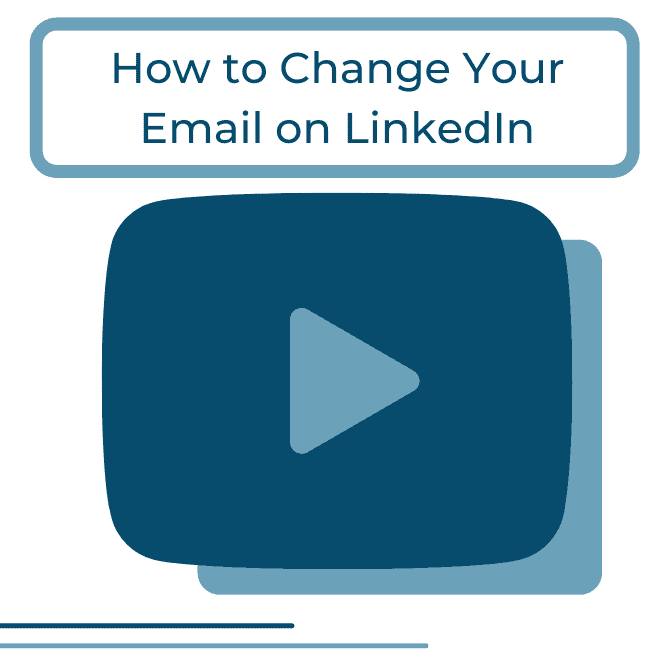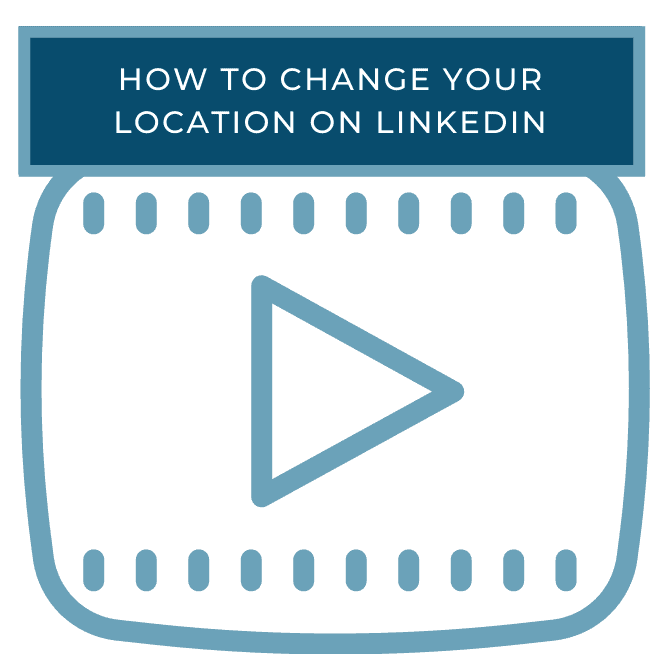We have encountered this problem time and time again… Someone changes jobs, their old work email is the only email address associated with their LinkedIn profile, and they are suddenly unable to make any changes that require receiving an email from LinkedIn; the most common scenario is attempting to change your password.
So, stop whatever else you’re doing right now – unless it’s before 10am and you’re drinking coffee, in which case by all means, proceed – and log in to your LinkedIn account to make this simple change/addition. You can thank me later.
Click on “Settings & Privacy” under your “Me” tab.
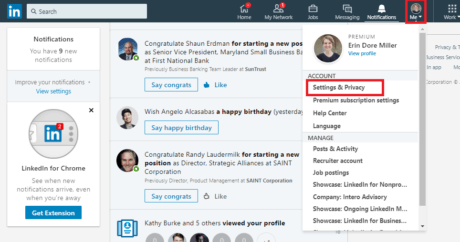
In your Account menu, click on “Email addresses.”
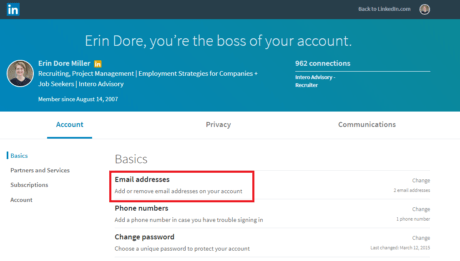
Click on “Add email address” in blue, type the email address you’d like to add and then click “Send verification” to get the process started. Linkedin will send an email to that address, allowing you to verify it. Once this is complete, you can choose a primary email address. This will be the address that LinkedIn will send all account notifications to. I always recommend to clients that they make their personal email their primary email address.
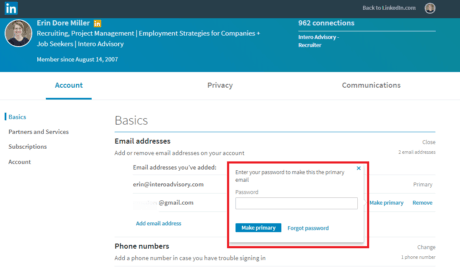
You will need to enter your password in order to finalize this process.
This entire process should take you approximately 5 minutes, and it will make your life a lot easier if you ever have to transition to a new company.
For extra credit, notice the field directly below “Email addresses” in your Account tab and enter a phone number for LinkedIn to use if you have trouble signing in. LinkedIn will send you a text message and allow you to get back into your account quickly and easily.